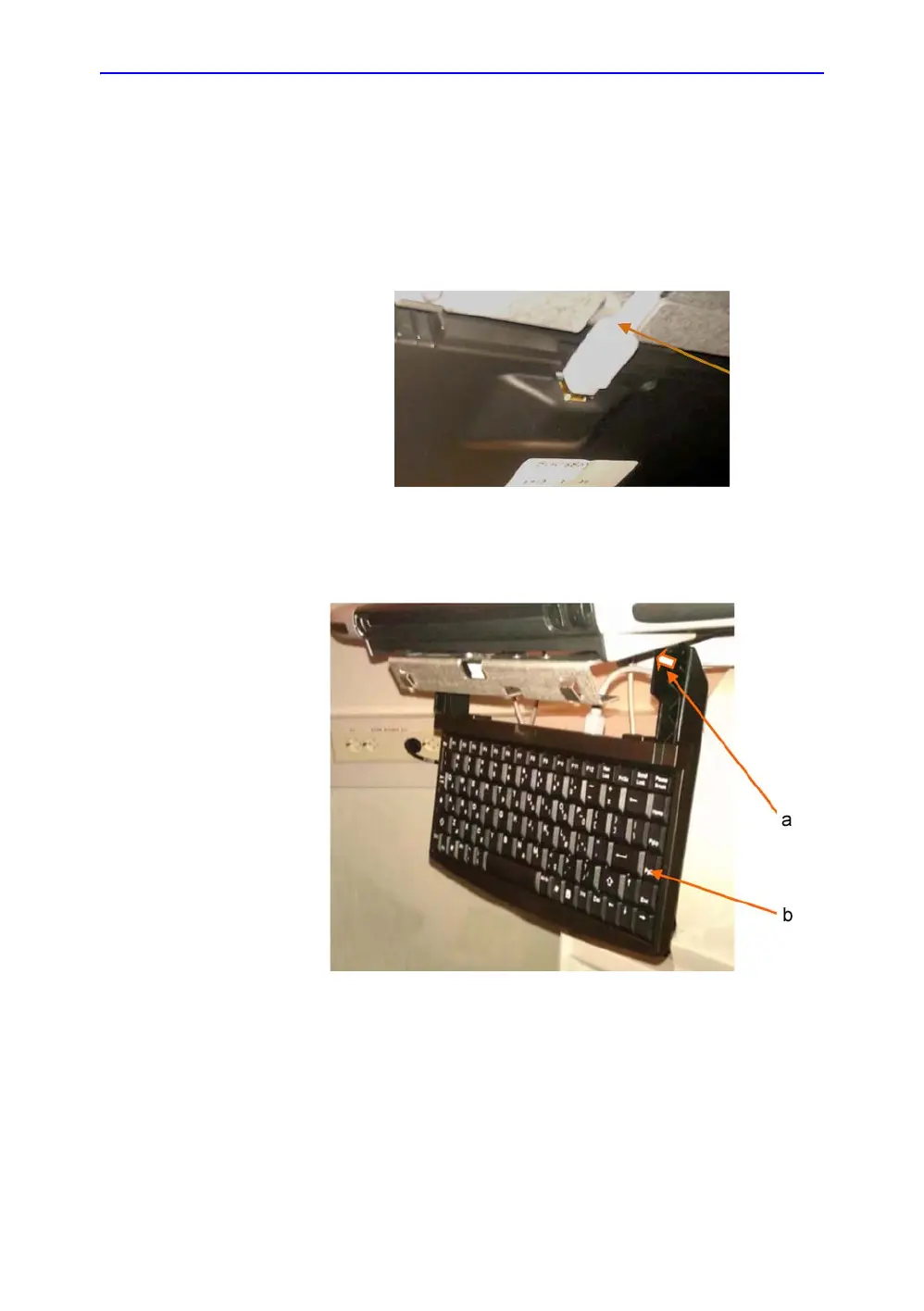Replacement Procedures
8-46 Vivid E80/E90/E95 – Service Manual
GC091052
Rev. 3
3. Disconnect all probes and external I/O cabling.
Remove the Alpha-Numeric keyboard
Follow these steps to remove the alpha-numeric keyboard
assembly:
1. Disconnect the A/N cable from the alpha-numeric keyboard.
Figure 8-8. Disconnect the A/N cable
2. Move the front of the keyboard (b) downwards until it is in
vertical position.
Figure 8-9. Remove the alphanumeric keyboard
3. Remove the alpha-numeric keyboard (b) from the two slots
in the A/N drawer (a).
Use a flat blade screwdriver to help to release the two metal
springs (one on each side) during the removal.