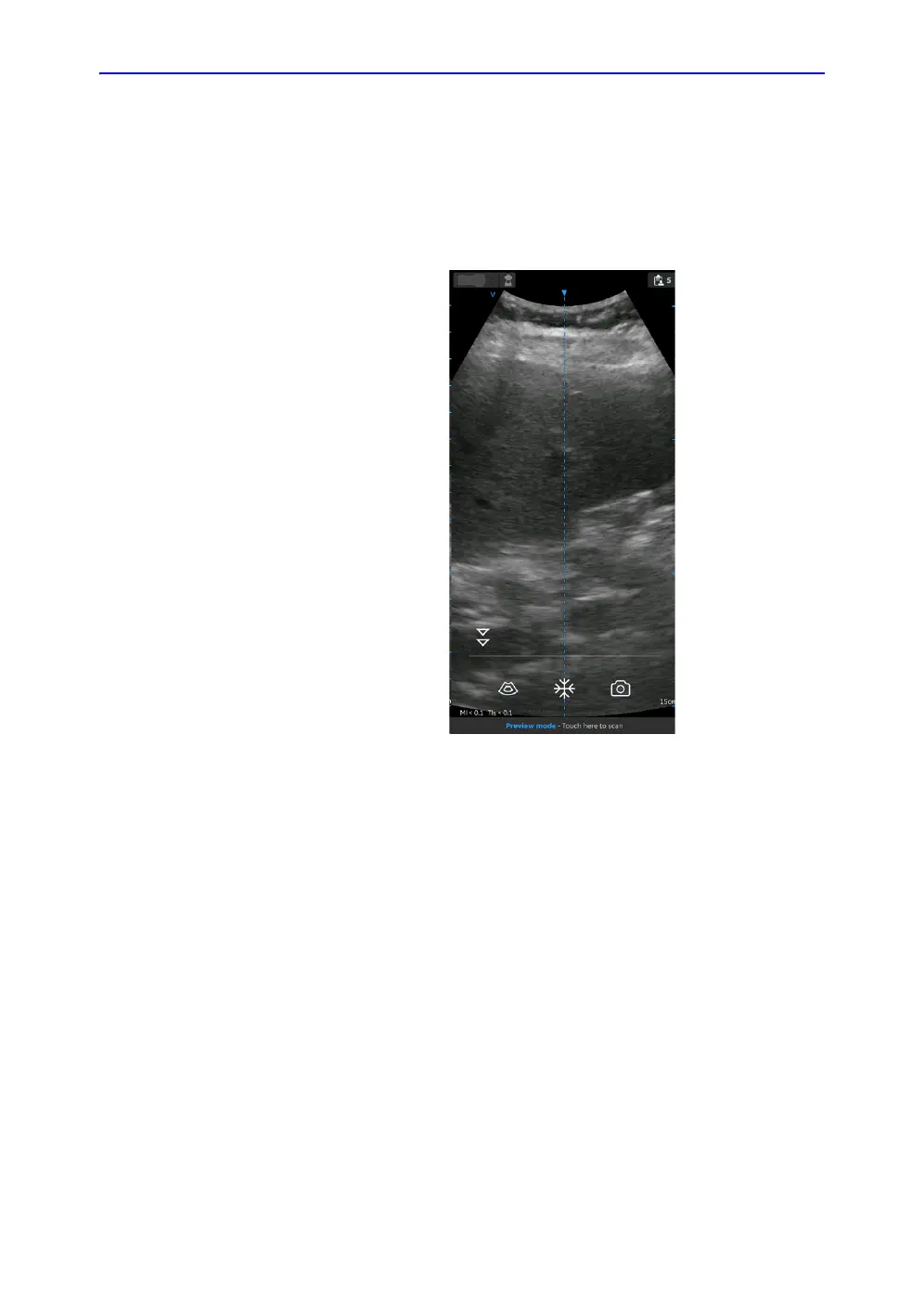Vscan Air Configuration (for iOS and Android)
4-4 Vscan Air – User Manual
Direction GP092020-1EN
Rev 18
Configuration (continued)
1. Centerline Marker (see ‘Configuration’ on page 4-3) - Tap
the ON/OFF toggle switch to turn ON or OFF the Centerline
Marker. When turned ON, Vscan Air app displays th
e
Ce
nterline Marker during black and white, color imaging, in
Freeze mode and on recalled images and videos.
Figure 4-3. Centerline marker
NOTE: Configure the display device with an adequate 'screen-save'
timeout. Configure the app with an adequate ‘auto freeze’
timeout in case of performing guidance procedures where
no user interface interactions are expected during the
course of the procedure.
2. Focus Marker (see ‘Configuration’ on page 4-3)- Tap th
e
ON
/OFF toggle switch to turn ON or OFF the Focus Marker
.
Wh
en turned ON, Vscan Air app displays the focus marker
in black and white, color imaging, in freeze mode and duri
ng
r
eplay.