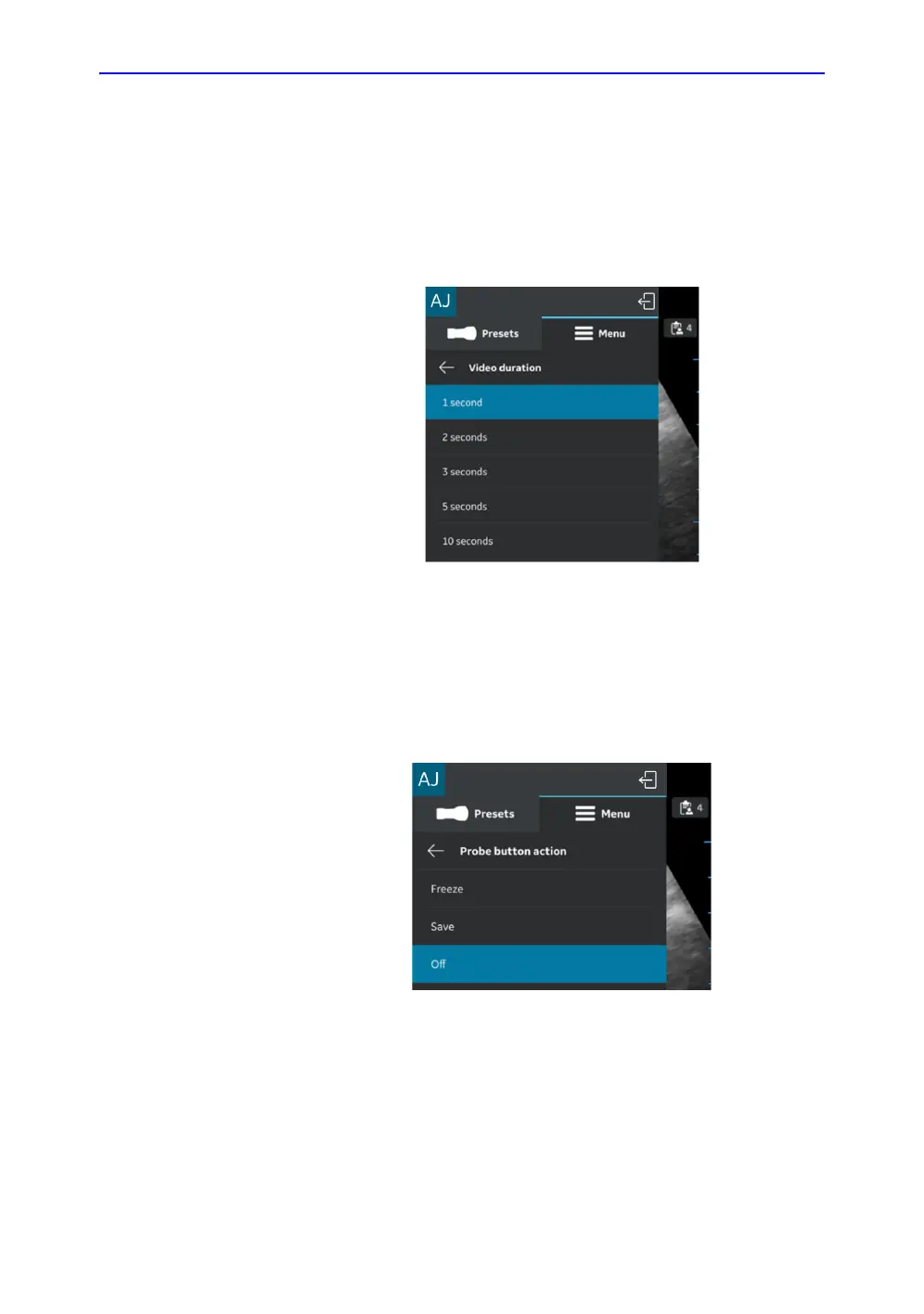Vscan Air Configuration (for iOS and Android)
4-8 Vscan Air – User Manual
Direction GP092020-1EN
Rev 18
Configuration (continued)
6. Video duration (see ‘Configuration’ on page 4-3) -
•
Press Video duration - The video duration is related to
the number of seconds of scan data that is available in
the buffer after freezing the image.
•
Tap on the desired value to set the buffer size.
Figure 4-7. Video duration
7. Probe Button Action (see ‘Configuration’ on page 4-3) -
•
Press Probe Button Action.
•
Tap to choose either Freeze or Save with probe button
press. Choose 'Off‘ to configure no action with th
e
bu
tton press.
Figure 4-8. Probe button action
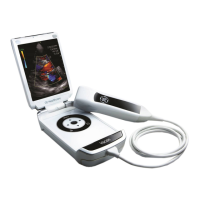