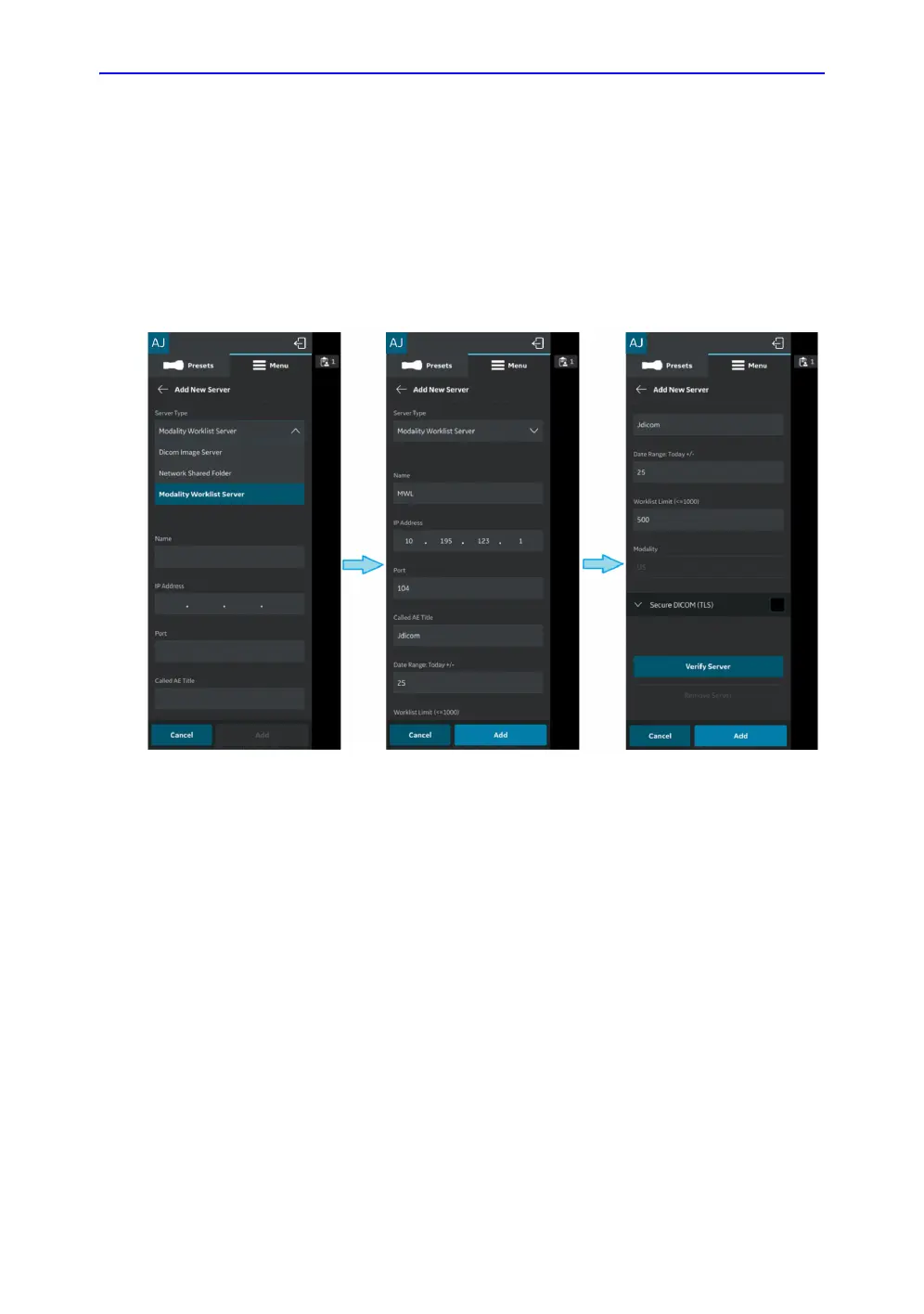Configuration
Vscan Air – User Manual 4-17
Direction GP092020-1EN Rev 18
Configure Modality Worklist Server (continued)
3. In “Add New Server” screen, select “Modality Worklist
Ser
ver” from the drop down list of “Server Type” and ente
r
the
configuration information in the respective fields to add
Modality Worklist Server.
If Modality Worklist Server is of Secure DICOM (T
LS
communicat
ion), select the check box “Secure DICOM”
.
See ‘Secure DICOM’ on page 5-69 for more information.
Figure 4-18. Enter configuration information.