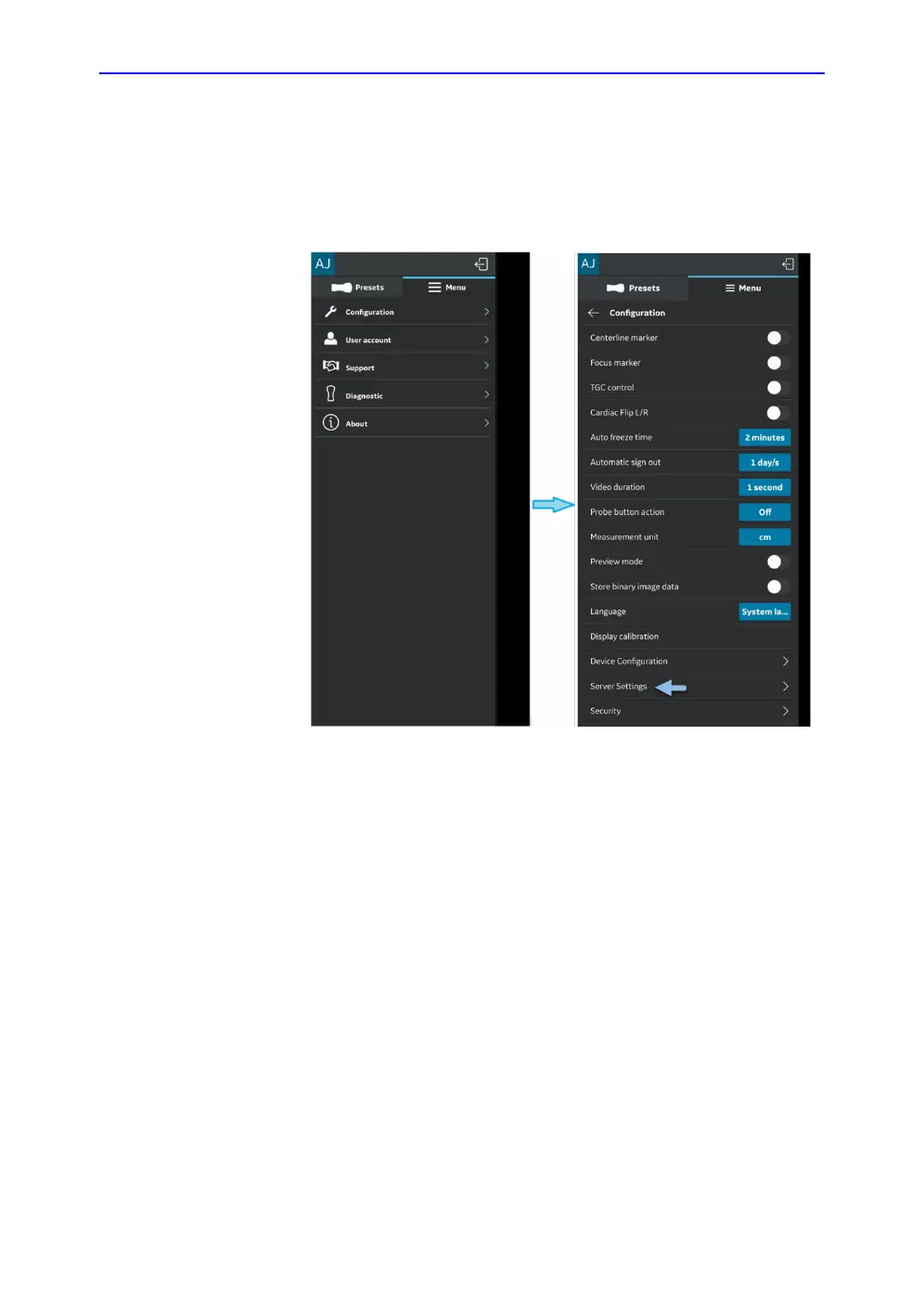Vscan Air Configuration (for iOS and Android)
4-26 Vscan Air – User Manual
Direction GP092020-1EN
Rev 18
Configure Network Shared Folder
Follow the procedure below to configure a new Network Shared
Folder.
1. Press Menu -> Configuration -> Server Settings.
Figure 4-26. Server Settings