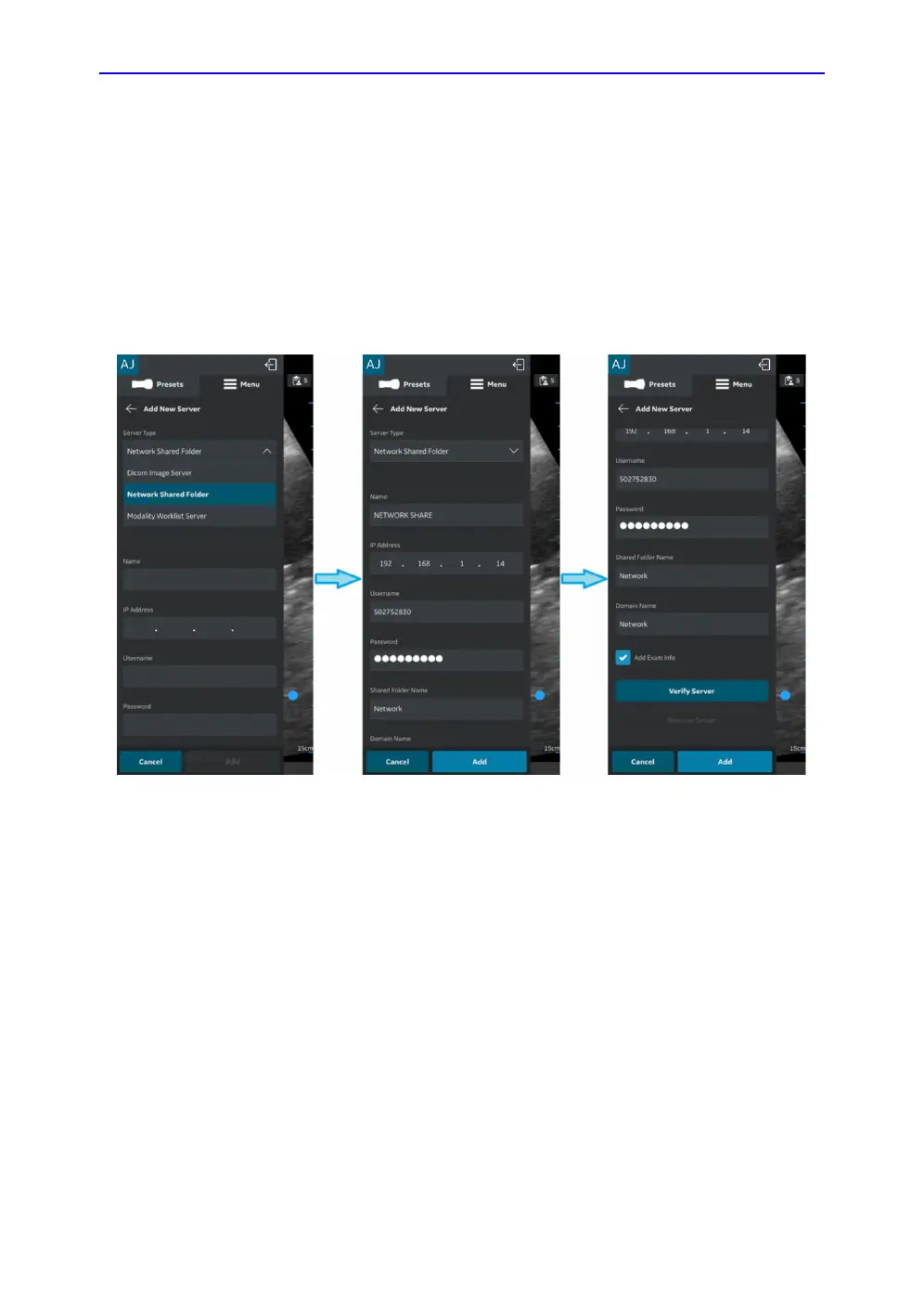Vscan Air Configuration (for iOS and Android)
4-28 Vscan Air – User Manual
Direction GP092020-1EN
Rev 18
Configure Network Shared Folder (continued)
3. In “Add New Server” screen, select “Network Shared
Folder” from the drop-down list of “Server Type” and en
ter
the
configuration information in the respective fields to add
Network Shared Folder.
If you wish to share additional comprehe
nsive exam
in
formation (Patient/Exam information), select the chec
k
box "Add exam info". See ‘Comprehensive exam info’ on
page 5-79 for more information.
Figure 4-28. Enter Configuration Information