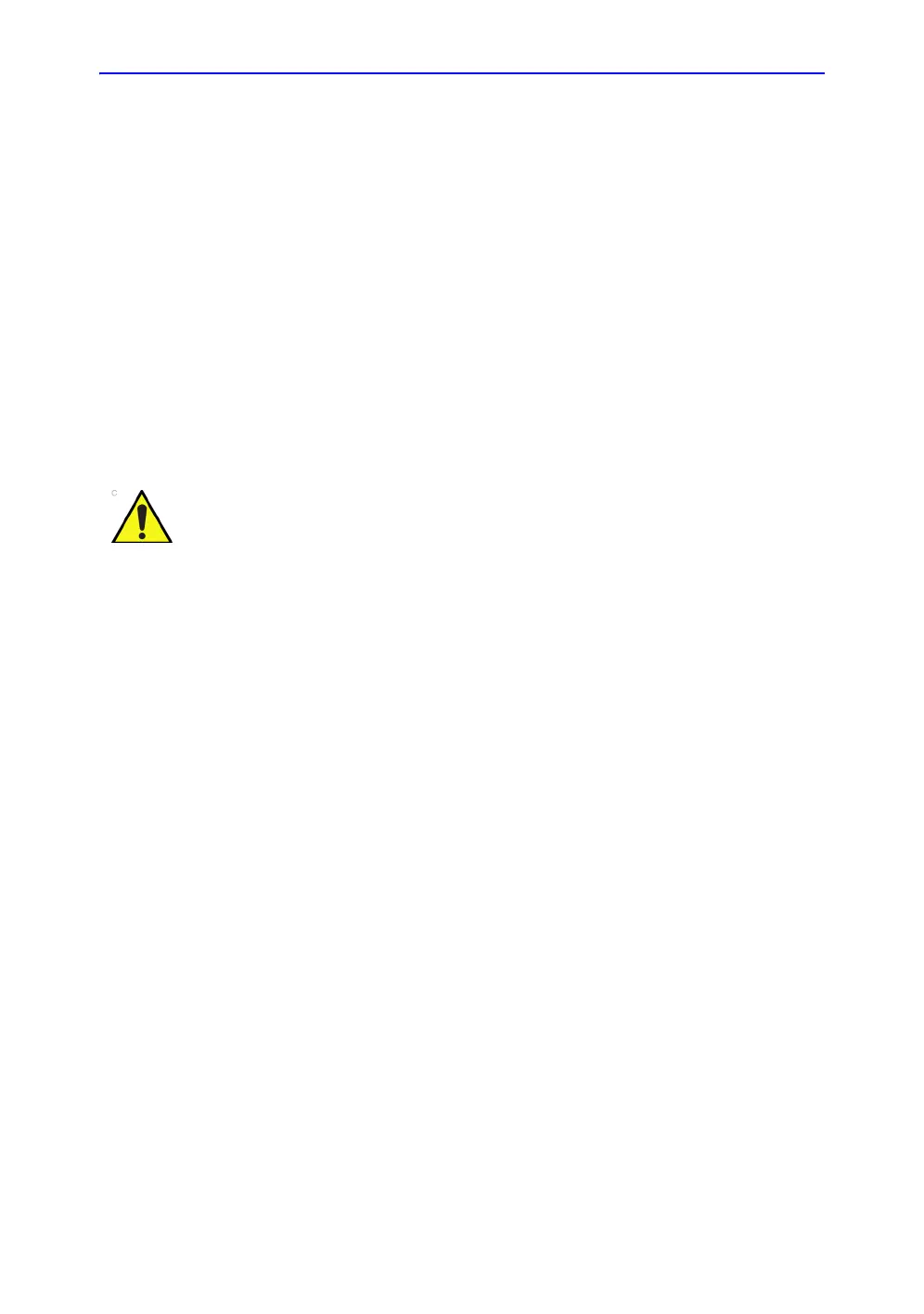Using Vscan Air CL
5-6 Vscan Air – User Manual
Direction GP092020-1EN
Rev 18
Other recommendations
Like most high frequency computing devices, the electronic
components of Vscan Air CL will generate some heat while
operating normally and as intended. Vscan Air CL is equipped
with safety mechanisms which will automatically reduce
computing speed (frame rate), and ultimately shut down the
device, before any risk of overheating occurs. Vscan Air CL is
verified to comply with harmonized safety standards (see
‘Conformance Standards’ on page i-4) under any operating
condition described in this user manual (see ‘Environmental
requirements for Vscan Air CL’ on page 3-8). To help keeping
the Vscan Air CL operating temperature at an optimal functional
level, and to ensure longer scanning time with maximum frame
rate, it is recommended to hold the Vscan Air CL such that there
is good contact between the device and the hand.
For patient and personnel safety, be aware of biological
hazards. To avoid the risk of disease transmission:
• Use protective barriers (gloves and transducer sheaths)
whenever possible.
• Follow all infection control policies established by your
office, department or institution as they apply to personnel
and equipment.