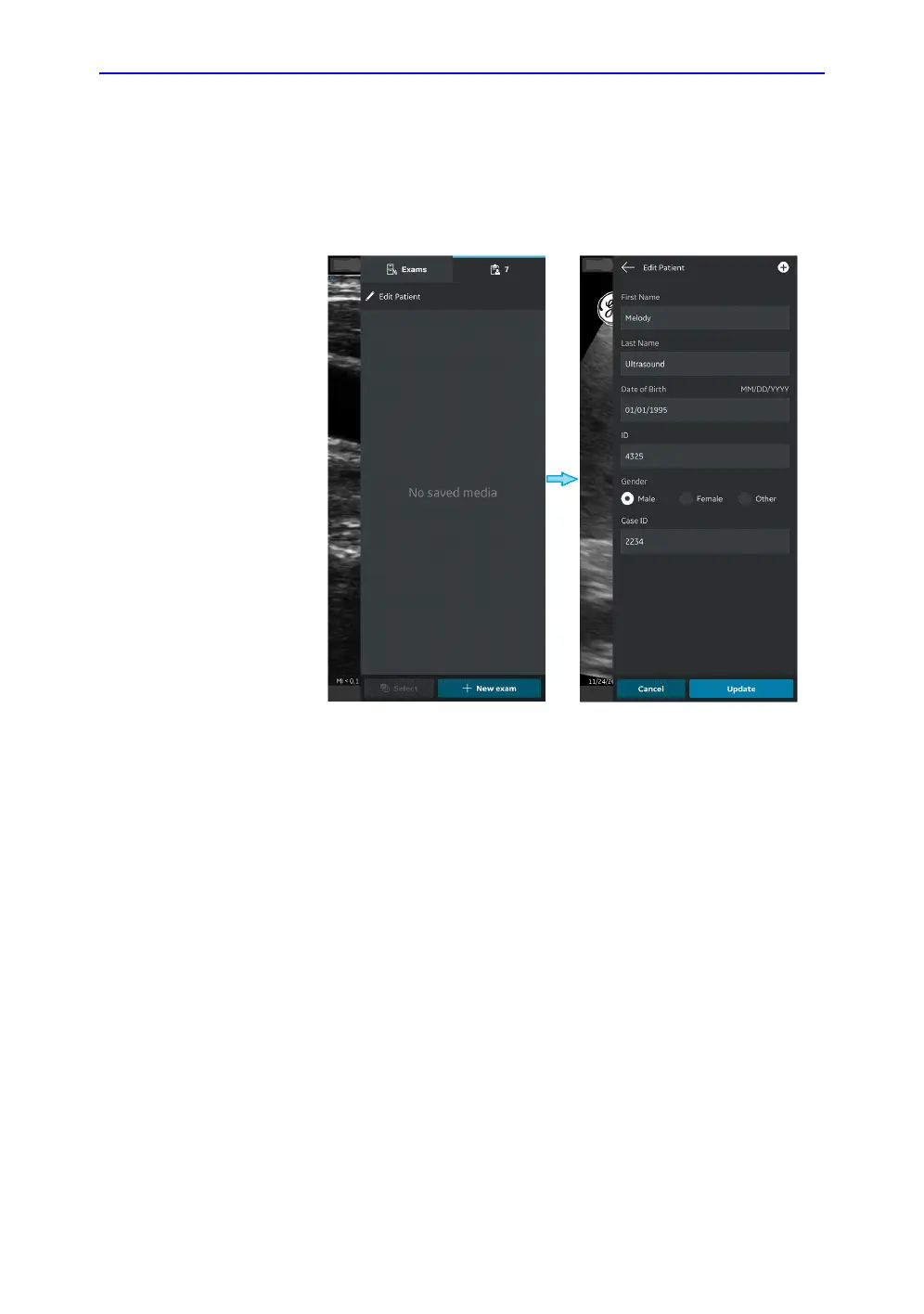Scanning
Vscan Air – User Manual 5-33
Direction GP092020-1EN Rev 18
Assign Patient data manually to the current exam (continued)
2. Press “Edit Patient” and enter the required information in
the respective fields under “New Patient” screen. Press
"Add" button to assign Patient data to the current exam.
After successful assignment of Patient data, application
takes you to the scan screen.
Figure 5-25. Edit Patient
NOTE: Once the Patient data is assigned to an exam, you can not
re-assign or alter the patient details in that exam.