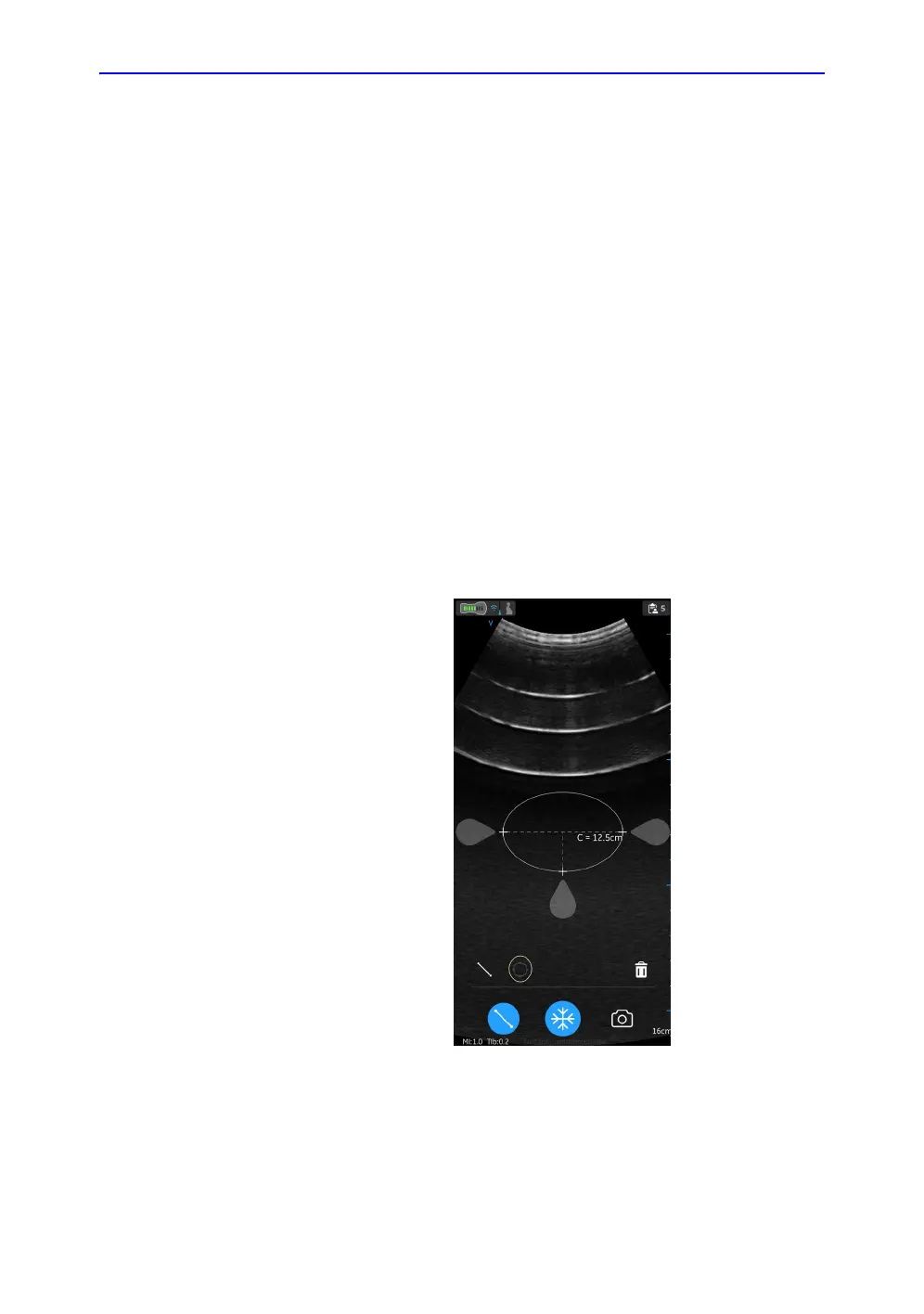Measurements
Vscan Air – User Manual 5-51
Direction GP092020-1EN Rev 18
Taking measurements (continued)
2. Drag to position the calipers to obtain the desired
measurement.
3. To store the image with a measurement, press store.
To make additional measurements:
1. Press the distance measurement icon again to make
additional measurements on the displayed image.
Up to 4 distance measurements can be made on a single
image.
To delete a distance measurement:
1. Select the measurement you wish to delete.
2. Press ‘Bin‘ icon to delete the selected measurement.
To perform an ellipse measurement:
1. On a frozen image, press the ‘Measure’ button. Select the
ellipse icon to change the measurement type from
'Distance' to 'Ellipse.
The measurement calipers displays.
Figure 5-43. Select Ellipse measurement