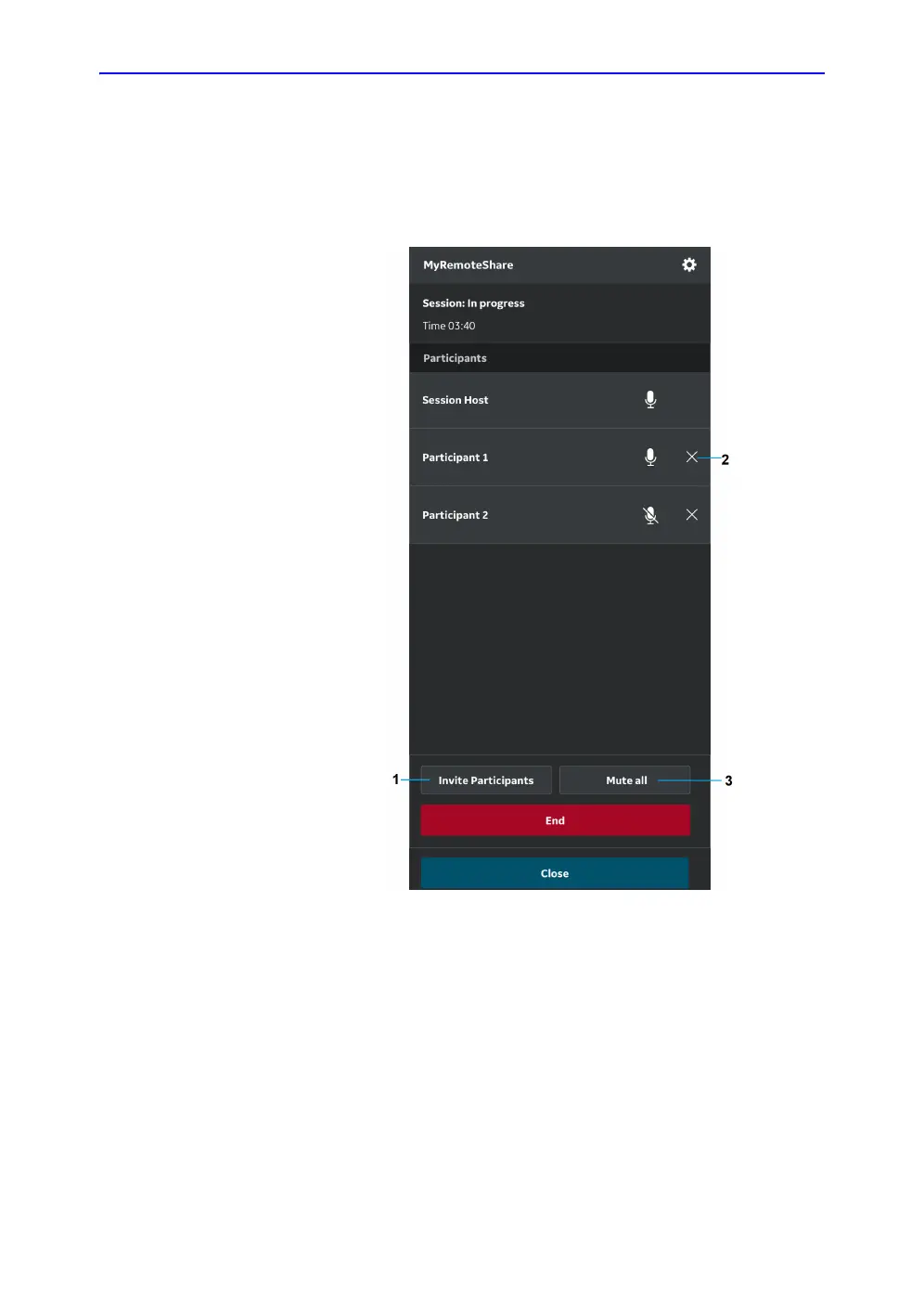Using Vscan Air CL
5-106 Vscan Air – User Manual
Direction GP092020-1EN
Rev 18
Usage of MyRemoteShare (continued)
12. The host can add/remove participant(s) during the remote
session via the menu accessed by swiping in the left panel.
Figure 5-83. Add/Remove participants
1. Add participant
2. Remove client (participant)
3. Mute all (other than Host)