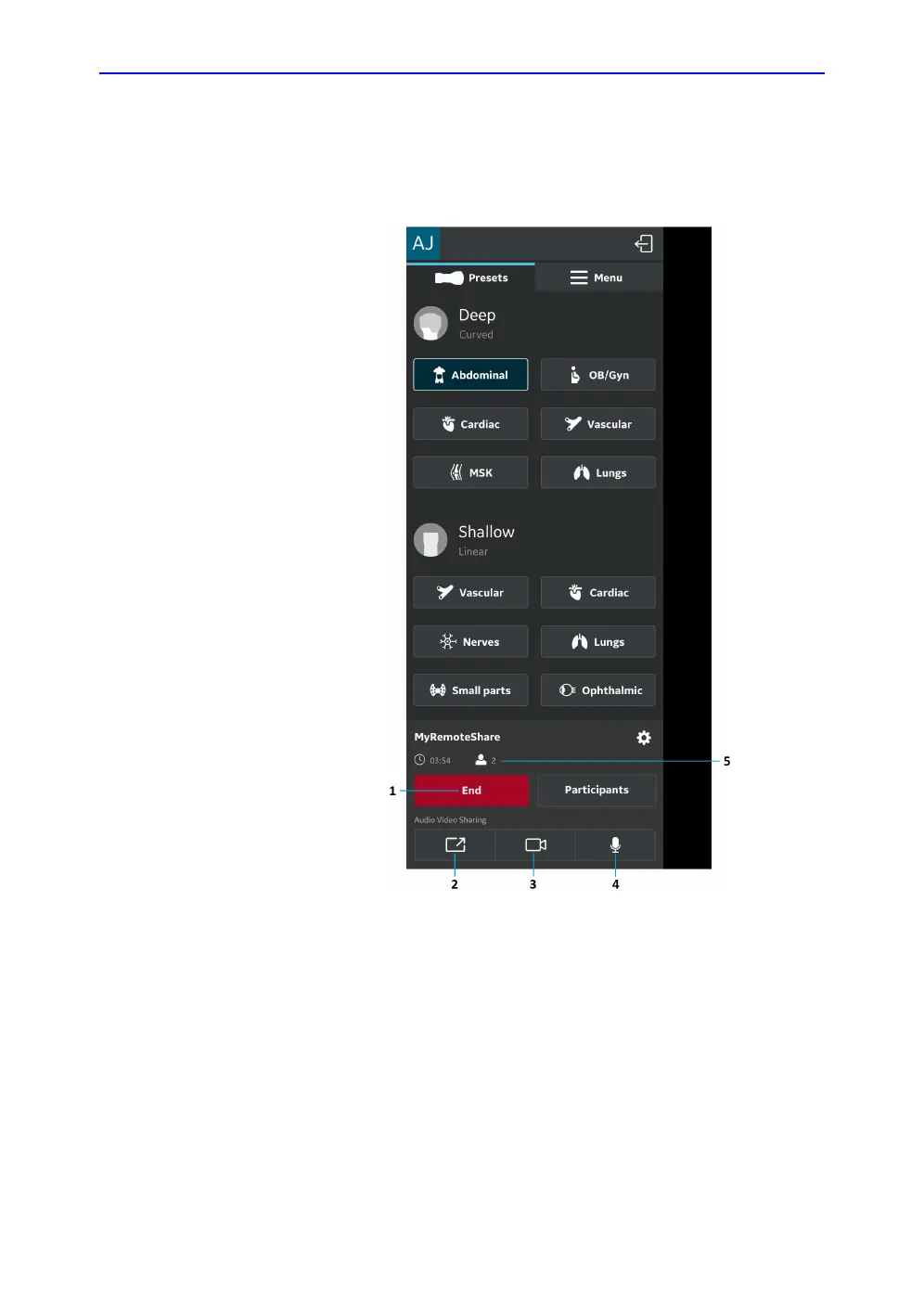Digital tools
Vscan Air – User Manual 5-107
Direction GP092020-1EN Rev 18
Usage of MyRemoteShare (continued)
13. The host can end the remote session.
Figure 5-84. End the session
1. End call
2. Toggle screensharing on/off
3. Toggle Host camera on/off
4. Mute Host
5. Session duration and number of participants