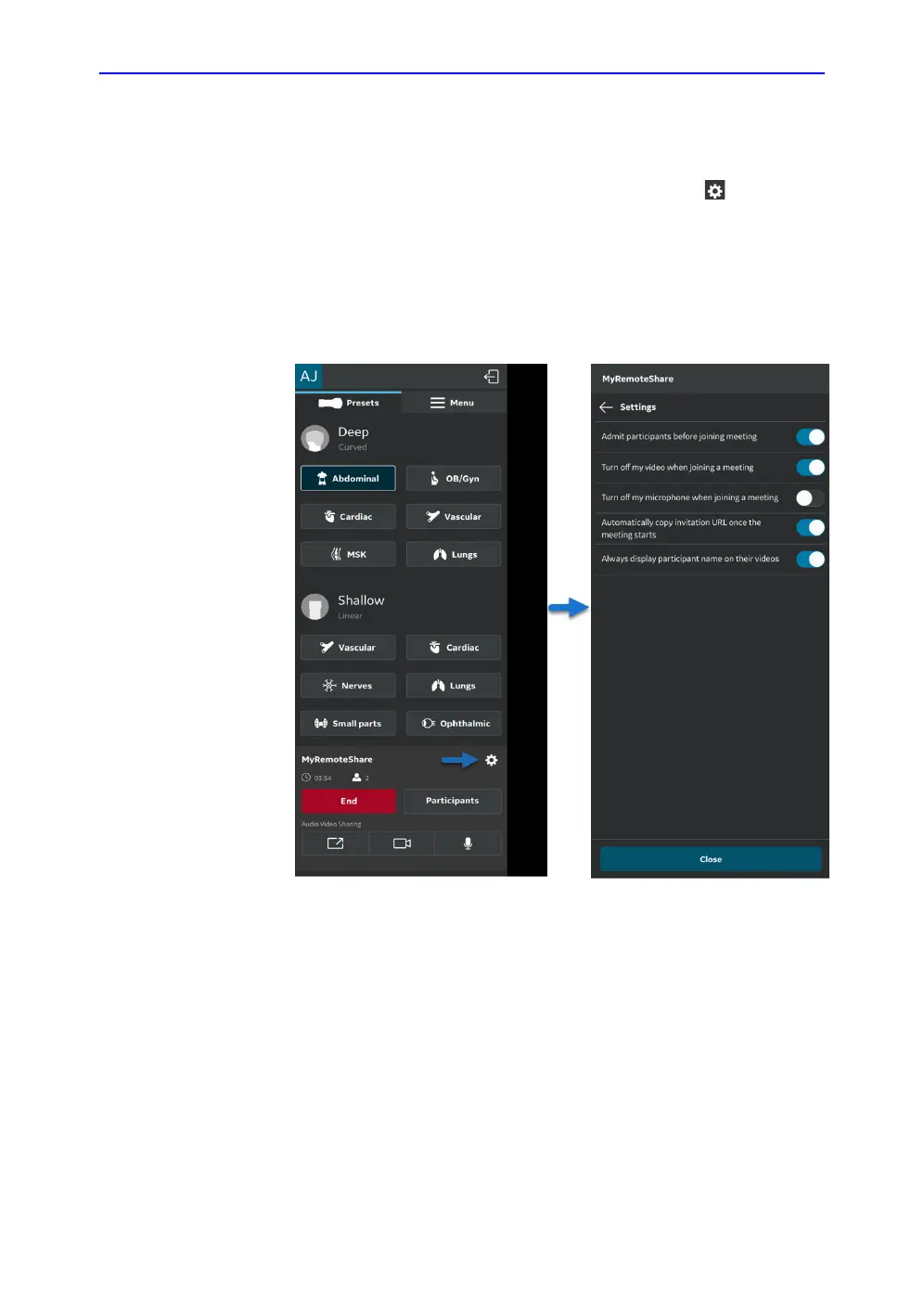Using Vscan Air CL
5-108 Vscan Air – User Manual
Direction GP092020-1EN
Rev 18
Usage of MyRemoteShare (continued)
14. Settings and preferences for MyRemoteShare can be
configured by clicking on the Settings button on the
MyRemoteShare tab.
The available settings include a choice to allow participants
to join automatically or approve each one, as well as
choices for the camera and microphone to be on or off when
starting a session. Note that screen sharing is enabled by
default when starting a MyRemoteShare session.
Figure 5-85. MyRemoteShare Settings configuration