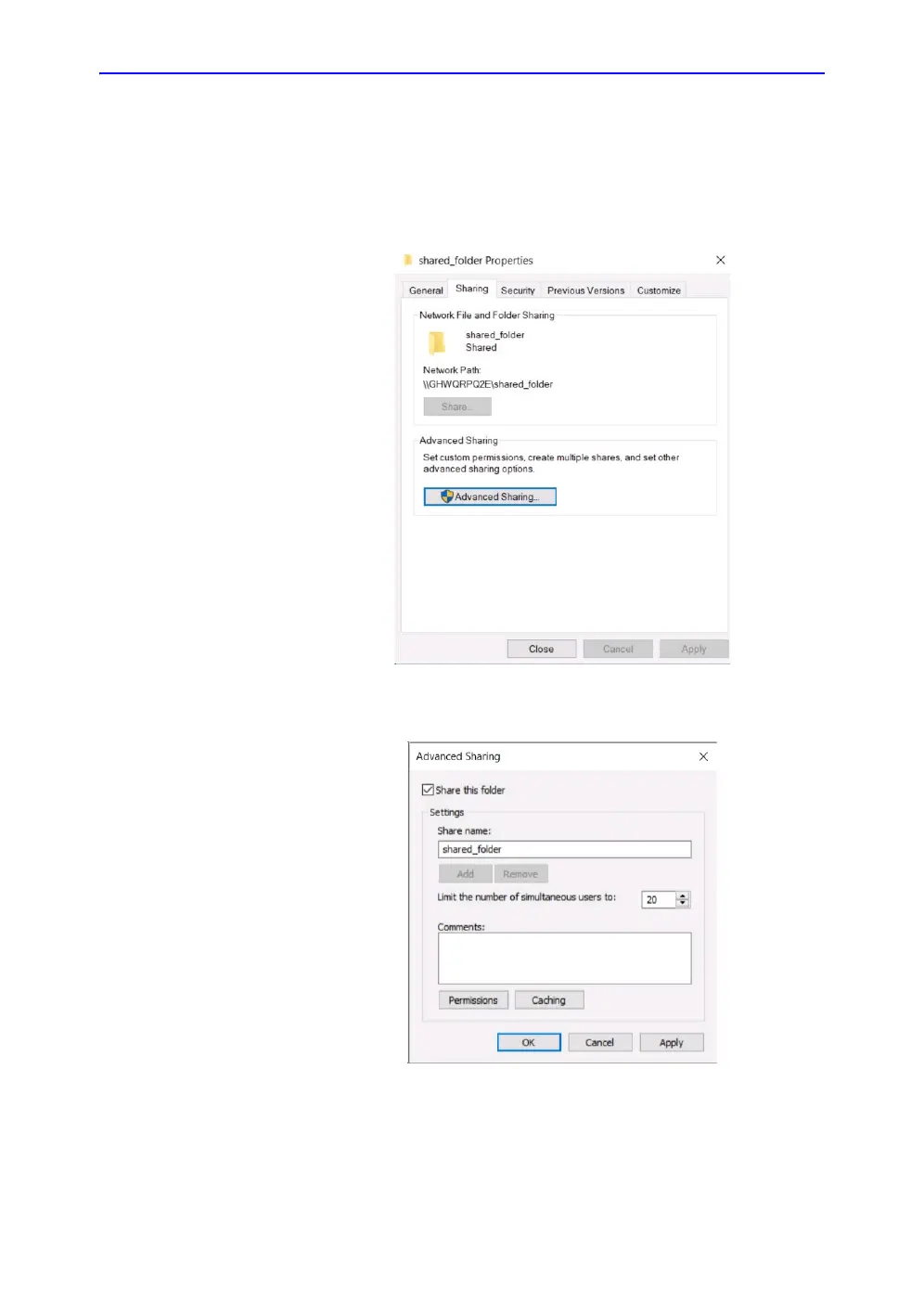Connectivity troubleshooting
Vscan Air – User Manual 6-31
Direction GP092020-1EN Rev 18
Steps to troubleshoot Network shared folder connectivity challenges
1. Lack of permission for network shared folder on windows
PC.
• Step 1 : Right click on the folder and select Properties.
Go to Sharing tab.
• Step 2: Click on Advanced Sharing. Make sure ‘Share
this folder’ is selected.