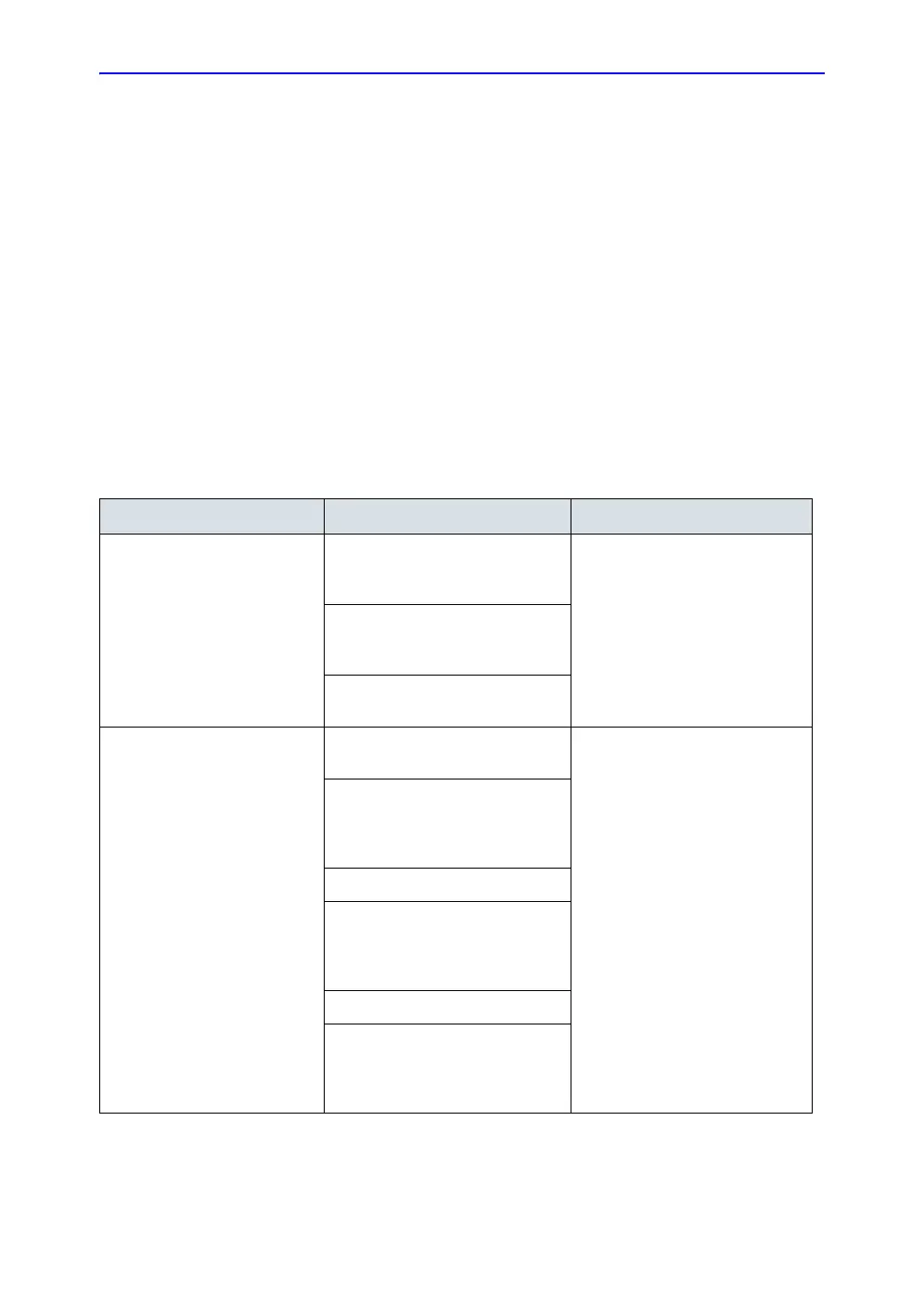Connectivity troubleshooting
Vscan Air – User Manual 6-35
Direction GP092020-1EN Rev 18
Password Guidelines
• Password length should be minimum of 8 characters.
• The password should include numbers, uppercase and
lowercase letters.
- It should contain at least one number, one uppercase
letter, and one lowercase letter.
• The password should include numbers, uppercase,
lowercase letters, and special characters.
- It should contain at least one number, one uppercase
letter, one lowercase letter, and one of the following
characters:
! " # $ % & ' ( ) * + , - . / : ; < = > ? @ [ \ ] ^ _ ` { | } ~
Additional messages
Table 6-8: DICOM messages
Problem Possible causes Solution
1. Verification failure of
DICOM image server/
MWL Server / Network
share folder.
The DICOM end point does not
support the initiated service (Echo
or Storage or MWL servicer).
Contact hospital IT staff to find
the root cause and can resolve
the issue by addressing root
cause.
Configuration details such as IP
address, port, AE title can be
incorrect for DICOM end points.
Firewall restriction in the hospital
network.
2. Exported image/loops are
not transferred or failed in
Image queue.
Network availability for device
Wi-Fi to transfer.
- Contact hospital IT staff to find
the root cause and can resolve
the issue by addressing root
cause.
- Ensure configurations and
certificates are loaded to device
correctly.
- Validate the certificate.
Configurations on DICOM End
points ( Storage server/MWL) in
case of secure communication
over TLS.
Certificates expiry
Configuration on DICOM End
points for Storage commit with
Vscan Air IP address/AE title/
listening port.
DICOM Encoding support
Permission for the shared folder
to receive the transferred data
from Vscan Air in case of Network
share folder.