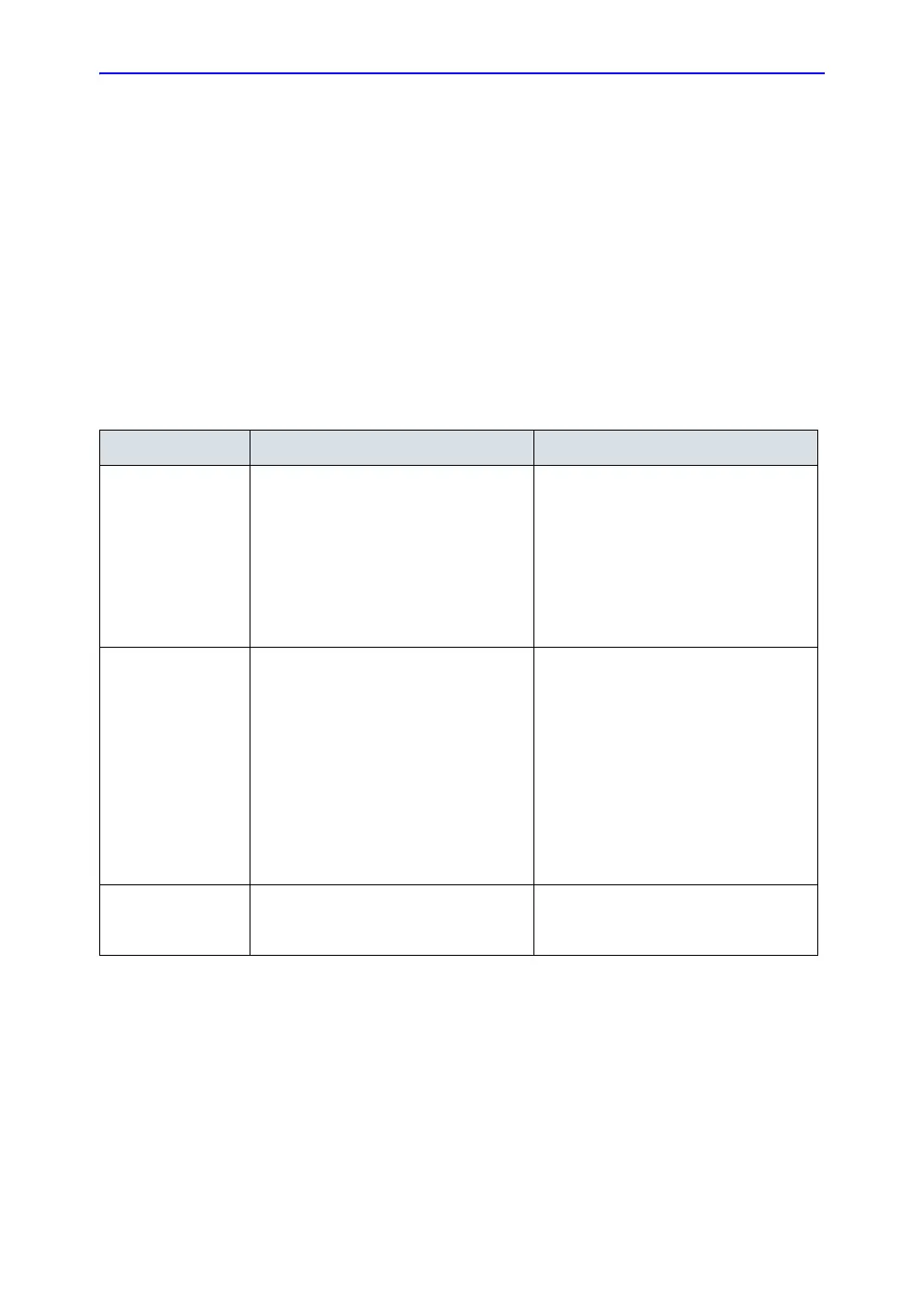Vscan Air Maintenance
6-34 Vscan Air – User Manual
Direction GP092020-1EN
Rev 18
Steps to troubleshoot Network shared folder connectivity challenges
(continued)
2. Check in User accounts of PC for the right user name.
Open Control Panel -> User Accounts -> User Accounts
->Manage User Accounts. Make sure the User Name
entered in the Network shared folder configuration in Vscan
Air is same as the User Name displayed in User Accounts of
PC.
Troubleshooting FAQs for Digital tools
Table 6-7: Troubleshooting FAQs - Digital tools
Problem Possible reason Resolution
1. Not able to
create user
accounts
a. Display device not connected to a
network that can access the user
account creation server.
b. The user authentication server is
down.
c. Password guidelines are not met.
d. User has selected a region/country
which is not yet cleared for Vscan Air.
e. User is deactivated in the backend.
• (a, b) Retry the workflow when the
internet connection is available. If
issue persists, Contact GEHC Service
(see ‘Contact Information’ on
page 1-12)
• (c) For password refer ‘Password
Guidelines’ on page 6-35
• (d, e) Contact GEHC Service (‘Contact
Information’ on page 1-12}
2. User sign in fails a. The user authentication server is
down.
b. No Internet connectivity.
c. The username/password combination
is incorrect.
d. The user has forgotten the password.
e. The user is not the accessible list for
the enterprise probe.
f. Difficult to type lengthy, complex
usernames, passwords with one hand.
• Guest user option is available to the
user.
• Answer confirmation e-mail to reset
password.
• User can ask admin to give access to
specific probe.
• Guidance text in user manual on the
usage of predictive text, swipe
keyboard settings on android/iOS
devices for ease of usage. If issue
persists, ‘Contact Information’ on
page 1-12)
3. MyRemoteShare
failure
Tried on an iPad without SIM card • For MyRemoteShare feature to work
on iPad's, they need to have SIM card
with data enabled.