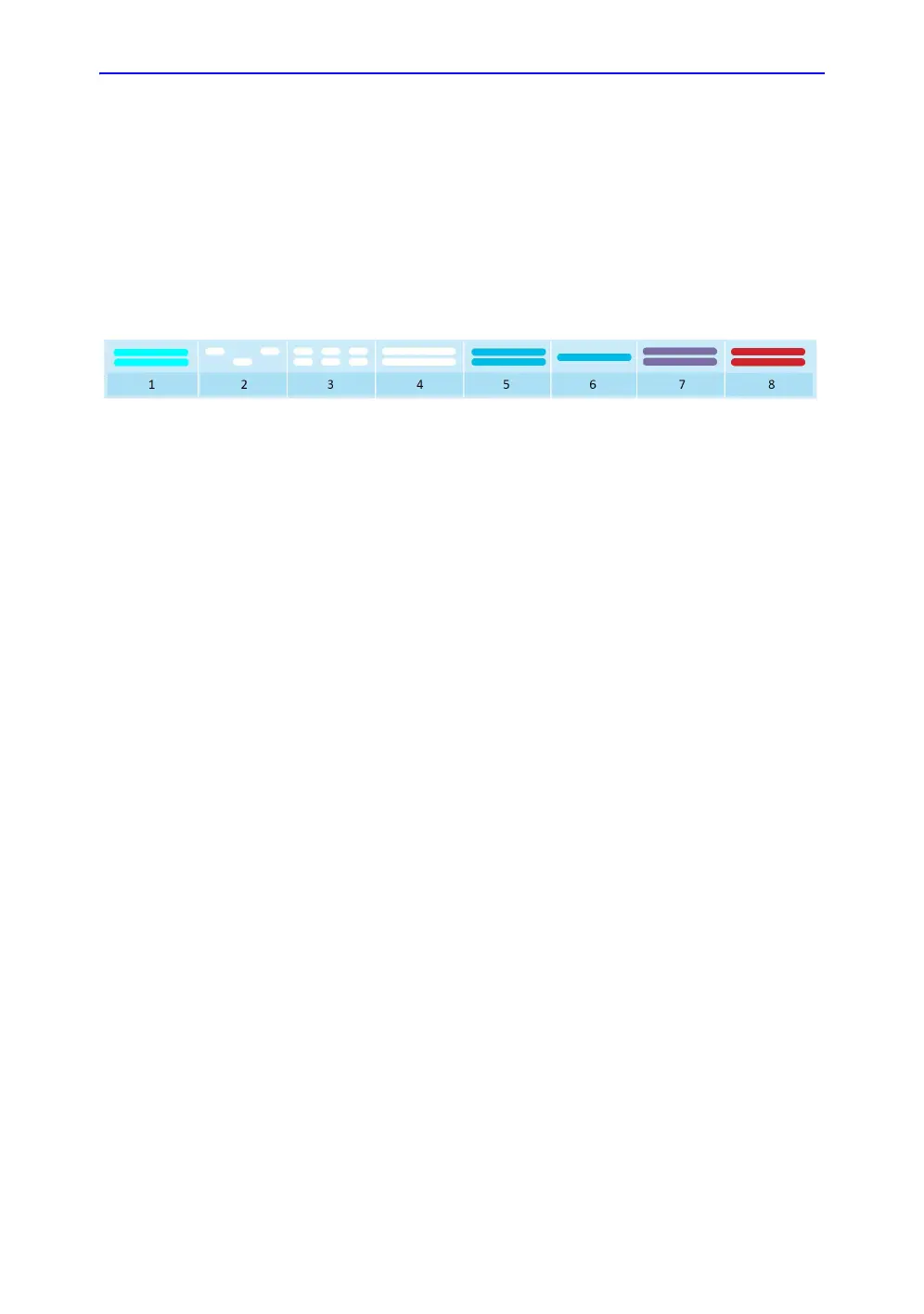Preparing Vscan Air CL for Use
3-20 Vscan Air – User Manual
Direction GP092020-1EN
Rev 18
Vscan Air CL LED indication
Vscan Air CL is ON
To turn ON the Vscan Air CL, press and hold the power button
for 1 second.
To turn OFF the Vscan Air CL, press and hold the power button
for 3 seconds.
Figure 3-9. LED states when Vscan Air CL is ON
- A blinking wh
ite light switching between Vscan Air CL
ends
ind
icates that the Vscan Air CL is ON and booting.
- A blinking wh
ite light on both LEDs indicates the Vscan Air
CL is ON and searching for Vscan Air App.
- A
st
eady white light on both LEDs indicates that the Vscan
Air CL is ON and a display device with the Vscan Air App is
found.
- A st
eady blue light on both LEDs indicates that the Vscan
Air
CL is
ON and connected.
- A st
eady blue LED on one Vscan Air CL side indicates
which
tra
nsducer is active and selected. Vscan Air CL is powered ON.
- A st
eady purple light on both LEDs indicates the Vscan Air
CL is ON, is occupied and shall not be interrupted. E.g. when
running test or upgrading software.
- A
st
eady red on both LEDs indicates the Vscan Air CL is ON
and an error has been detected.
1. Powering up
2. Booting
3. Searching
4. Display
found
5. Connected
6. Active
array
7. Powering
OFF/Occupied
8. Error