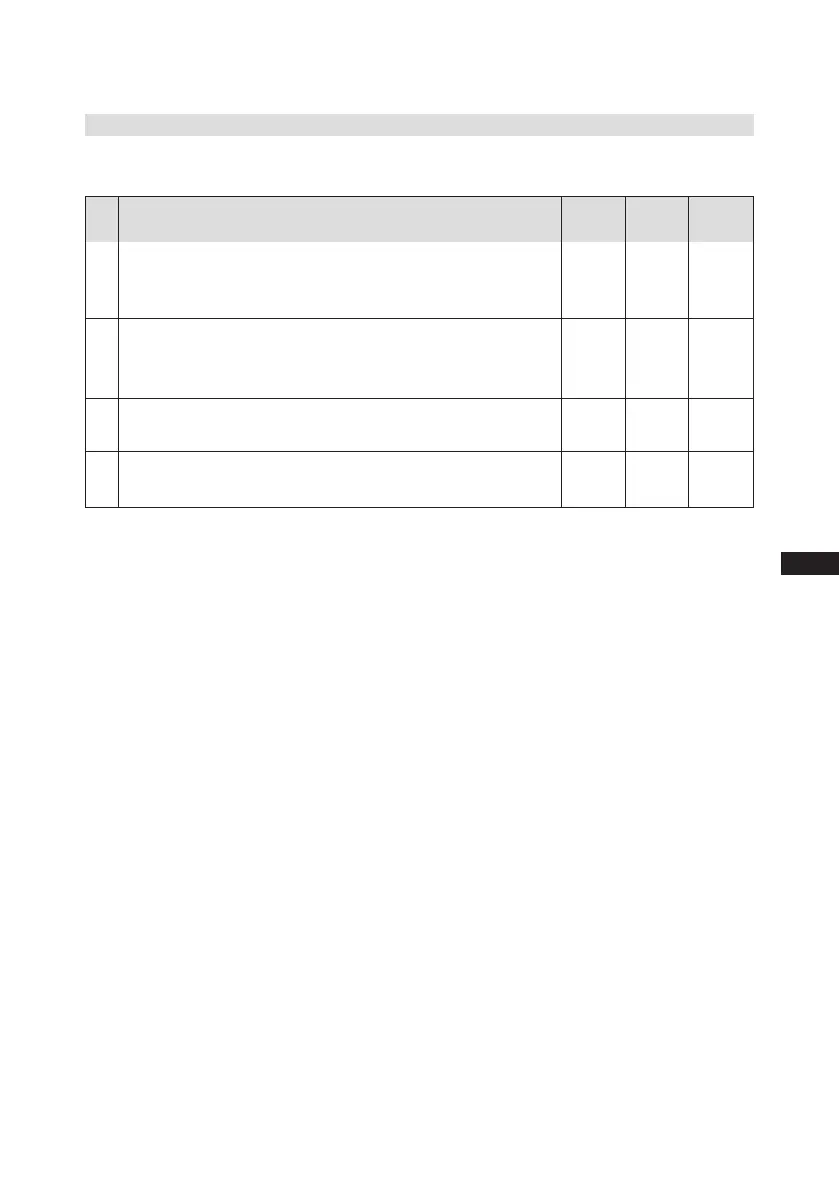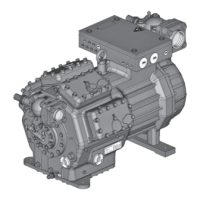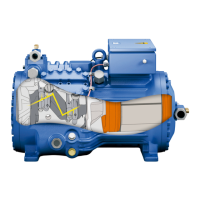D
GB
F
E
21
09706-09.2013-DGbFEI
5| Electrical connection
The compressor and the trigger unit MP10 are operational when the H3 LED (green) lights.
5.6 Function test of the trigger unit MP 10
Pos
Procedure
LED H1 LED H2 LED H3
red red green
1
• Interrupt power supply (L1 or S1) OFF OFF OFF
• Release the motor temperature sensor connection (1 or 2)
• Release the hot gas temperature sensor (if installed) (3 or 4)
2
• Restore the power supply (L1 or S1) ON
• Function check of motor temperature sensor: operational ON
• Function check of hot gas temperature sensor: operational ON
3
• Interrupt power supply again (L1 or S1) OFF OFF OFF
• Reconnect terminals 1 or 2 and/or 3 or 4
4
• Restore the power supply (L1 or S1): OFF OFF ON
• MP 10 is operational again
Before start-up, troubleshooting or making changes to the control power circuit, check the functionality
of the trigger unit:
