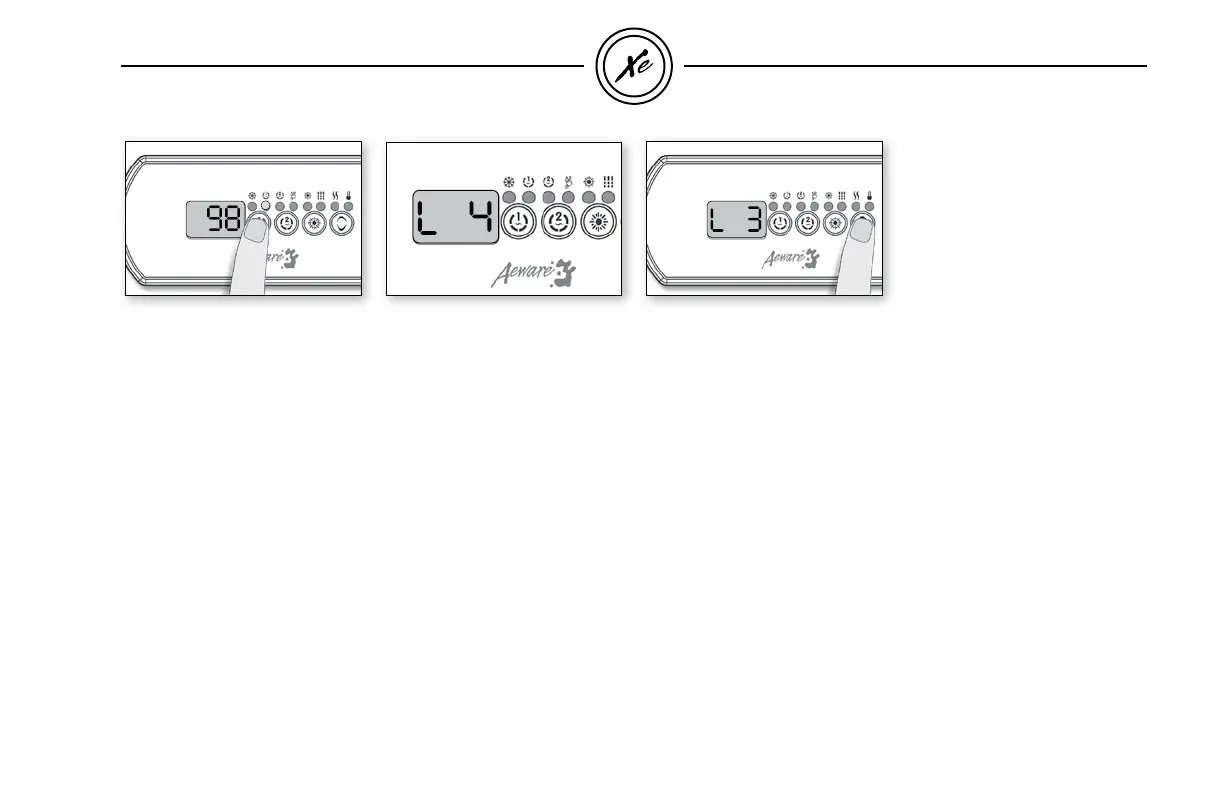27
in.xe™
Programming the in.xe™
using the keypad
Although every in.xe™ spa pack
is factory set, in certain cases
when servicing or replacing
a new unit in the field, it may
be necessary to set a new pre-
determined low level program
configuration into the spa pack.
Follow these simple steps to
re-enter the low level pro-
gramming menu using the
keypad:
Press and hold the Pump 1 key
for 30 seconds.
Use the Up/Down key to
choose the new desired low
level configuration number
and press the Program key
to confirm the selected
configuration (consult the
configuration selection chart
section in this manual).
If the Program key is not
pressed within 25 seconds, the
unit will exit this menu without
changing any settings.
If at power-up of the system
your keypad display shows
the following message:
"L _ _
", it means that all low
level configurations have
been downloaded, but no
configuration number has
been chosen.
Note: If the keypad in use does
not have the Program key, use
the Light key instead.
The keypad display will show
L xx where "xx" represents the
previous configuration number
registered in the system.
programming the in xe™
