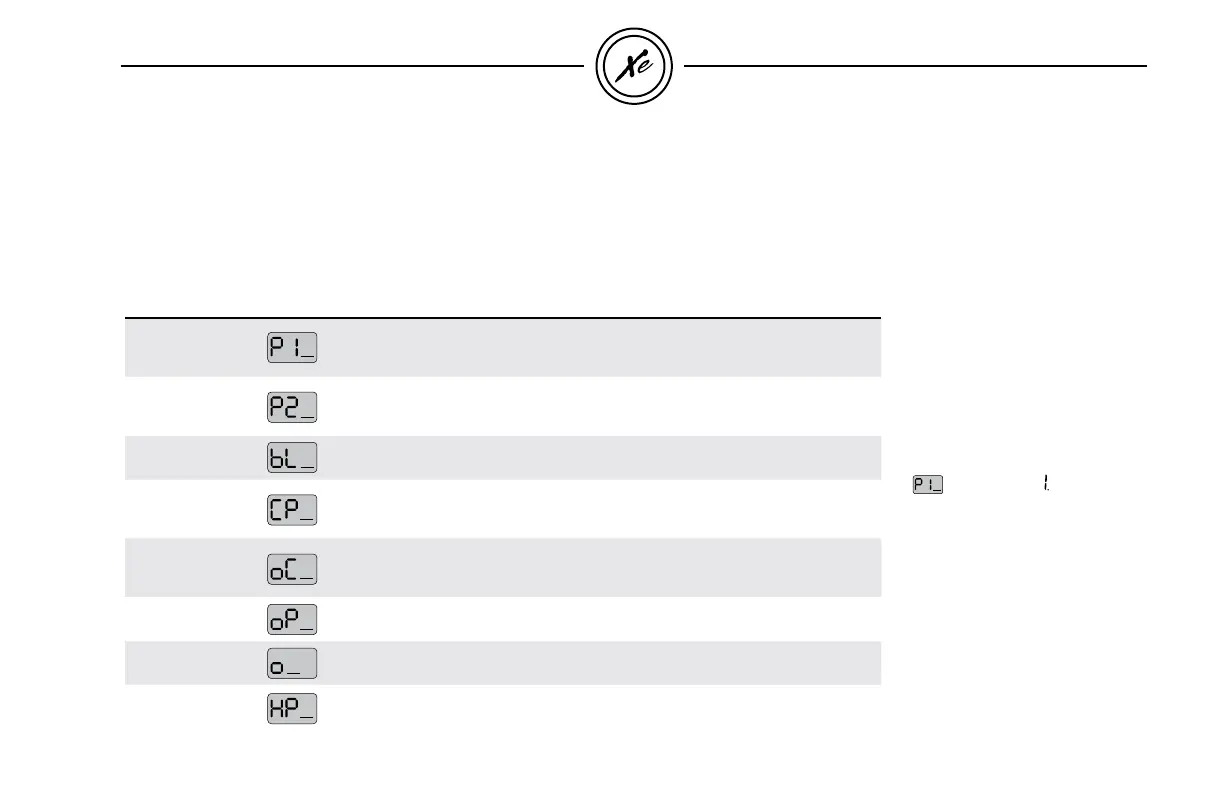29
in.xe™
In.xe™ programming field options
In the event where none of the pre-determined low level program
configurations built in the in.xe™ system suit your spa equipment
assembly, it's possible to custom configure the in.xe™ system by
manually entering key parameter settings.
Parameter Display Options Description
Pump 1 Config
Single-speed = 1
Dual-speed = 2
*Pump #1 and Pump #3 = 3
Pump #1 configuration
*Available only on certain models.
Pump 2 Config
Not installed = 0
Single-speed = 1
Dual-speed = 2
Pump #2 configuration
Blower Config
Not installed = 0
Installed = 1
Blower configuration
Circ. Pump Config
Not installed = 0
Installed = 1
Always on = 2
Circulation Pump configuration
Ozone Config
Not installed = 0
During filter cycle = 1
Always on = 2
Ozone generator configuration
Ozone Pump
Circulation pump = 0
Pump #1 = 1
Pump associated to Ozone generator
Ozone Type
Standard = 0
Timed = 1
Type of Ozone generator
Heater Pump
Circulation pump = 0
Pump #1 = 1
Pump associated to Heater
programming the in.xe™
To access this menu, press and hold Prog. (or Light key) for
30 seconds. Use Up or Down key to choose setting.
Press Prog. key (or Light key) to go to the next parameter.
Please note that there are three
versions available of field options
depending on your software
revision. The table 1 & 2
were use with previous versions.
The table 3 is the latest version.
The first parameter will help to
indicate you wich table it is.
( = table 1) and ( = table 2 or 3)
Table 1
--
