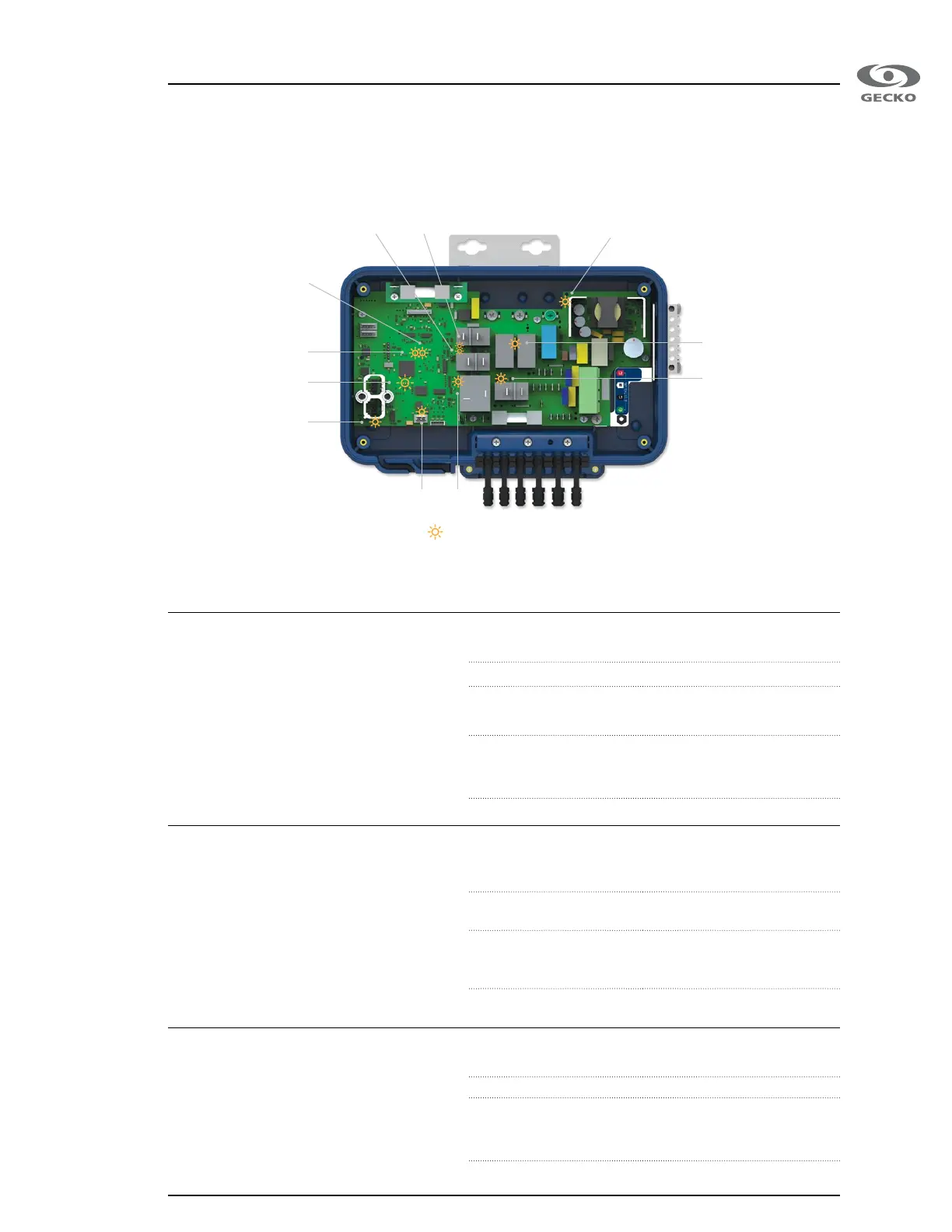3
Troubleshooting
Diagnostic LEDs description in.yj
D8, D9 & D10
D7
KIN
D2*
Power Ext
FLO
D3 D6
PowerD4D5
Diagnostic LEDs (x13)
* D2 designation is not visible on the PCB, D2 is situated between component RD2 and E2.
Case Designation Description Details Action
1 Power General 12V power
supply status
Should always be ON
If OFF, nothing will work�
Possible causes:
Input not connected Check the input connection on P12
Installation main
breaker OFF
Check the main breaker of the
installation� Go to GFCI/RDC Trips
section�
Short on one connector between
12V line and near signal
Check following connectors in order:
P22 (C-pin 6); P17 (CO-pin 6);
P38 (RGB-pin 4), P33 (LIGHT-pin 3),
P1 (pin 6)
Issue on board Change the in�yj-V3 board
2 Power Ext External 12V and 5V
power supplies status
Should always be ON
If OFF, external accessories
won't work�
Possible causes:
Short on one connector between
12V line and near signal
Check following connectors in order:
P22 (C-pin 6); P17 (CO-pin6)
Short on one connector between
5V line and near signal
Check following connectors in order:
P22 (C-pin 4); P17 (CO-pin 4);
P1 (pin 4); P8 (Pin 1)
Keypad disconnected Check the keypad connection on P22
connector (C2)�
3 D8, D9 & D10 MCU status D8 should always blink, D9
and D10 are always OFF�
If not, possible causes:
The board is starting (power on) Wait about 10s
D8, D9 and D10 flashing in sync:
bootloader present, but there is
no valid firmware in the MCU
memory
Power down the in�yj, insert an in�stik
with a valid software and reapply power
