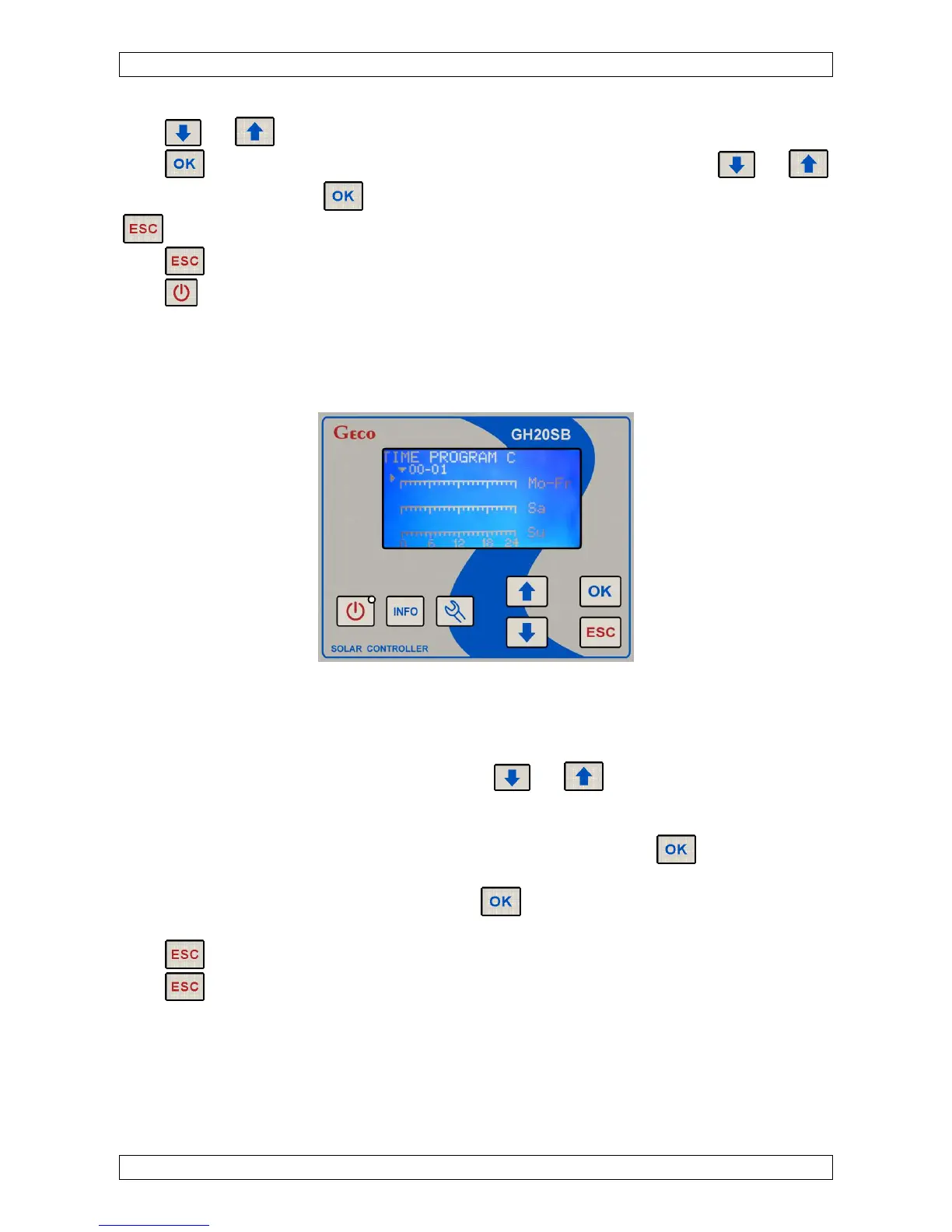GH20SB – User Manual PAGE 10
PPUH “GECO” Sp. z o.o. FROM 05/01/2015
Depending on the currently selected system scheme some of the above settings may be hidden.
Press and to switch between settings.
Press to edit the current setting. During edition the setting value flashes. Press and
to define a new value. Press to save the new value and exit the setting edition option. Press
to cancel the change and exit the setting edition option.
Press (when setting edition is not active) to return to the settings configuration menu screen.
Press to cause the Controller to switch to the standby mode.
3.3.4.2. Editing Circulation Pump C Time Programme
To edit the circulation pump C time programme choose “Parameters settings” on the main
menu screen and then “Time program C” on the settings configuration menu screen.
The external devices operating hours setting mode allows setting time separately for week
days (Monday-Friday) and for Saturday and Sunday. The horizontal arrow shown above the scale at
the top of the screen indicates the hour range active for edition.
The edition of the time programme begins with defining the device operation on weekdays
(Monday-Friday). To change the hour displayed use and . After setting the last hour in
this range the Controller will switch to editing the time programme for Saturday, and after setting
the last hour for Sunday it will switch to editing the time programme for Sunday.
To activate or deactivate an external device at a selected hour, press . If the device is
set to operate during the selected hour, it will be indicated by a white field on the hour scale. To
deactivate the device for the selected hour, use the key to put out the white field above the
hour scale.
Press to save new settings and return to the settings configuration menu screen.
Press to cancel changes and cause the Controller to switch to the standby mode.
3.3.4.3. Editing Boiler/Heater K Time Programme
To edit the boiler / heater K time programme choose “Parameters settings” on the main
menu screen and then “Time program K” on the settings configuration menu screen.
