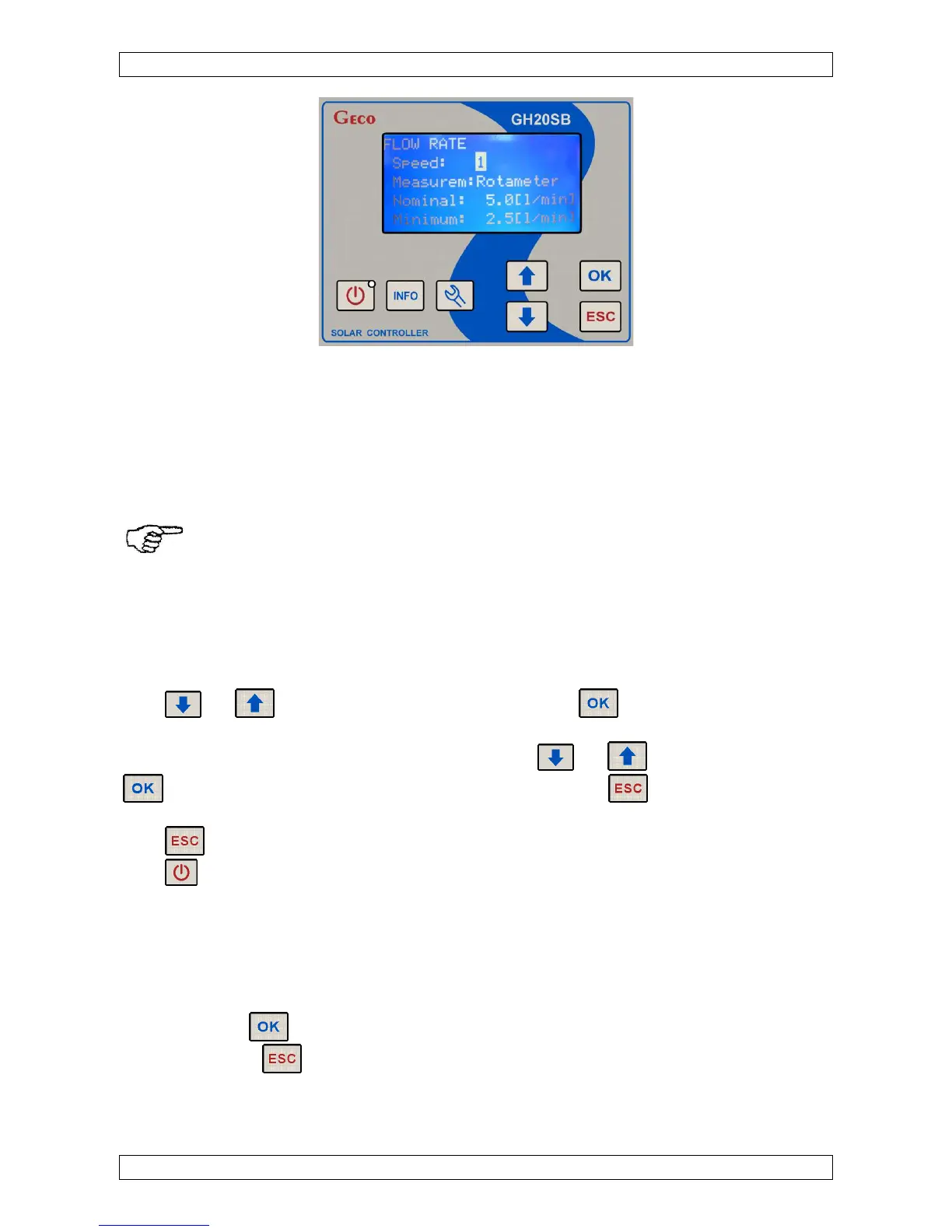GH20SB – User Manual PAGE 12
PPUH “GECO” Sp. z o.o. FROM 05/01/2015
On this screen you can edit:
Speed (1...3)
Measurem: (Rotameter/Electr.916)
The nominal flow (0.5…30.0l/min),
the minimum flow (0…rated flow–0.5l/min).
The GH20SB controller can’t be connection with electronic flow meter. Before
you start using controller make sure that “Measurmem” parameter is adjust to
“Rotameter”. (pkt. 3.3.4.5.)
If the “Regulation of collectors pump” is set to “No” the minimum flow will be hidden (it cannot
be edited).
If the “Regulation of collectors pump” is set to “Yes” the minimum flow will be hidden (it can be
edited).
Press and to switch between these settings and press to edit the highlighted
setting.
During active edition the setting value flashes. Use and to set a new value. Press
to save the new value and exit the setting edition option. Press to cancel the change and
exit the setting edition option.
Press (when setting edition is not active) to return to the settings configuration menu screen.
Press to cause the Controller to switch to the standby mode.
3.3.4.6. Factory Control Settings
To restore factory control settings choose “Ustaw. parametrów” (Settings Config.) on the
main menu screen and then “Nastawy fabryczne” (Factory Settings) on the settings configuration
menu screen.
When you choose this option the Controller will ask for confirmation of factory settings
restoration. Press to restore factory control settings and return to the settings configuration
menu screen. Press to return to the settings configuration menu, the control settings will
remain unchanged.
The values of the factory control settings depend on the currently set system scheme
