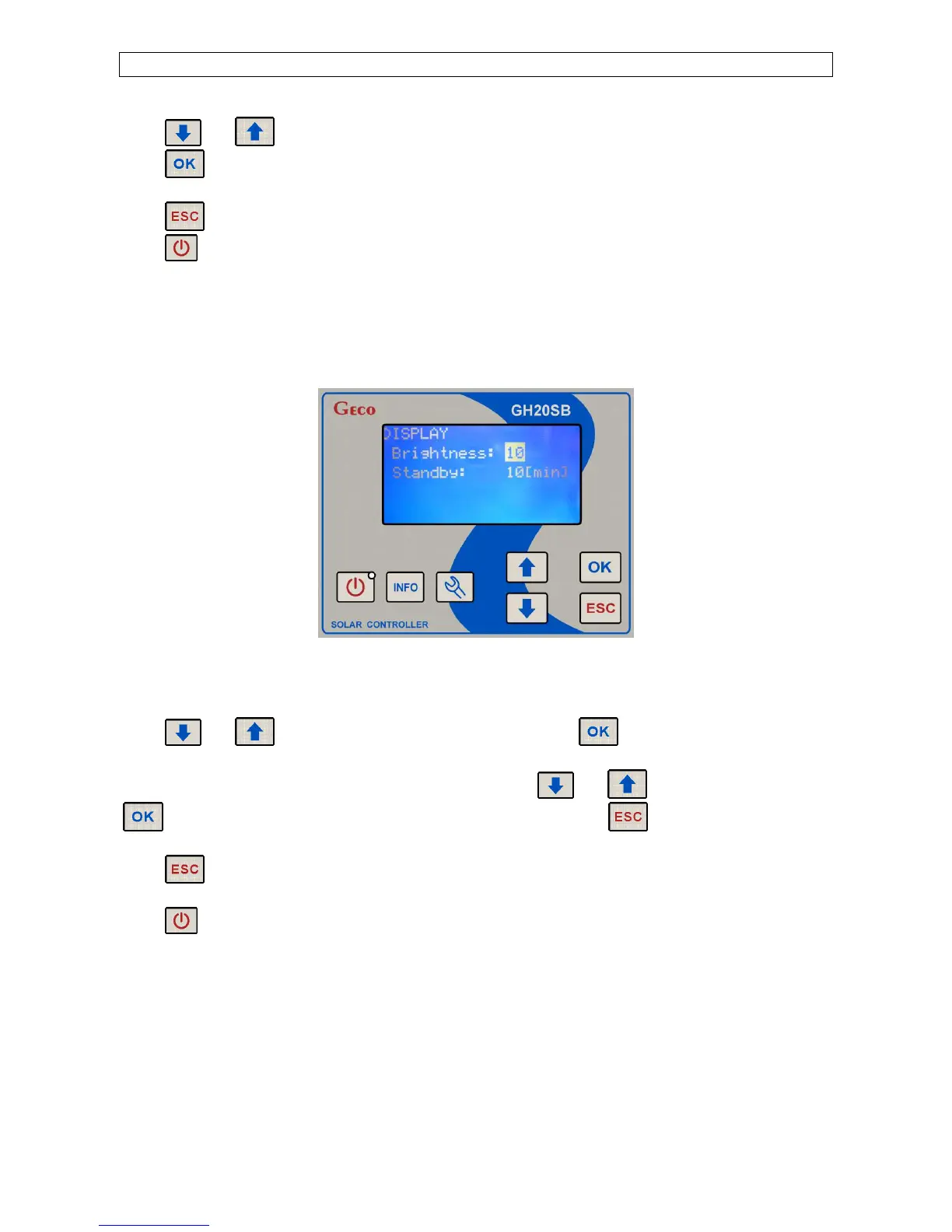GH20SB – User Manual PAGE 16
Press and to change to flashing (edited) value.
Press to edit the next value. If you press it when editing the year then the new time and date
will be saved and you will return to the Controller configuration menu screen.
Press to cancel changes and return to the Controller configuration menu.
Press to cancel changes and cause the Controller to switch to the standby mode.
3.3.5.2. Display Settings Editing
To edit display settings choose “Controller settings” on the main menu screen and then
“Display” on the Controller configuration menu screen.
On this screen you can edit:
Display backlight intensity (1…10),
Inactivity time after which the backlight will be automatically turned off (1…10min).
Press and to switch between these settings and press to edit the currently
highlighted setting.
During active edition the setting value flashes. Use and to set a new value. Press
to save the new value and exit the setting edition option. Press to cancel the change and
exit the setting edition option.
Press (when setting edition is not active) to return to the Controller configuration menu
screen.
Press to cause the Controller to switch to the standby mode.
