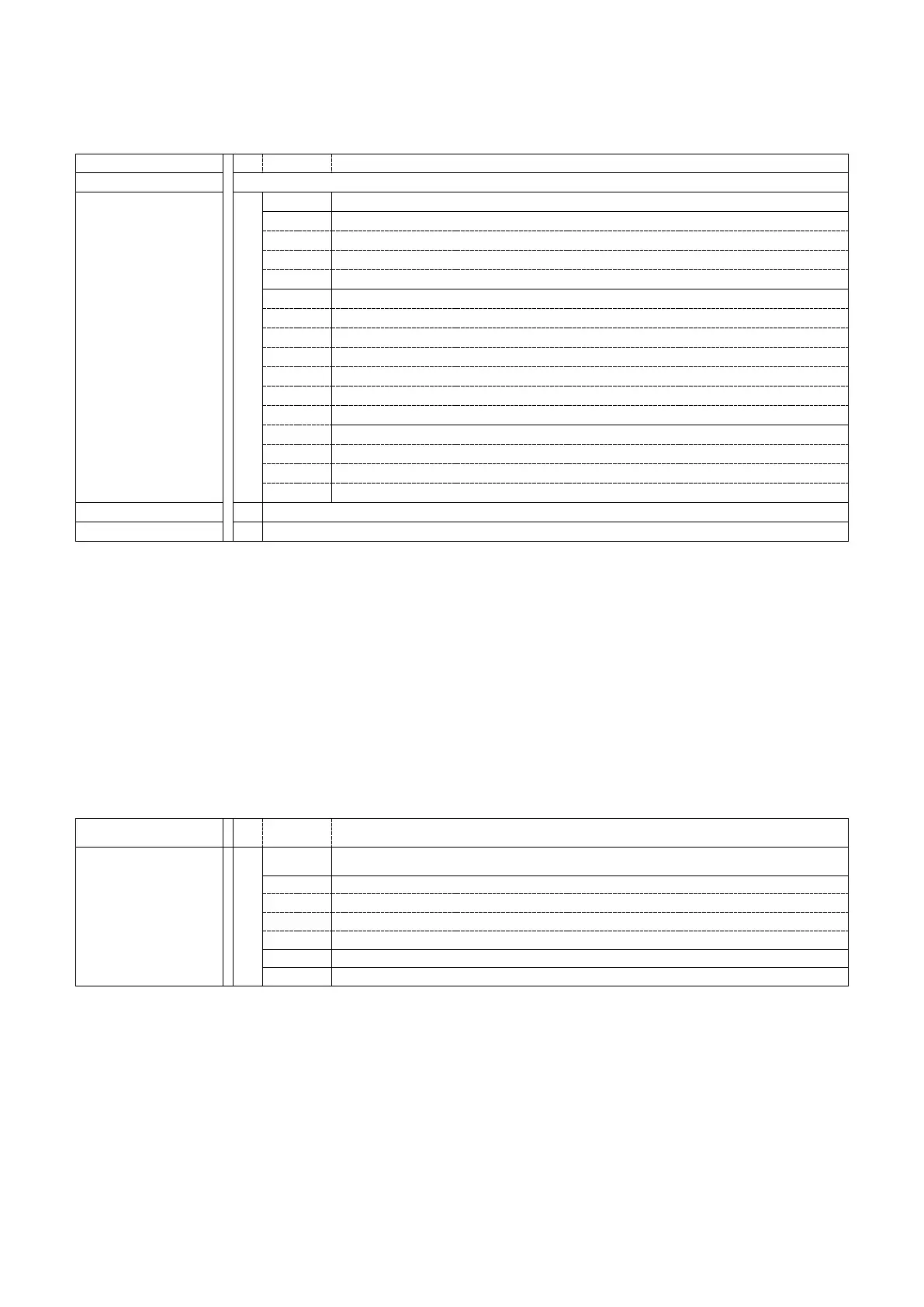App 3-5
4. Inverter Control
4.1 Command Data (Readable and Writable)
2501H
Operation Command 1 : Run 0 : Stop
Reverse Command 1 :Reverse 0 :Forward
Abnormal 1 : EFO (Note 2)
Jog Forward Command 1 : Jog Forward
Jog Reverse Command 1 : Jog Reverse
Multi-function CommandS1 1 :“ON” 0:“OFF”
Multi-function CommandS2 1 :“ON” 0:“OFF”
Multi-function CommandS3 1 :“ON” 0:“OFF”
Multi-function CommandS4 1 :“ON” 0:“OFF”
Multi-function CommandS5 1 :“ON” 0:“OFF”
Note 1: Write in zero for Not used BIT, do not write in data for the reserved register.
Note 2: Bit 2 of 2501H is not for fault indication. EFO is for “external abnormity.
”External abnormity” is any event not related to drive operation which can be defined externally by the
user/machine.
When there is external abnormity, user may change the bit value from 0 to 1 through communication,
inverter will stop according to the setting in 07-09 (decel. to stop or coast to stop), inverter appears
“EFO”.
4.2 Monitor Data (Only for reading)
Register No.
2520H
Operation state 1 : Run 0 : Stop
Direction state 1 : Reverse 0 : Forward
Inverter operation prepare state 1:ready 0 : unready
DATA setting error 1 : Error
