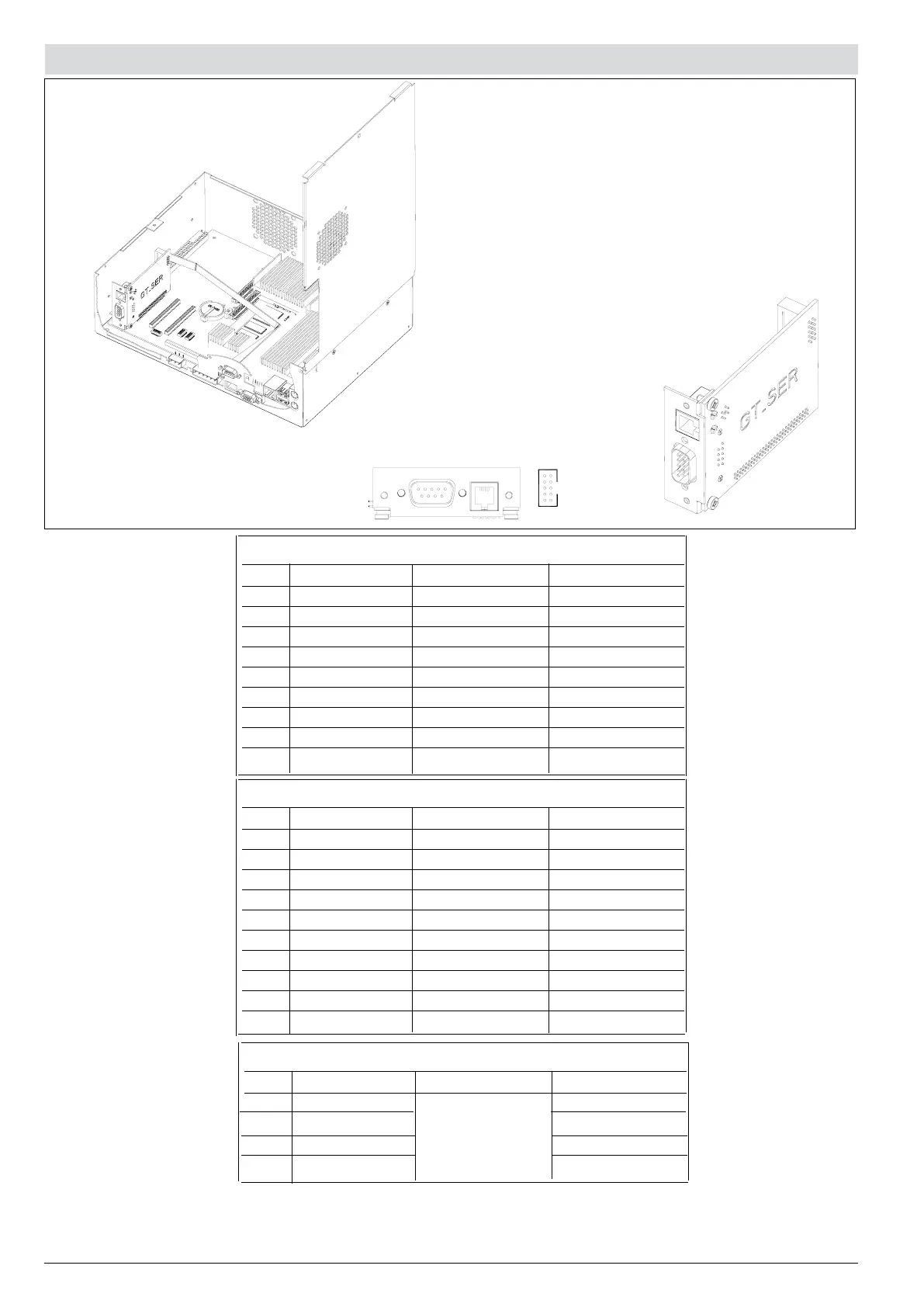28
80544B_MHW_DIGISTAR II - DIGISTAR II Control - GF-BOX_02-2013_ENG
INSTALLATION and CONNECTIONS
J10
(COM4)
J2
(COM3)
J10
(COM4)
1
5
96
1
4
10
9
2
1
J2
(COM3)
J10
(COM4)
J10
(COM4)
DB-9 connector: Serial COM3
PIN RS-232 RS-422 RS-485
1 DCD RX- RX- / TX-
2 RXD RX+ RX+ / TX+
3 TXD TX+ RX+ / TX+
4 DTR TX- RX- / TX-
5 GND GND GND
6 DSR
7 RTS
8 CTS
9 RI
2x5 connector: Serial COM4
PIN RS-232 RS-422 RS-485
1 DCD RX- RX- / TX-
2 DSR
3 RXD RX+ RX+ / TX+
4 RTS
5 TXD TX+ RX+ / TX+
6 CTS
7 DTR TX- RX- / TX-
8 RI
9 GND GND GND
10 GND GND GND
RJ-10 connector: Serial COM4
PIN RS-232 RS-422 RS-485
1 GND GND
2 RXD NOT RX+ / TX+
3 TXD USED RX- / TX-
4 RTS VCC
COM4 on the RJ10 connector is limited to signals TX and RX. Full functionality of COM4 can be restored via the adapter cable.