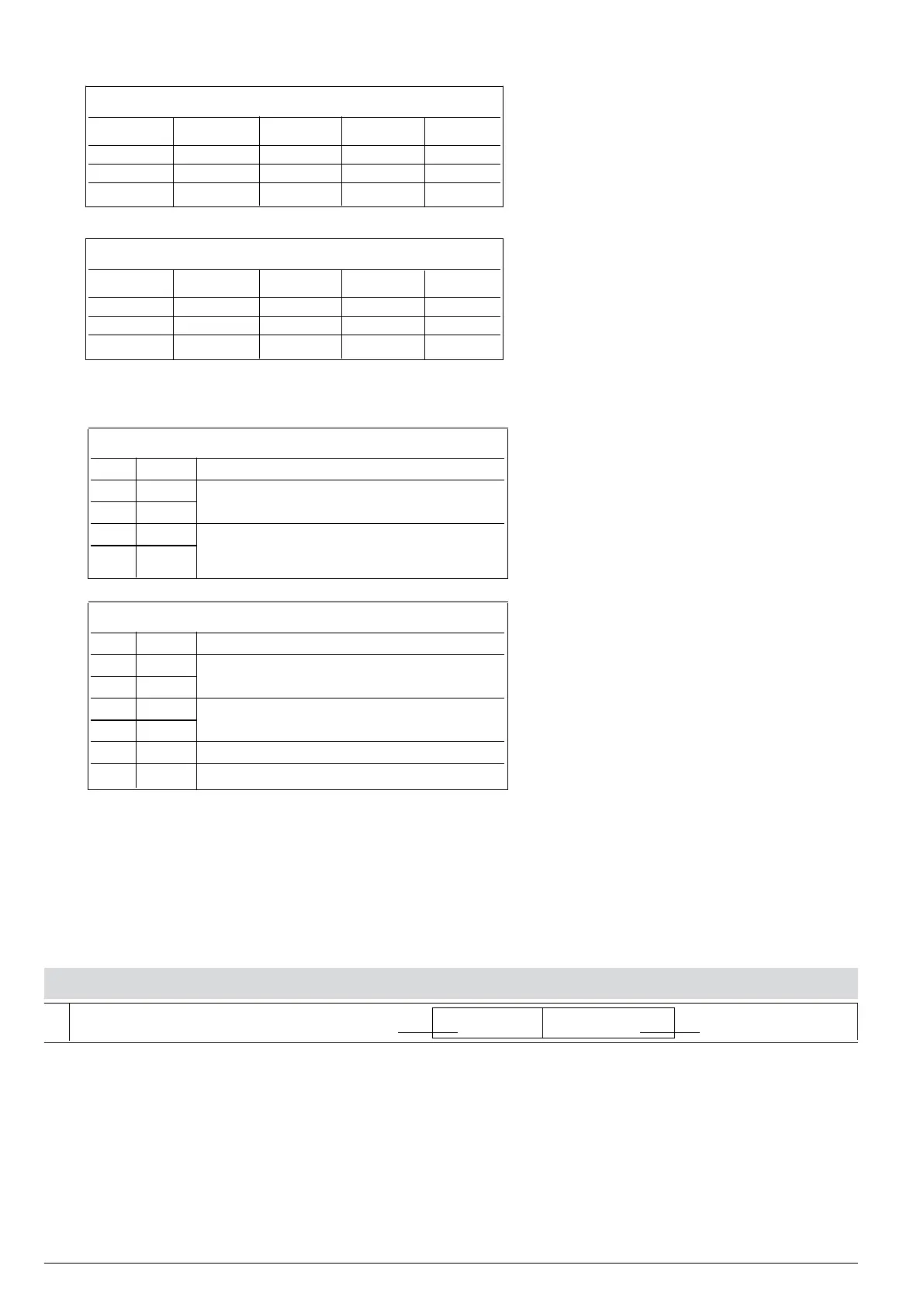30
80544B_MHW_DIGISTAR II - DIGISTAR II Control - GF-BOX_02-2013_ENG
Selection COM3
SWITCH PIN RS-232 RS-485 RS-422
9 All ON OFF OFF
10 All OFF ON ON
8 1 and 2 X ON OFF
Selection COM4
SWITCH PIN RS-232 RS-485 RS-422
13 All ON OFF OFF
11 All OFF ON ON
14 1 and 2 X ON OFF
Methods to enable Transmission/Reception in RS232/RS485/RS422
Configurations S8 (COM3)
Pin Value Description
3 OFF Auto-enable Transmission and Reception
4 ON
5 ON Reception enabled from RTS
6 OFF
Configurations S14 (COM4)
Pin Value Description
3 OFF Auto-enable Transmission and Reception
4 ON
5 ON Reception enabled from RTS
6 OFF
8 ON COM4 disabled
8 OFF COM4 enabled
Attention:
the electronic base uses COM4 for the touch controller. If installed, do not enable the corresponding serial on GT-SER 2.
GEFRAN reserves the right to make any kind of design or functional modification at any moment without prior notice
GT-SER2 F029908
ORDER CODE
Code module Code
2 SERIAL channels