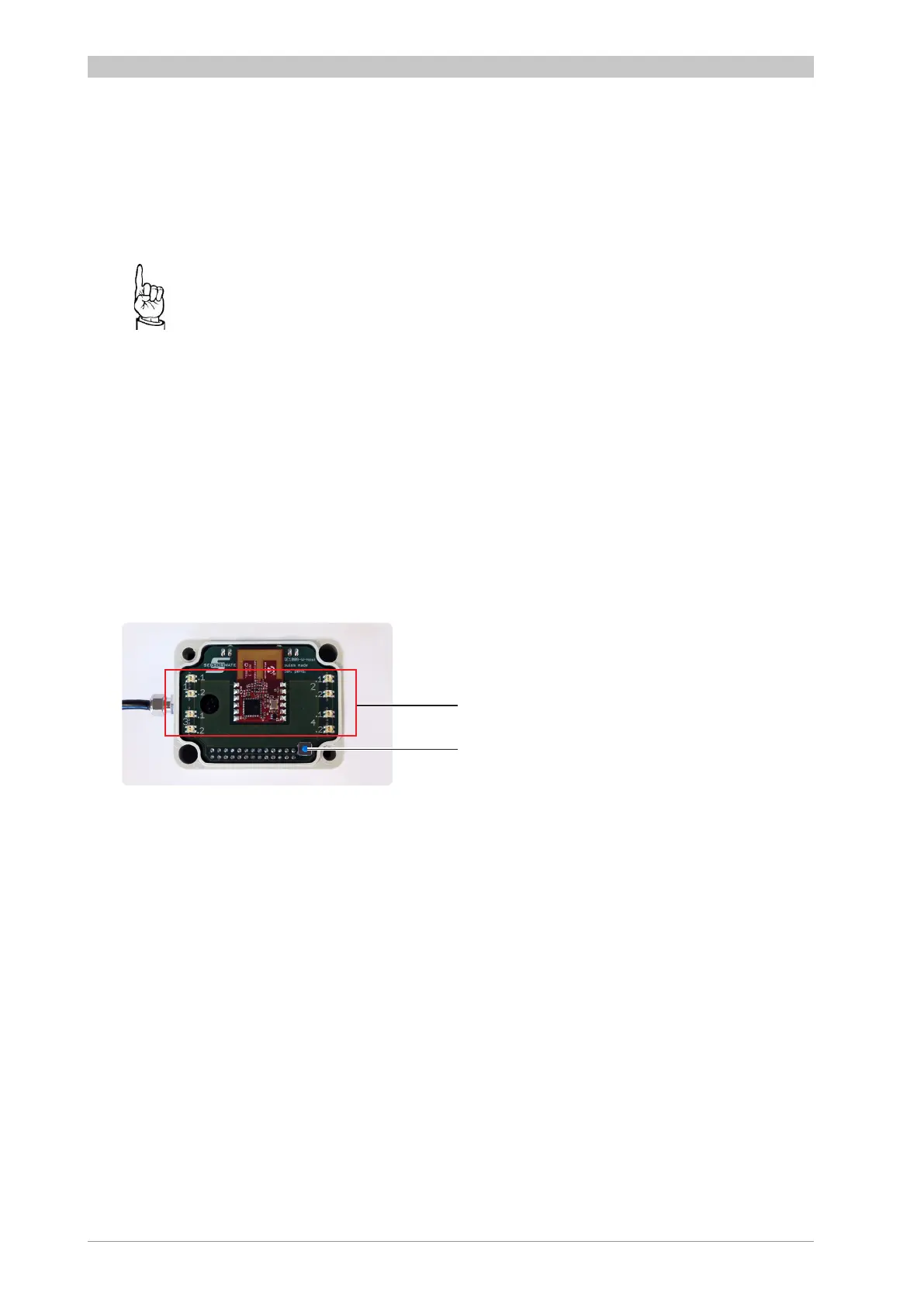26
Subject to technical modications
10.4.2. Assigning a QE1008-W sensor
The wireless receiver communicates with all sensors on the same channel. Each sensor is
logged on to the corresponding assignment slot with a slot number.
If a QE1008-W sensor can no longer be used, a new sensor must be reassigned in its place
(e.g.: Sensor 1.1 → assignment slot number 1.1 at the wireless receiver). Adhesive labels for
labelling the replacement sensor are enclosed.
A QE1008-W sensor can only be assigned to one assignment slot.
Sequence step 1
1. The wireless receiver must be connected to the computer. (the wireless receiver is
automatically in operation mode)
2. Unscrew the cover of the wireless receiver.
3. Press the blue button
02
briey once. The rst assignment slot (1.1) is selected. Press the
button several times in succession to select the respective assignment slots (apparent from
the dual LEDs01 which come on). Each dual LED (red/green) represents one assignment
slot with the corresponding slot number.
(e.g.: For assignment at 3.1 → press the blue button ve times)
01 8 dual LEDs represent 8 assignment slots
(1.1) (1.2) (2.1) (2.2) (3.1) (3.2) (4.1) (4.2)
02 Blue function key
01
02
4. The selected assignment slot is ready for a new assignment. The wireless receiver now
searches for a sensor.
