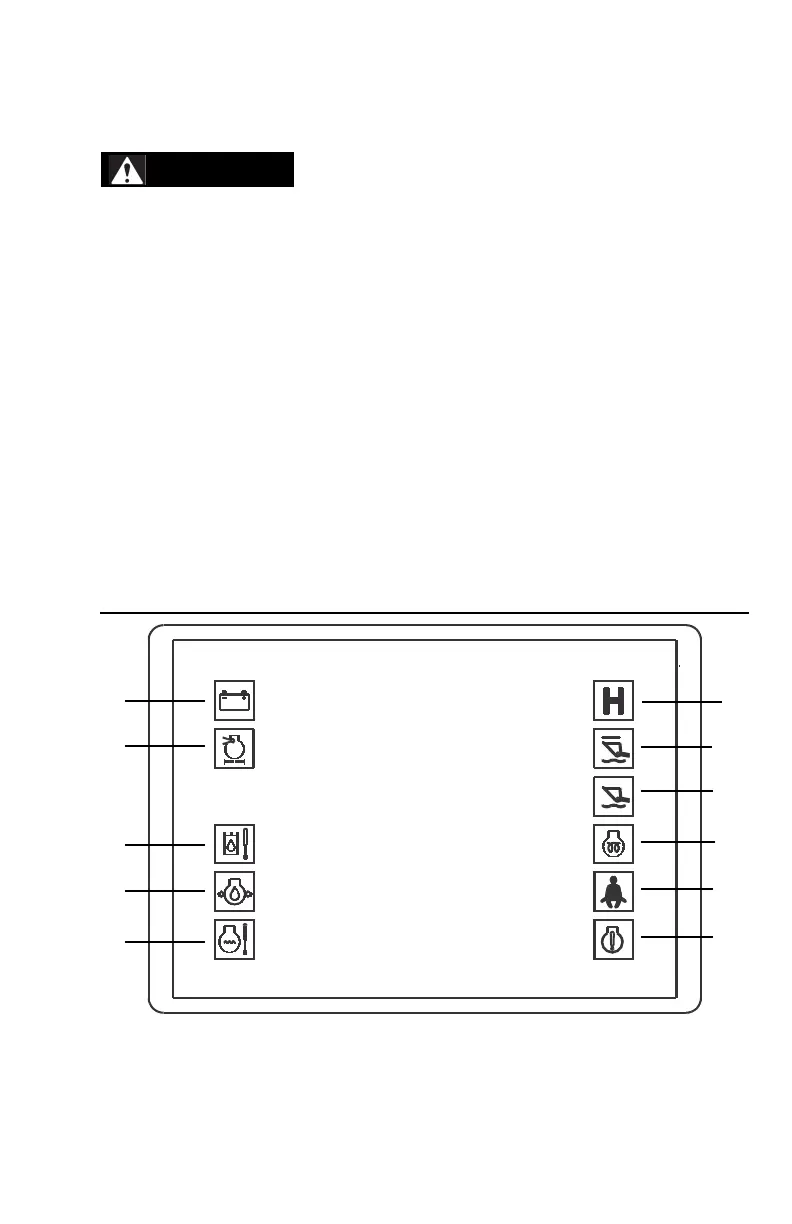50950106/AP0313 27
To extend the hitch pins:
Press down on the Power-A-Tach switch in the right instrument panel and the
switch will detent to the ‘on’ position.
To prevent unexpected release of the attach-
ment from the hitch, be sure the latch pins are
secure by verifying that the pin flags have moved fully to the out-
side of the hitch.
Activating The Warming Circuit
Press down the Power-A-Tach switch in the right instrument panel. The switch
will detent “on”, illuminating the lamp and notifying the operator that the
warming circuit is on.
To deactivate the warming circuit, push the switch to the neutral (middle) posi-
tion. Also, when retracting the pins, the warming circuit will deactivate and stay
off until activated again.
Note: It is safe to operate the loader with the warming circuit on or off, it won't
affect the performance of the loader.
Indicator and Warning Lamp Display
The instrument panels and the indicator and warning lamp display (Figure 9)
contain the switches and indicator lamps. Symbols on the indicator lamps are vis-
ible only when the indicator lamps are on.
Figure 9 Indicator and Warning Lamp Display
7
8
9
10
11
1
2
3
4
5
6
