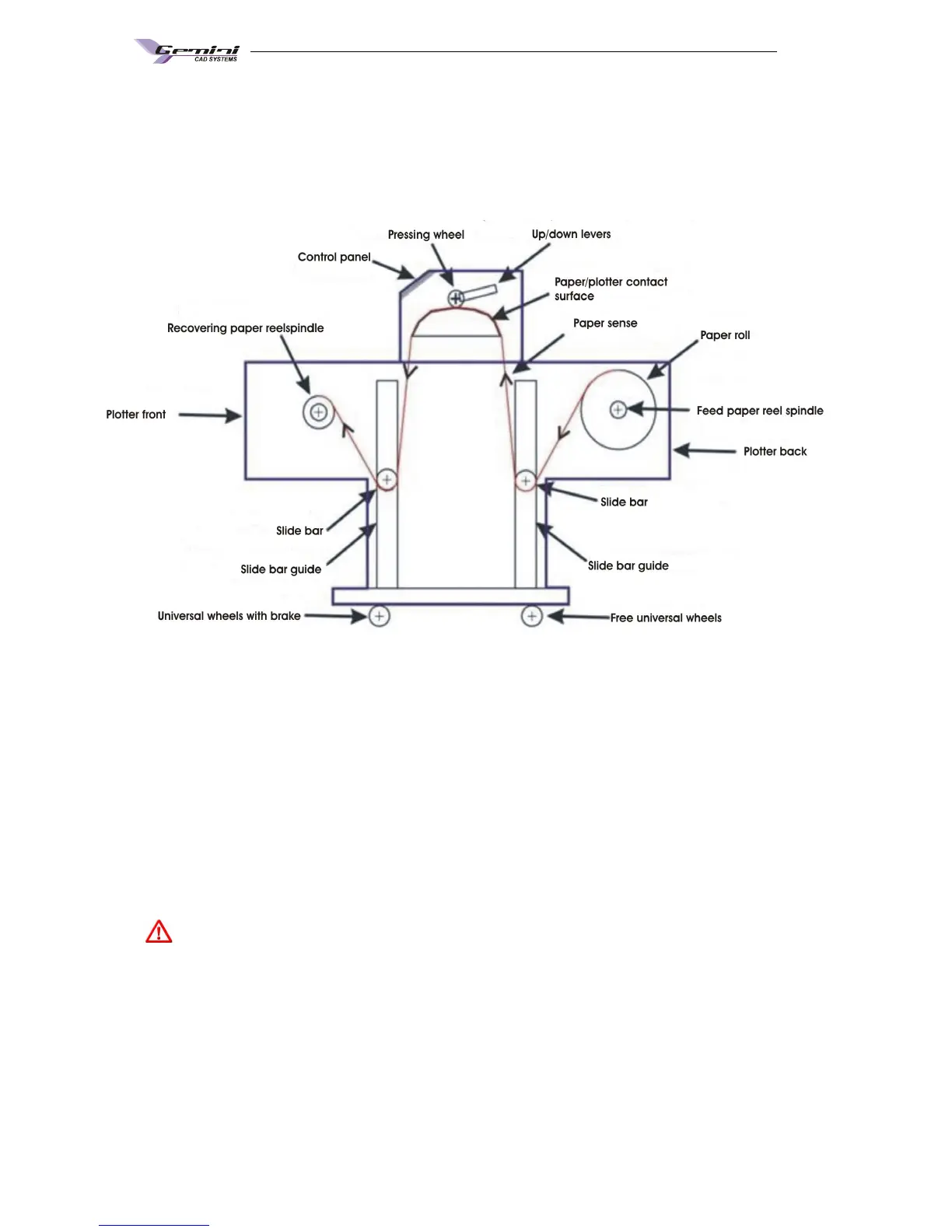User guide – Plotter Flexipen 120/165
Plan
9
Chapter 5:
How to mount the paper
5.1 How to arrange the paper roll on the feed paper reel
spindle:
- First stop the charging voltage;
- Insert the feed paper reel spindle in the paper roll;
- Fix the conical jacks using the blockage bolts and make sure that there is no axial
clearance. Before start fixing the conical jacks make sure that you have the same
distance on both sides between the end of bar and the end of roll.
- Mount the paper roll with the feed paper reel spindle inside, on the back side
plotter hangers, first on the engine side and then on the opposite side.
To be sure that the paper roll is well placed take a look in section from engine
side and make sure that the paper unfolds counter clock wise.
