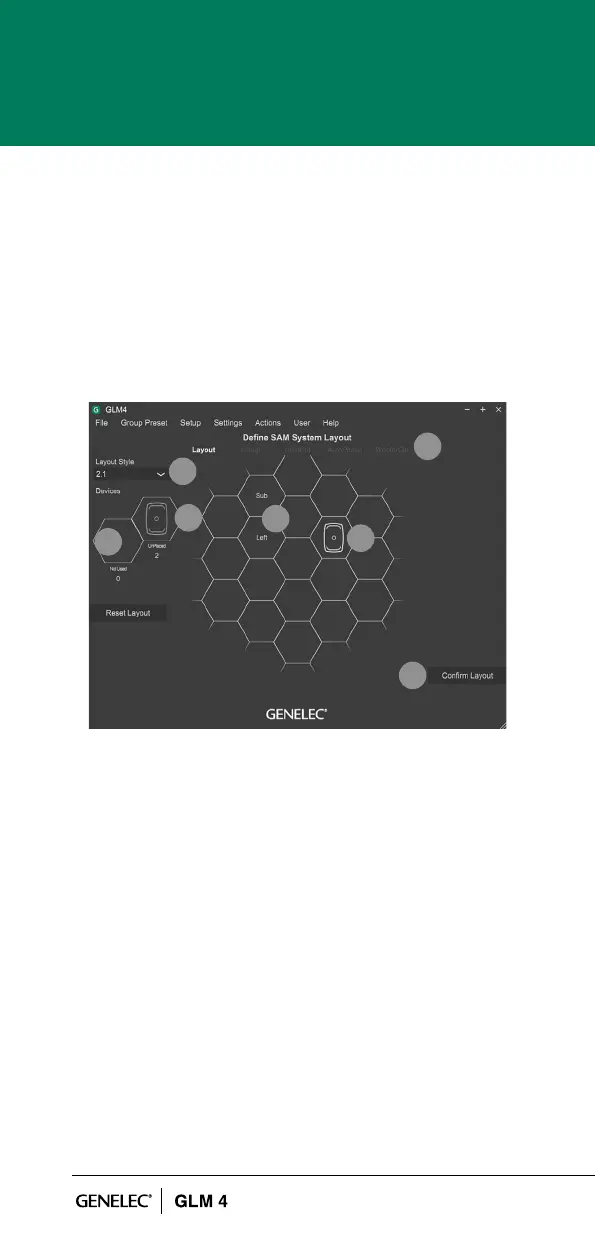10
5. The monitor already placed to the layout grid.
6. The layout conrmation button – Click to proceed
after the layout matches the actual monitoring
system layout.
7. The setup process indicator – AutoPhase will be
skipped if there is no any subwoofers in use and
WooferCal will be skipped if there is no any Woofer
systems in use.
Figure 5. Drag and drop the monitor icons onto the layout
grid to build a system layout.
3.8 CREATING GROUP PRESET
A group preset is a set of monitors and subwoofers
that reproduce audio together. A group preset contains
input and acoustic settings to optimize all monitors and
subwoofers active within the group. More group presets
can be created to fullll any need e.g. calibrate system
to the another listening position.
To dene a monitoring group:
1. Give the group a name that describes it (e.g. Analog
Stereo).
2. Optionally you can set the System delay. It will be
applied to all monitors and subwoofers in the group.
1
2
3
4
7
6
5
