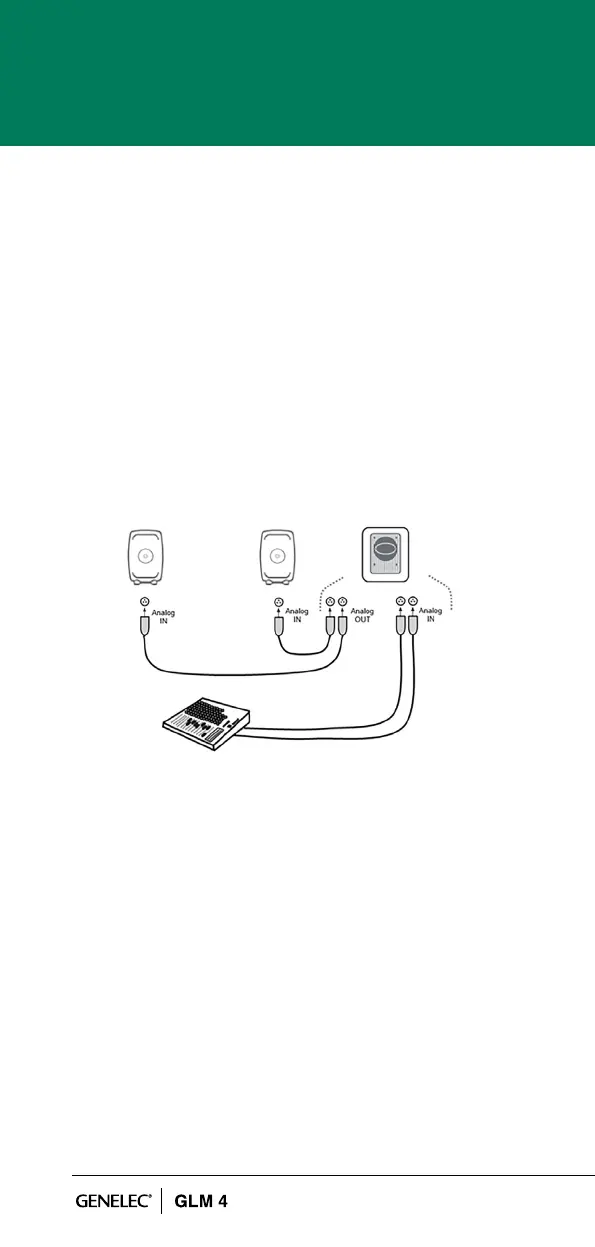6
3.3 ANALOG STEREO WITH A SUBWOOFER
Before cabling, turn off the power in all monitors and
subwoofers.
• Connect (Left) audio cable from the source to the
subwoofer connector ANALOG IN 1.
• Connect a cable from subwoofer ANALOG OUT 1
to left monitor ANALOG IN.
• Connect (Right) audio cable from the source to
subwoofer ANALOG IN 2.
• Connect (Right) audio cable from Subwoofer
ANALOG OUT 2 to right monitor ANALOG IN.
3.4 CABLING OF THE CONTROL NETWORK
The GLM control network cabling is very easy. Connect
the GLM adapter to the computer USB port using the
supplied USB cable. Connect the GLM adapter to all
SAM monitors and subwoofers in daisy-chain fashion
(Figure 3) using the network cables supplied with each
monitor and subwoofer. You can connect in any order.
Just be sure to connect all monitors and subwoofers.
Figure 2. Analog stereo cabling with a subwoofer.
