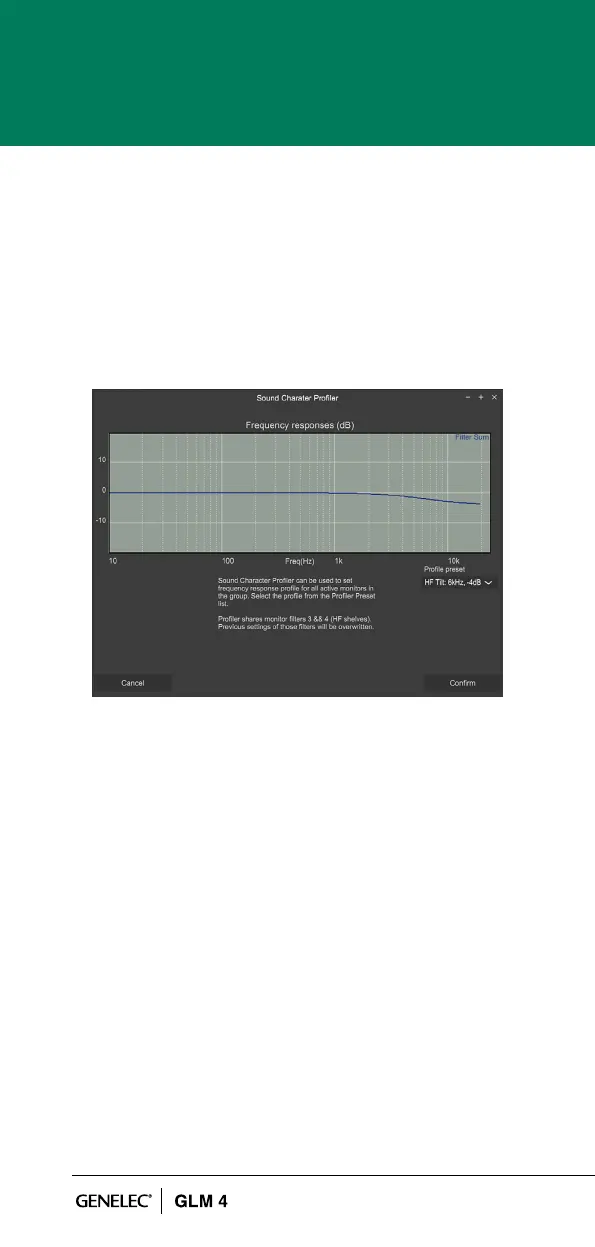22
brighter, the Sound Character Proler found in the
Group Preset menu is a quick place to start. There are
Proler Presets including the Manual option. Setting the
Proler uses two shelving lters in all monitors in the
selected Group.
The Sound Character Proler tool (SCP) can be accessed
via the ‘Group Presets | Sound Character Proler’ menu.
Figure 15. Sound Character Proler tool.
4.4 STORING VALUES IN MONITORS AND
SUBWOOFERS
SAM monitors and subwoofers are set up and calibrated
using the GLM control network and the GLM software.
After setup, monitors, subwoofers and the GLM adapter
can also operate without having a computer connected
to the GLM adapter. This is called stand-alone operation.
SAM monitors and subwoofers retain their settings
after storing the settings inside the monitors and
subwoofers. In some models there is a ‘Stored
Controls’ switch, which needs to be turned ON to make
the monitor use the stored settings in stand-alone
mode. The ‘Stored Controls’ switch status can be seen
in the Store Groups Settings page under each monitor
(N/A = monitor has no dip switch).
