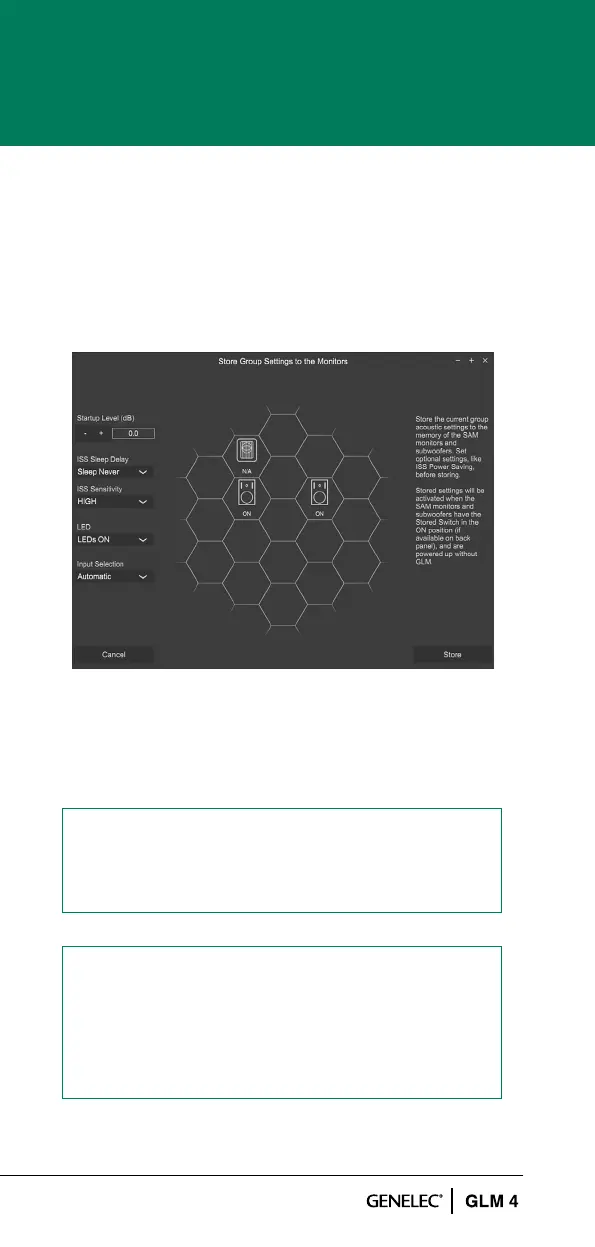23
Storing is done with the ‘Group Preset: Store to
Loudspeakers’ menu command.
Settings that are stored; The Current Group Acoustic
Settings, Startup Level, ISS Power Saving settings,
LED Disable and Input Mode.
Figure 16. Store Group Settings page
ISS support is not available for the following
products: 7260A, 7261A, 7270A, 7271A, 8240A,
8250A, 8260A.
LED Disable and Input Mode support are not
available for the following products: 7260A,
7261A, 7270A, 7271A, 8240A, 8250A, 8260A,
8351A, 1238CF, 1237A, 1238A, 1238AC, 1238DF,
1234A, 1234AC, 1236A.
