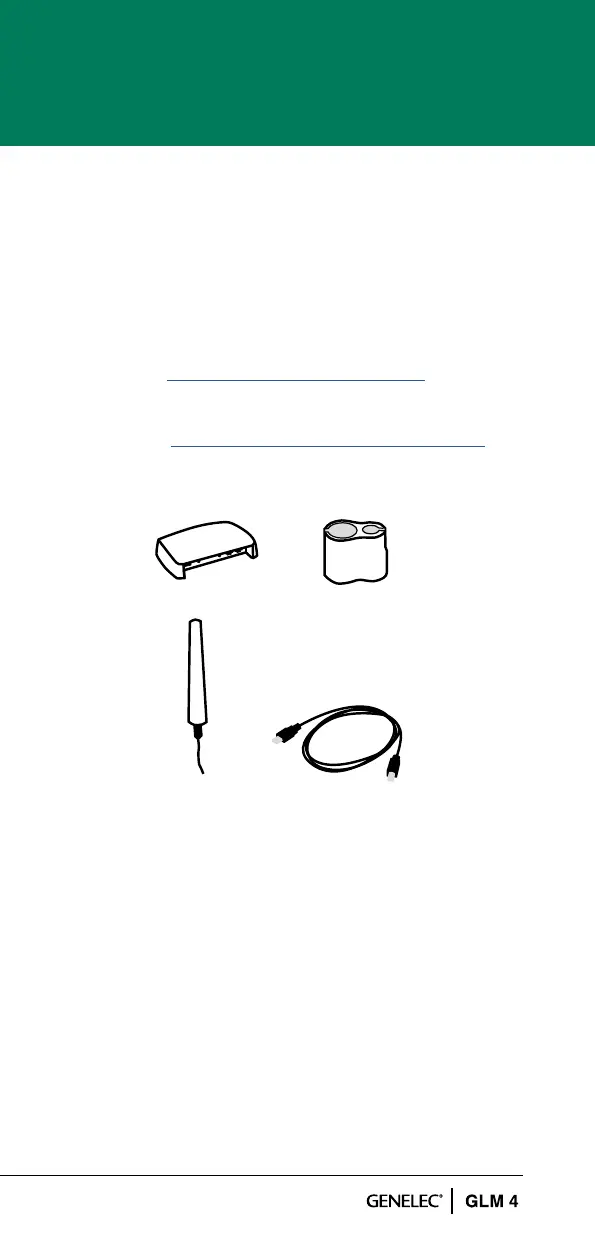3
1 REGISTERING YOUR PRODUCT
Please register your Genelec products and learn more
about your warranty. By joining the Genelec Community,
you’ll be able to use all GLM Cloud features, ask ques-
tions, share experiences and participate in discussions
with Genelec users globally.
Register at www.community.genelec.com.
More information about service and technical support is
available at www.genelec.com/customer-service.
2 PACKAGE CONTENTS
3 GETTING STARTED
To take full advantage of your Smart Active Monitoring
(SAM) system it is important to become familiar with all
the components in the system. More detailed informa-
tion can be found from the GLM 4, monitor and sub-
woofer operation manuals.
To set up a monitoring system you will need monitors
and subwoofers, audio signal cables, GLM control
network cables, GLM network adapter, GLM measure-
ment microphone, and computer with GLM 4 software.
USB cable to
computer connection
Microphone
Microphone holder
GLM Adapter
