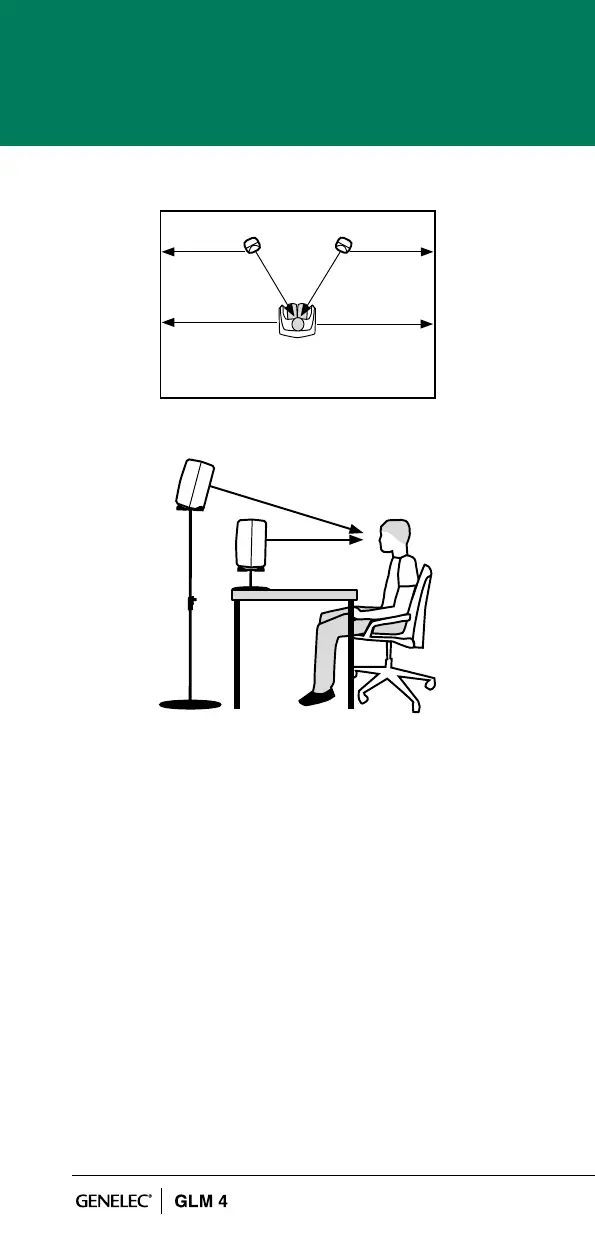4
L R
A
B B
A
Figure 1. Place monitors symmetrically relative to the walls.
Point the acoustical axes towards the listening position.
To set up a Genelec SAM system
• Check the dip switches of the SAM subwoofers and
monitors. The ‘Stored’ switch need to be turned ON
if storing the settings to the SAM subwoofers and
monitors for standalone use. Other controls are not
active when using the stored settings.
• Place SAM subwoofers and monitors in the moni-
toring room.
• Run audio cables to the SAM subwoofers and
monitors.
