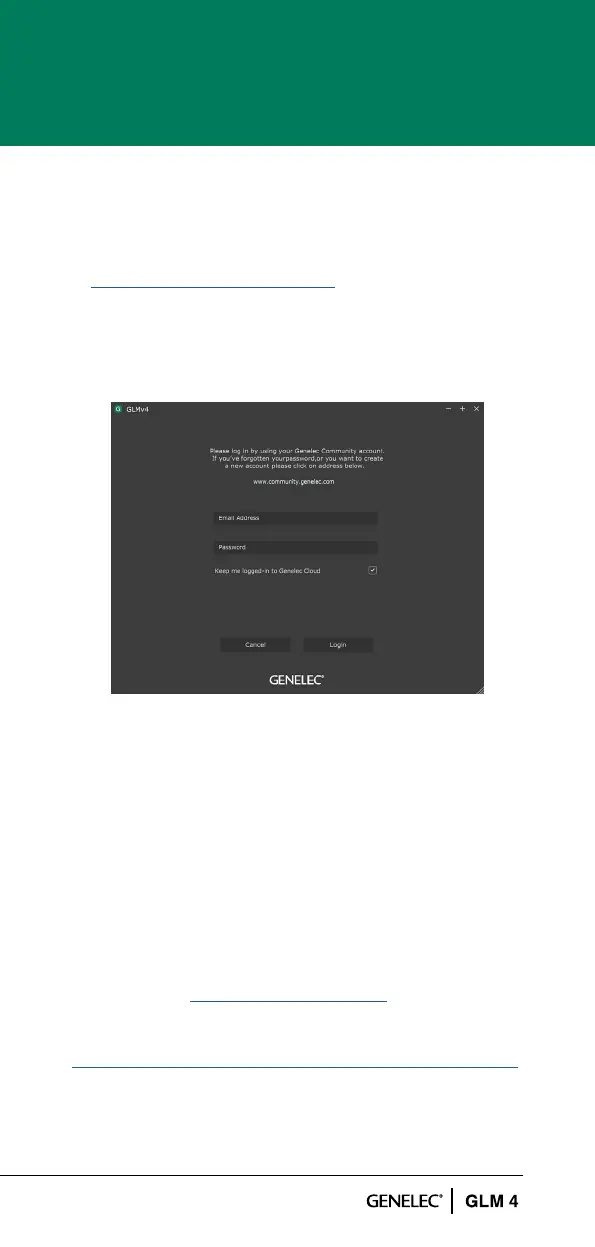25
4.6 CLOUD ACCOUNT
GLM’s Cloud version requires the user to have an
account in the Genelec Community. This can be created
at www.community.genelec.com. With a valid user
account, log in is then possible from the ‘User:Login’ menu.
Log in To log in to the Genelec Cloud, enter a valid user
name and password on the Genelec Community page.
Figure 18. Login to Genelec Community window.
User information / Logout. To logout from the GLM
Cloud, click the Logout from User menu.
5 MORE DETAILED INFORMATION
More detailed information is available on the Genelec
website and in the individual GLM, monitor and
subwoofer operation manuals.
Please visit the GLM product page to download the
GLM Operating Manual with detailed information about
GLM software www.genelec.com/glm
The SAM studio monitors and subwoofers page at
www.genelec.com/sam-studio-monitors-subwoofers
enables you to download a detailed Operating Manual
for each SAM model, with measurements and detailed
monitor performance specications.
