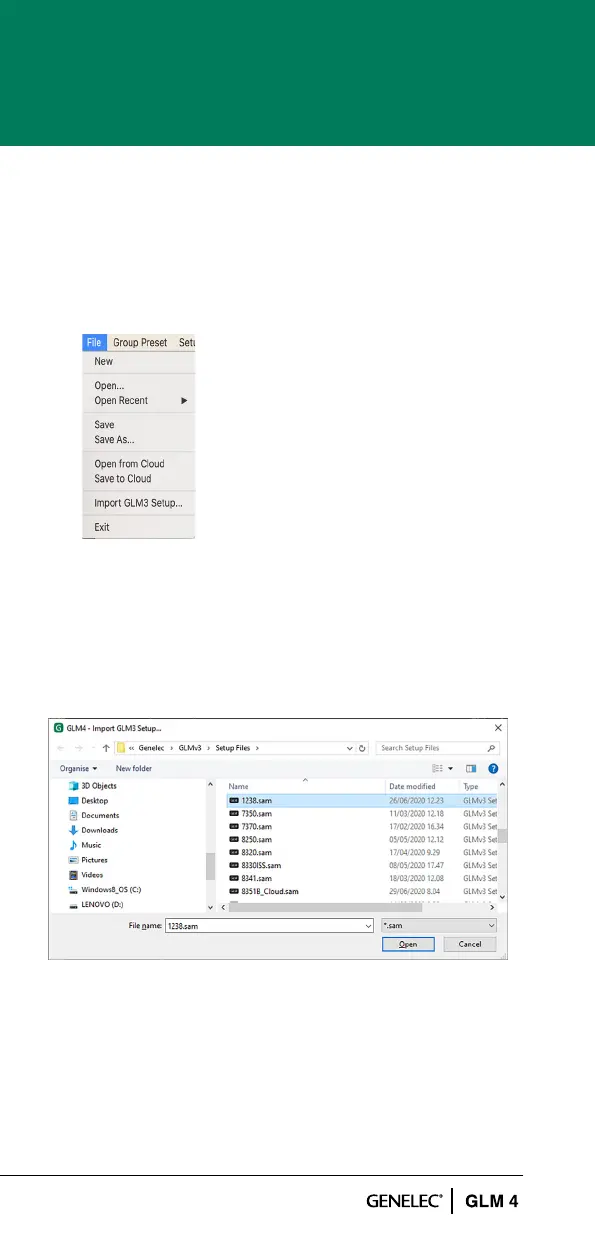19
Follow these steps:
1. Open GLM4 main page (at least one setup with GLM4
must be created)
2. Click ‘File : Import GLM3 Setup…’ menu.
Figure 11. Import GLM3 Setup-menu.
3. Select a GLM3 setup le to be imported and click
‘Open’.The imported setup will be stored with the
same name to GLM4.
Figure 12. Selecting a setup to be imported from the GLM3
setup folder.
4. The GLM3 le is now imported to GLM4. Settings other
than the layout are all kept the same: acoustic settings,
groups etc. If there is a need to edit the layout, it can be
done by clicking the ‘Setup: Edit Layout’ menu.
