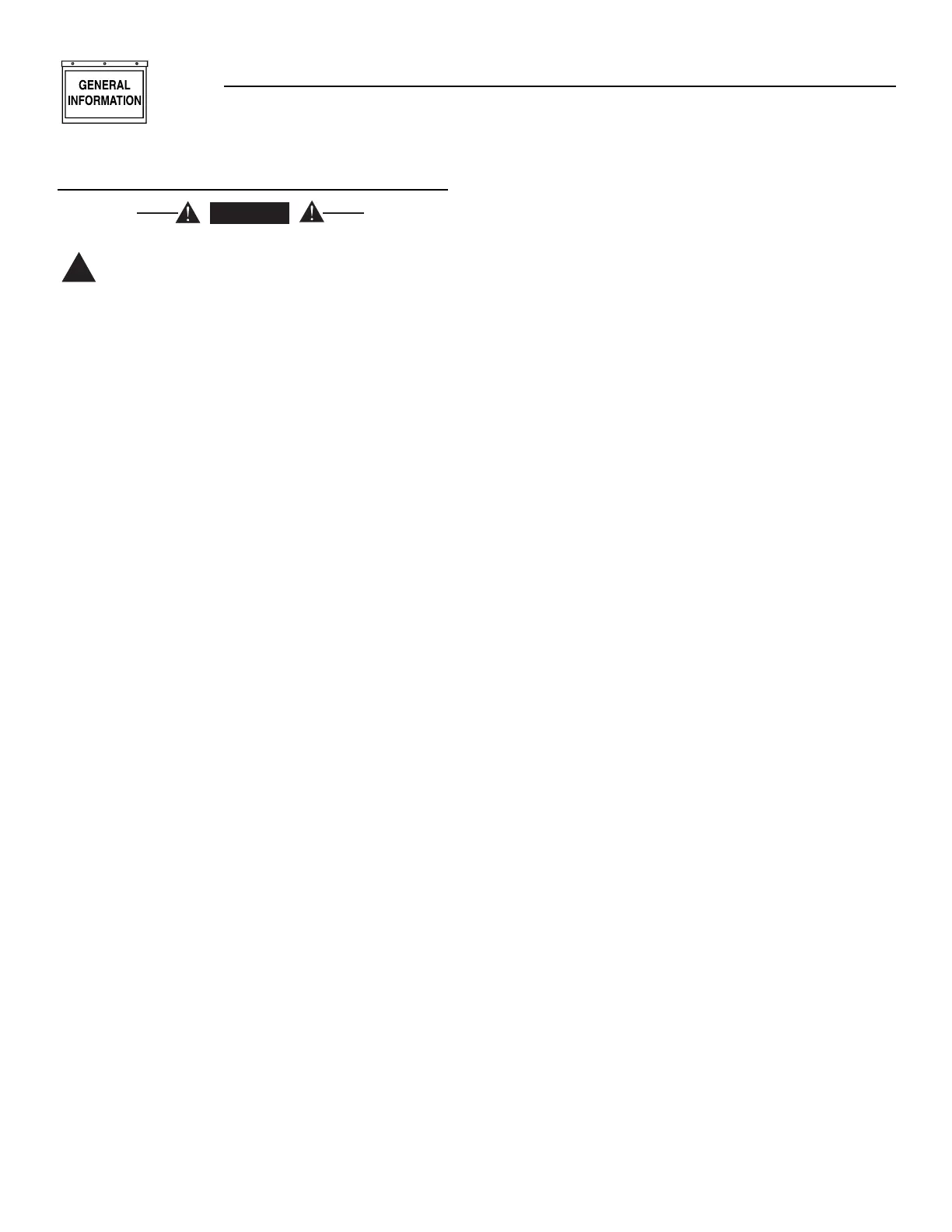8 Generac
®
Power Systems, Inc.
2.2.3 PREVENTING AUTOMATIC STARTUP
When installed with an automatic transfer
switch, Generac standby generators can crank
and start suddenly, without warning, when
UTILITY source voltage drops below a preset
value. To prevent possible injuries caused by
such sudden starts, disable the automatic
transfer switch before working on, or around,
the generator. Use any one, or more, of the fol-
lowing methods to disable the automatic start
function:
• Set the generator’s Auto/Off/Manual switch to OFF.
Neither a manual nor an automatic start can be
accomplished with this switch set to OFF.
• Remove the fuse from the generator control panel.
To remove the fuse, push fuse holder cap in and
turn cap counterclockwise. Remove cap and fuse
element.
• Refer to the automatic transfer switch instructions.
If the transfer switch is so equipped, set its Safety
Disconnect switch to MANUAL position to prevent
automatic startup and transfer.
• Disconnect battery cable from generator battery
post, indicated by a negative, NEG, or (-).
