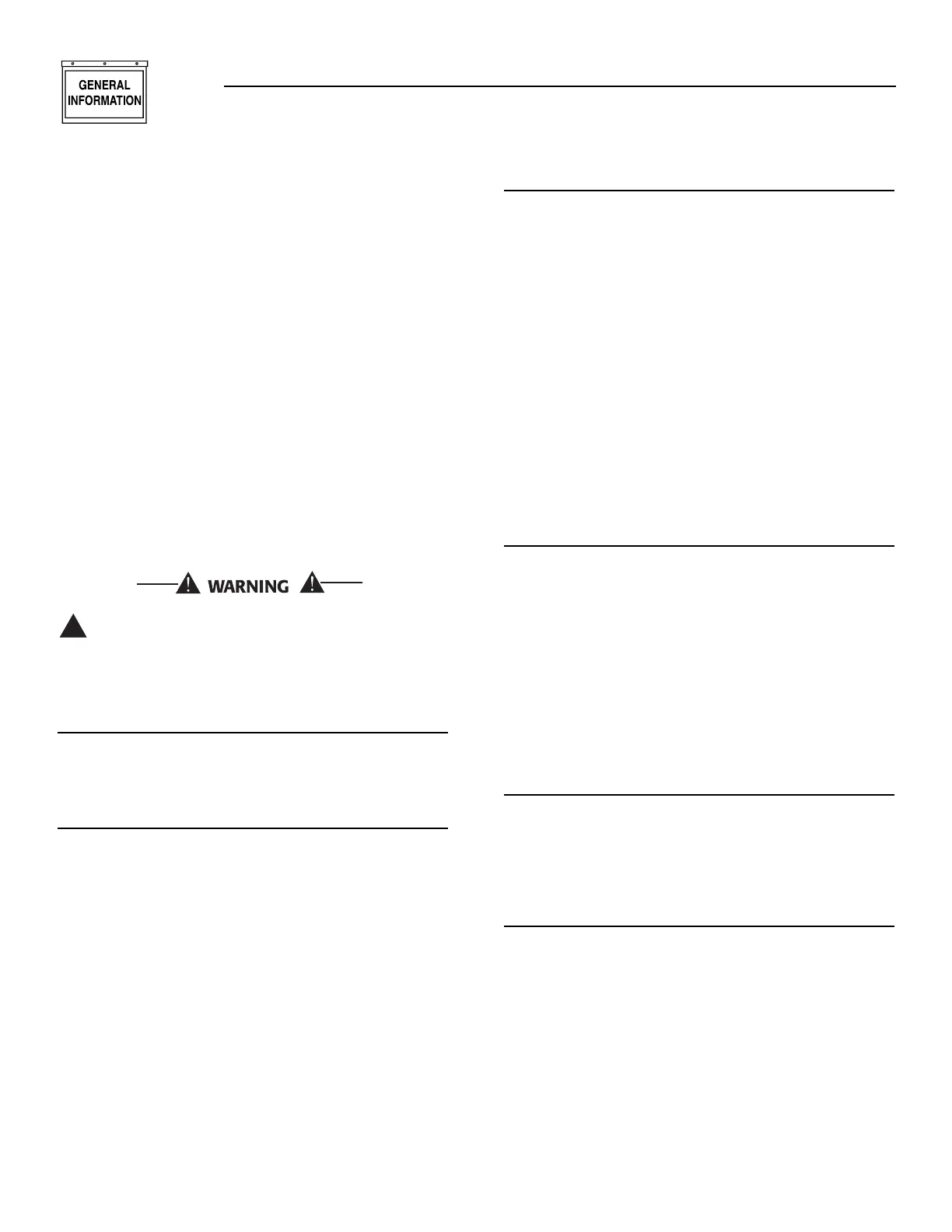1.1 OVERVIEW
The “C” option control panel is an analog generator
set control panel designed for Generac’s range of
standby generators. It allows for either manual or
automatic startup and shutdown.
The panel is housed in a steel sheet metal enclosure
that meets NEMA 1 specifications. The front face of
the panel includes a number of analog meters and
gauges that indicate generator operating conditions,
several indicator lamps for annunciation of engine
fault shutdowns, and various other generator set con-
trols.
1.2 CONTROL PANEL COMPONENTS
The control panel contains one main printed-circuit
board (PCB), the automatic voltage regulator (AVR),
optional components, such as battery monitor, dry
contact boards, run relay, etc., and terminal blocks
for external connections.
To find locations of the circuit board, refer to
Appendix 2 for the control panel exploded view.
Remove the 15-amp fuse from the front of the
panel during all engine maintenance to guard
against accidental or remote startup.
1.3 OPTIONAL EQUIPMENT
1.3.1 REMOTE ANNUNCIATOR PANEL
When connected to the generator via a 19 wire connec-
tion link, this multi-light remote indicator panel will
display the generator’s status.
1.3.2 DRY CONTACTS
This panel is similar to the remote annunciator, but, in
addition to indicator lights, it provides relay contact
closures for status (e.g., alarms). The dry contact
boards are form C rated contacts. The five function dry
contacts are normally open (N.O.). The six function dry
contacts are either normally open (N.O.) or normally
closed (N.C.).
1.3.3 ADDITIONAL OPTIONS
The following are some of the more frequently request-
ed optional accessories for the “C” option control panel:
• Emergency stop button
• Oil temperature gauge
• Engine run relay
• 100 dBa alarm horn
• Over/Under voltage relay
• Pre-alarm kit
• Control panel heater(s)
• Voltage change over switch (special)
• Battery monitor
• Over/Under frequency relay
• Over/Under current relay
1.4 PANEL FACE COMPONENTS
(FIGURE 1.1, PAGE 3)
1.4.1 AC VOLTMETER
This meter indicates the generator AC output voltage.
(Also see “Line-phase Selector Switch” and “Voltage
Adjust Potentiometer” in this section). To determine
the nominal rated AC voltage of the unit, refer to the
unit’s data plate.
NOTE:
Some generators are reconnectable to a variety of
voltages. Some units may be equipped with a
rotary “Voltage Selector Switch.” Be sure to read
the “Generator AC Lead Connections” section in
the Owner’s Manual.
1.4.2 AC AMMETER
This meter indicates the current draw of connected
electrical loads, in amps. (Also see “Line-phase
Selector Switch”). For continuous operation, never
exceed the rated maximum continuous current
capacity of the generator.
1.4.3 FREQUENCY METER
This meter indicates the generator’s AC output fre-
quency in “Hertz” (cycles per second).
◆
◆
◆
