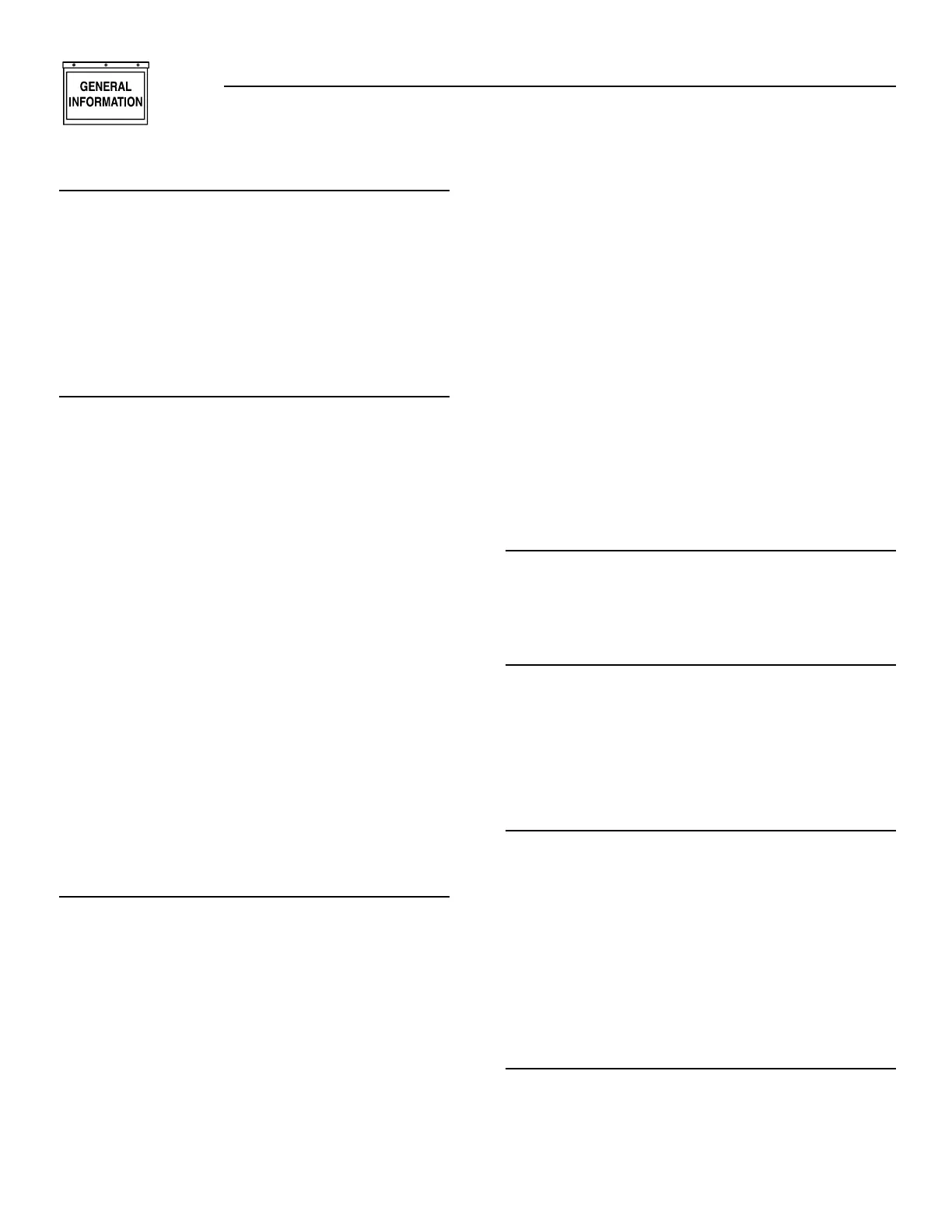4 Generac
®
Power Systems, Inc.
1.4.10 START/STOP SWITCH
Use this switch to crank and start the engine manu-
ally, or to shut down an operating engine.
• To crank and start engine, first set the
Auto/Off/Manual switch to its “Manual” position.
• Hold the Start/Stop switch at “Start.” When the
engine starts, release the switch to its center (run)
position.
• To shut engine down, move the switch to its “Stop”
position.
1.4.11 AUTO/OFF/MANUAL SWITCH
This safety switch should be used to prevent auto-
matic startup of the engine when working on the
engine/generator. Use the switch as follows:
Auto Position
Always set switch to AUTO for automatic system
operation. This means that, when this generator is
installed with a GTS-type automatic transfer switch,
the generator automatically cranks and starts when
the utility source voltage drops below a preset level,
or the unit exercises, if programmed to do so.
Off Position
The engine cannot be started either automatically or
manually. Always set switch to OFF before working
on, or around, the engine-generator.
Manual Position
The engine can be cranked and started manually
using the panel Start/Stop switch. The engine will not
start automatically.
NOTE:
Also see “Engine Monitor Panel.” With switch set
to either OFF or MANUAL, a “Not in Automatic
Start Mode” lamp lights up on the panel.
1.4.12 PANEL FUSE
This fuse protects the control console’s DC circuits
against overload. If the fuse element melts open due
to an overload, engine cranking and startup will not
be possible. Should fuse replacement become neces-
sary, use only an identical fuse (part number
022676).
1.5 ENGINE MONITOR PANEL
This panel has five advisory shutdown lamps for sep-
arate engine fault conditions, plus a “Not in
Automatic Start Mode” lamp. Cranking and starting
will not be possible while any one, or more, of engine
fault conditions lamps is lit, with the exception of
“Not in Auto” illuminated in the manual mode. The
following apply:
• A “lamp ON” condition indicates that fault condi-
tion has been “latched” by DC control/latch-crank
circuit board.
• If any one of the lamps is ON (fault condition
latched), the engine cannot be cranked either man-
ually or automatically.
• To unlatch a fault (that is, to turn a lamp OFF) and
permit cranking, push the Test/Reset switch in.
The lamp will then go OFF, allowing for additional
cranking.
1.5.1 NOT IN AUTOMATIC START MODE
LAMP
This lamp comes ON to indicate that automatic start-
up of the engine is not possible. The lamp lights up
whenever the Auto/Off/Manual switch is set to OFF or
MANUAL.
1.5.2 OVERCRANK LAMP
The control console houses a DC control/latch-crank
circuit board (the “C” board) that controls engine
startup and shutdown. During automatic startup, the
engine cranks for about 14 seconds, rests for about
eight seconds, and so on, until eight crank-rest cycles
have occurred. At the end of eight attempts, cranking
stops, and the overcrank lamp goes ON.
1.5.3 HIGH COOLANT TEMPERATURE LAMP
This lamp comes ON if coolant temperature is too
high or coolant level is too low. The engine shuts
down automatically when such unsafe conditions
occur. The following apply:
• If the engine is started with an existing high coolant
temperature or low coolant level condition, the
engine shuts down, and the lamp comes ON when
engine speed reaches about 1000 rpm.
• If the engine starts normally but high tempera-
ture/low coolant level develops later, the engine
shuts down, and the light comes ON immediately.
1.5.4 OVERSPEED LAMP
An engine overspeed above a safe limit causes the
engine to automatically shut down, which turns ON
the indicator lamp. The overspeed lamp comes on
when the unit is run at a 15% faster rpm than rated.
◆
◆
◆
◆
◆
▼ ▼ ▼
◆
◆
Section 1 — General Information
“C” Option Control Panel
