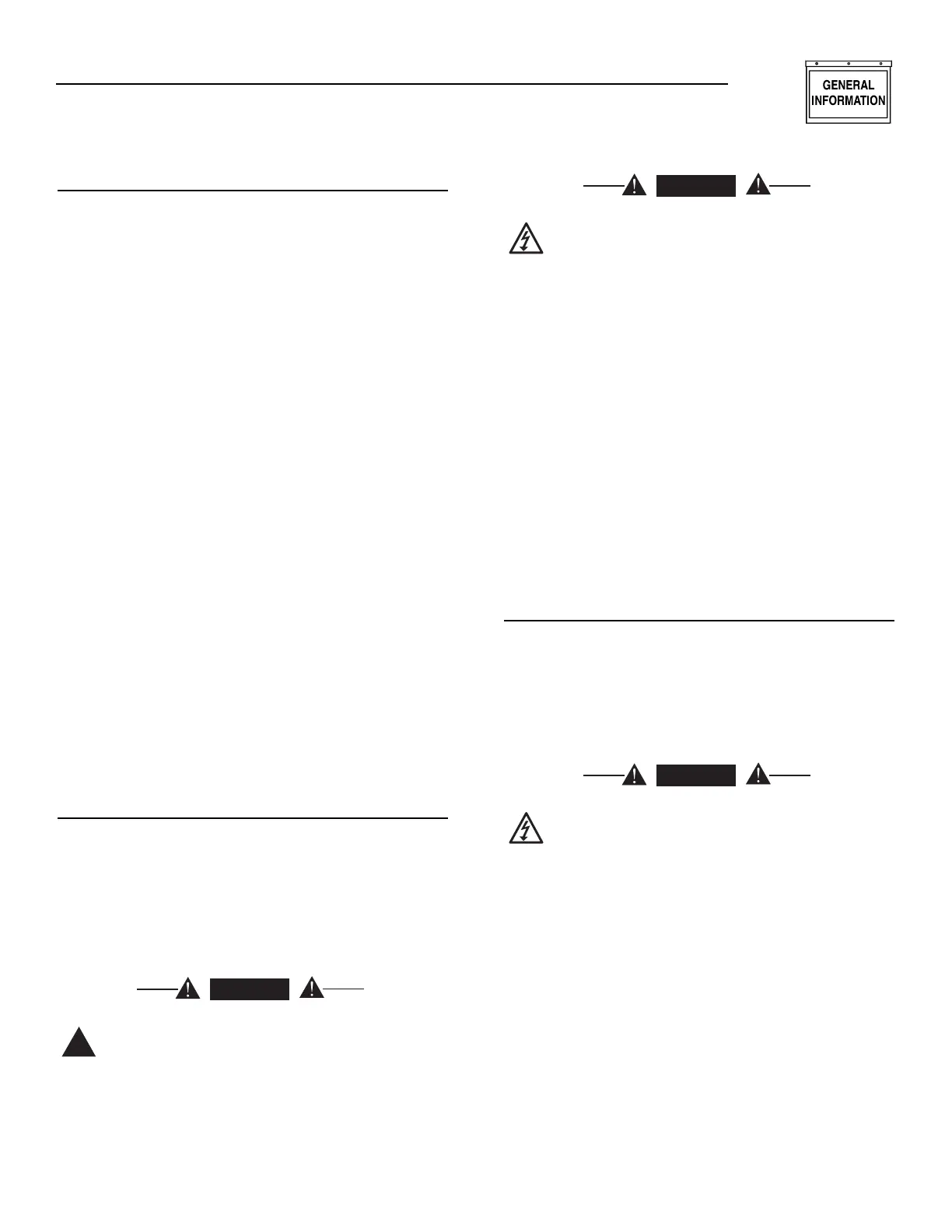Generac
®
Power Systems, Inc. 7
1.9.2 STARTUP INSPECTION
A standard, three-part form entitled “Startup
Inspection for Standby Power Systems” (Part No.
67377) must be completed by the installation techni-
cian or engineer in order to activate warranty. As stat-
ed on the form, inspections are to be performed only
by factory-trained personnel. The installer must com-
plete the form and distribute copies as follows:
• White copy: Mail to Generac Service Department,
P.O. Box 310, Eagle, WI 53119.
• Pink copy: For service file of installing dealer.
• Yellow copy: For the customer’s records.
2.1 OPERATING UNIT WITH MANUALLY
OPERATED TRANSFER SWITCH
If the generator was installed with a transfer switch
capable of manual operation only, the following
applies: A manually-operated transfer switch is one
that will not provide automatic startup and does not
include the intelligence circuit, which comprises of a
utility voltage sensor PCB, an inphase monitor PCB,
a seven day exerciser PCB, or other type of sensing
circuits found in a Closed Transition Transfer Switch
(CTTS) or a Bypass Isolation Switch (BIS).
2.2 OPERATING UNIT WITH
AUTOMATIC TRANSFER SWITCH
If the generator has been installed with a Generac
“GTS”-type automatic transfer switch, the engine may be
started and stopped either automatically or manually.
IMPORTANT: BE SURE TO READ THE APPLICA-
BLE AUTOMATIC TRANSFER SWITCH MANUAL
CAREFULLY. DIFFERENCES EXIST BETWEEN
TRANSFER SWITCHES.
2.2.1 MANUAL STARTUP AND TRANSFER
To crank and start the engine and to transfer electri-
cal loads to the STANDBY power source, proceed as
follows:
• See applicable transfer switch instructions. If so
equipped, set the Safety Disconnect Switch to
MANUAL.
• On the generator’s Meter and Control Panel, set the
Auto/Off/Manual switch to MANUAL.
The safety disconnect switch and the
Auto/Off/Manual switches must be set as
instructed above, or the generator will crank
and start as soon as the utility power to the
transfer switch is turned OFF.
• Turn OFF both the NORMAL (utility) and EMER-
GENCY (standby) power supplies to the transfer
switch, using whatever means is provided (such as
the main-line circuit breaker(s).
DO NOT attempt manual operation until all
power voltage supplies to the transfer switch
have been positively turned OFF; otherwise,
extremely dangerous---possibly lethal--- elec-
trical shock will result.
• Refer to the instructions that correspond to the
installed transfer switch. Manually actuate the
switch main contacts to their STANDBY (emer-
gency) position, as outlined in the corresponding
manual. LOAD circuit must be connected to the
STANDBY power supply before proceeding.
• On the generator console, hold the Start/Stop
switch START to crank the engine. Hold it until it
begins running, then release the switch to its cen-
tered (RUN) position.
• Let the engine warm up and stabilize at no-load.
• Turn ON the STANDBY power supply to the trans-
fer switch, using whatever means provided (such
as STANDBY source main-line circuit breaker).
• The generator will now power the load circuits.
2.2.2 MANUAL RETRANSFER AND ENGINE
SHUTDOWN
To retransfer LOAD circuits back to the NORMAL
(utility) power source and to stop the engine, proceed
as follows:
• Turn OFF both the UTILITY and STANDBY power
supplies to the transfer switch, using whatever
means provided, such as the main-line circuit
breaker(s).
DO NOT attempt manual operation until all
power voltage supplies to the transfer switch
have been positively turned OFF; otherwise,
extremely dangerous---possibly lethal---elec-
trical shock will result.
• Refer to the applicable transfer switch instruc-
tions. Manually actuate the transfer switch main
contacts to their utility position (LOAD connected
to UTILITY power supply).
• Turn ON the UTILITY power supply to the transfer
switch, using whatever means are provided (such
as the UTILITY main-line circuit breaker(s).
• Check that the UTILITY voltage is available to the
transfer switch (see appropriate transfer switch
instructions).
• Let the generator engine run at no-load for a few
minutes. Then, set the generator Start/Stop switch
to STOP. Wait for the engine to come to a complete
stop.
• Reset the system for fully automatic operation.
