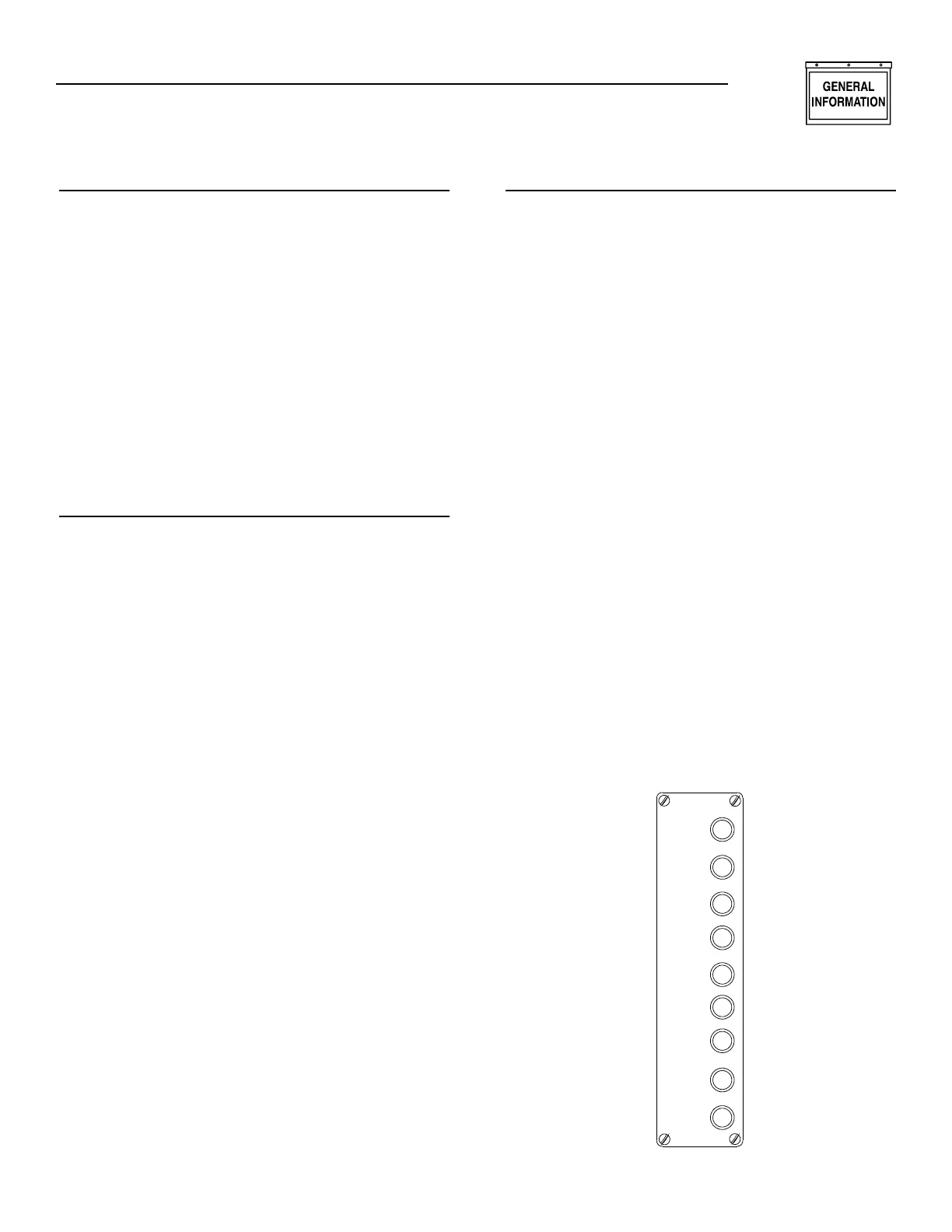Generac
®
Power Systems, Inc. 5
1.5.5 LOW OIL PRESSURE LAMP
This lamp lights up (latches) to indicate low oil pres-
sure in the engine as follows:
• During cranking, after engine has reached 800 to
1000 rpm, the circuit allows four seconds for oil
pressure to build.
• In auto mode, if the unit runs above 800-1000 rpm
for more than four seconds, and oil pressure is
below a safe level, the engine shuts down, but the
lamp does NOT go ON. The system then actuates
eight restart attempts; the engine shuts down, and
the lamp goes ON.
• If the engine starts normally with good oil pres-
sure, but oil pressure drops later, the system waits
five seconds for oil pressure to be restored. If pres-
sure is still low after a five-second delay, the engine
shuts down, and the lamp goes ON immediately.
1.5.6 RPM SENSOR LOSS LAMP
Units with the “C” Option console are equipped with
an rpm sensor, which is mounted directly over the
engine flywheel gear teeth. This sensor is a magnetic
pickup that emits an electrical pulse at the passage of
each flywheel gear tooth. Sensor electrical signals are
used by the DC control/latch-crank circuit board as
engine speed (rpm) signals. The circuit board uses
these rpm signals (a) to establish a starter lockout
speed, and (b) to shut down the engine if the engine
runs too fast (overspeed). If the rpm signals to the
circuit board are lost, engine shutdown occurs, but
the lamp will not light, (i.e., the condition will not
latch), then, depending on whether the sensor signal
loss occurred during a manual or an automatic start
attempt, the following events occur:
Manual Startup
If the engine starts within two seconds after cranking
begins, shutdown occurs as soon as the Start/Stop
switch is released, but without a lamp ON condition
(latching does not occur). If engine does not start
within two seconds after cranking begins, which dis-
ables starting, the rpm sensor loss light goes ON.
Automatic Startup
The engine recranks within about one second after it
has stopped. If sensor loss persists, engine shuts
down, and lamp lights about two seconds after
cranking has restarted.
If engine starts within two seconds after recrank has
begun, the starter remains engaged until the two-sec-
ond delay is over.
1.5.7 TEST/RESET SWITCH
To test all lamps, push this switch in. Following any
fault shutdown with any monitor panel lamp illumi-
nated, engine cranking is inhibited. To reset the sys-
tem (unlatch a fault) and crank the engine again,
push the switch in (lamp must go out). If the switch
is actuated with the engine running, only the lamps
will be tested. The engine will not shut down.
NOTE:
If engine shuts down due to some unmonitored
problem (such as, out of fuel or failed ignition sys-
tem), none of the lamps will come ON. If such an
unmonitored shutdown occurs with the
Auto/Off/Manual switch set to AUTO, engine
recranks and attempts to start for any of the cycles
remaining in the eight-crank limit. After all eight
crank cycles have been used, the engine shuts
down, and the OVERCRANK lamp goes ON.
1.6 OPTIONAL ANNUNCIATOR PANEL
Some units may come equipped with a factory-
installed annunciator panel having up to nine annun-
ciated fault conditions displayed (Figure 1.2). This
optional panel is often called a “prealarm” panel,
since it warns of impending problems before an actu-
al fault shutdown occurs.
The panel is designed to monitor various engine con-
dition-sensing devices having normally-open (N.O.) or
normally-closed (N.C.) contacts.
Figure 1.2 — Optional Annunciator (Prealarm)
Panel
