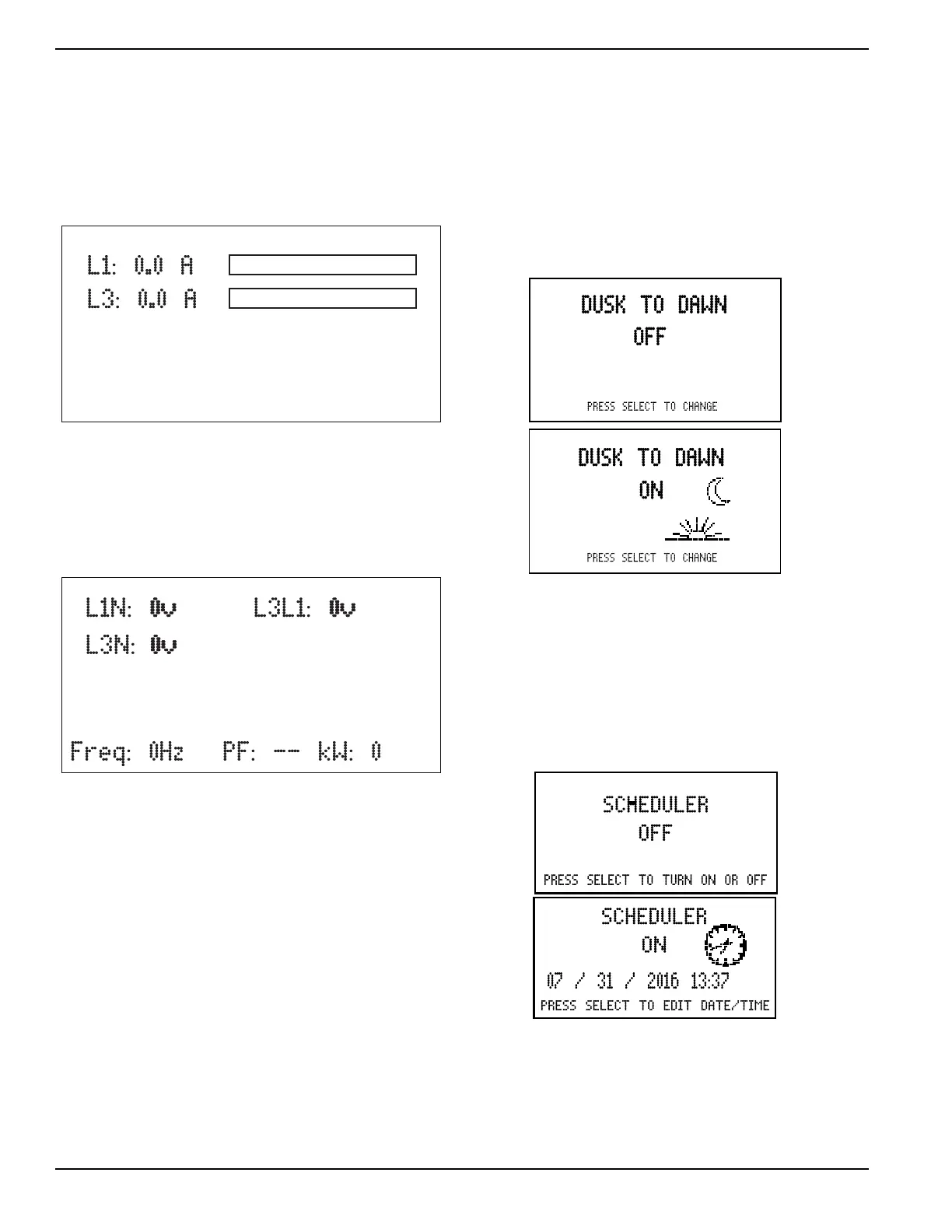General Information
24 Owner’s Manual for MLT6SMD Light Tower
Line Amperage Screen
See Figure 2-12. Displays the AC output amperage
produced by the generator in amps (A). The load balance
for each line (L1 and L3) is displayed in both numerical
and graphical form. It is important to maintain a balanced
load distribution between lines for optimum generator
performance.
Figure 2-10. Line Amperage Screen
Generator Screen
See Figure 2-12. Displays the average line voltage,
frequency (in Hertz), and power factor for the generator
while in operation.
Figure 2-11. Generator Screen
Dusk to Dawn Screen
NOTE: This feature will only work in Auto mode.
See Figure 2-12. Enables or disables the “dusk to dawn”
function, which uses a photo sensor to detect the
surrounding light level, automatically starting the engine
and turning the lights on at dusk. The engine will run and
the lights will remain illuminated until dawn.
For instructions on using the Dusk to Dawn feature, see
Dusk to Dawn Sensor.
Figure 2-12. Dusk to Dawn Screen
Scheduler Screen
NOTE: This feature will only work in Auto mode.
See Figure 2-13. Enables the operator to program
specific times for the lights to turn on and off. Once
programmed, the Scheduler will start the engine and
illuminate the lights until the designated shutdown time.
Figure 2-13. Scheduler Screen
