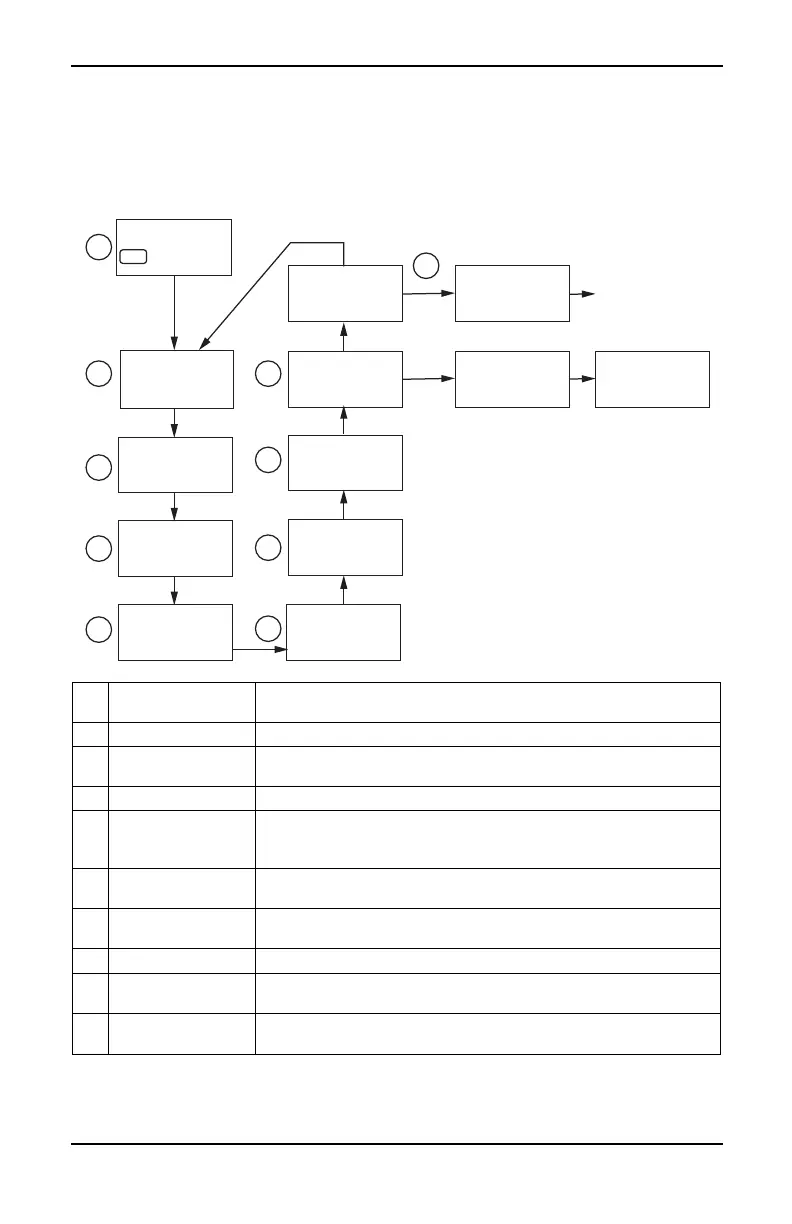Setup and Operation
Installation and User’s Manual for Wi-Fi Module 17
Wi-Fi Menu Map
Wi-Fi configuration and setup screens are
accessed through a series of menu options on
the generator control panel. To enter the Wi-Fi
menu, select “WIFI” at the lower left of the
control panel screen and press ENTER.
Figure 3-32 is a sequential map of Wi-Fi menu
screens. Descriptions are provided in the
accompanying table.
Figure 3-32. Wi-Fi Menu Map
WIFI SIGNAL xx%
űűűűűű
CONNECTION:
OK
WIFI VERSIONS:
:,),[[[[[[:,),
SETUP IP ADDR:
SETUP SSID:
MLGxxxxx
WIFI IP ADDR:
[[[[[[[[
WIFI SSID:
(network name)
PING
ENTER TO SEND
SENDING PING
3/($6(:$,7
PING SUCCESS
ESC TO RETURN
REDO WIFI SETUP?
ĸ1Rĺ
REDO WIFI SETUP?
– Yes +
SYSTEM DATE/TIME
WIFI SUB MENUS
2
1
3
4
5
6
7
8
9
10
Follow
“Reconnection”
process
1 Generator
Main Menu Page
Allows the operator to navigate to other pages or sub-menus by using the
arrow keys and the ENTER button.
2 Wi-Fi Signal Strength Displays home network connection strength from zero to 100%
3 Connection Status “OK” indicates a successful connection to the home network. Display
alternately cycles between “OK” and the home network name.
4 Wi-FI Versions Displays Wi-Fi firmware and hardware versions
5
Setup IP Address
This displays the IP address used to set up Wi-Fi. Refer to
Connect to
Home Network When Internet is NOT Available on the Mobile Device
if no IP address is present.
6
Setup SSID The network name broadcast by the Wi-Fi module while the unit is in AP
mode. The name begins with MLG, indicating “Mobile Link Generator.”
7
Wi-FI IP ADDR Displays the IP address that the generator is using to connect to the
homeowner’s network
8
WI-FI SSID The network name to which the generator is connected
9
PING Pressing ENTER launches a multi-step check to verify a successful
connection to the home network.
10 REDO Wi-FI Setup Allows the user to restart the Wi-Fi connection process. Refer to
Reconnection if selecting “Yes.”
