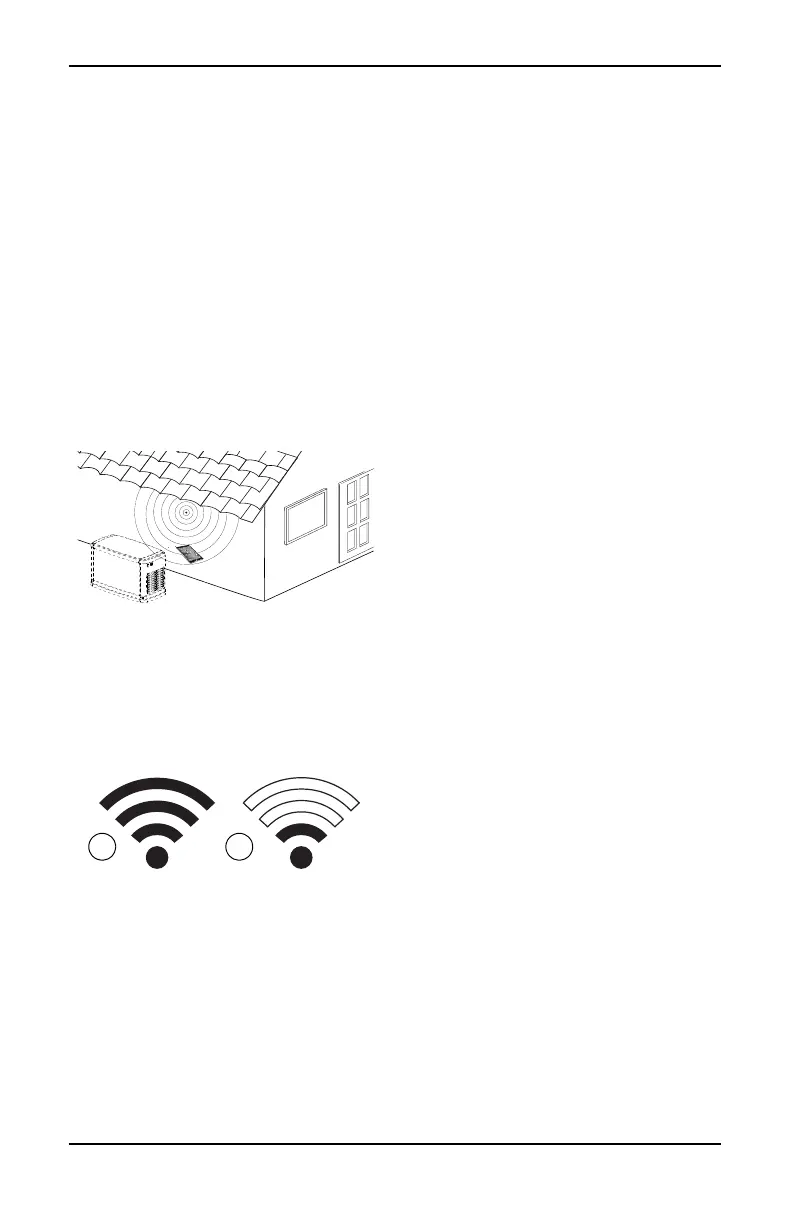Setup and Operation
8 Installation and User’s Manual for Wi-Fi Module
Section 3: Setup and Operation
The Wi-Fi module is provided as standard
equipment.
Before the generator is delivered to the
installation site, perform the Pre-Installation
Signal Strength Test to determine if the
existing Wi-Fi signal is sufficient for use or if it
must be boosted.
Pre-Installation Signal Strength Test
NOTE: Most network routers automatically
broadcast their Wi-Fi network name every few
seconds. Network owners may choose to
disable broadcasting, making the home
network invisible.
1. See
Figure 3-1
. Position a mobile device in
the proposed generator installation location.
Figure 3-1. Test Wi-Fi Signal Strength
2. Set up a mobile device (smartphone,
tablet, or laptop) to detect Wi-Fi networks.
3. See Figure 3-2. Verify the home Wi-Fi
network is being detected by the mobile
device. Observe the Wi-Fi signal strength.
Figure 3-2. Signal Strength Display
• If the Wi-Fi signal is strong (B), the existing
network setup is acceptable. The Wi-Fi
module will operate from its location on the
generator.
• If the Wi-Fi signal is weak (C) or
fluctuating, or the network is not available,
the homeowner may need to consider
upgrading their wireless router. Any signal
boosters present in the system (e.g. a
repeater) should also be tested and
upgraded if necessary.
• If the Wi-Fi signal is weak and the network
cannot be upgraded, the homeowner
should consider using the cellular based
Mobile Link accessory.
Connect to Home Network
Successful connection to the home network
must occur before the user can access any of
the features in the Mobile Link application.
and communicate with the Mobile Link
servers.
NOTES:
• The connection process requires the
installer (or user) to be comfortable
navigating various menus and functions on
the generator controller. If necessary, refer
to the Owner’s Manual for instructions on
operating the keypad.
• For reference, a Wi-Fi Menu Map is
provided at the end of this section.
Before Starting
Verify the generator is registered and
activated. To activate the generator, visit
www.activategen.com and follow the prompts
as directed.
