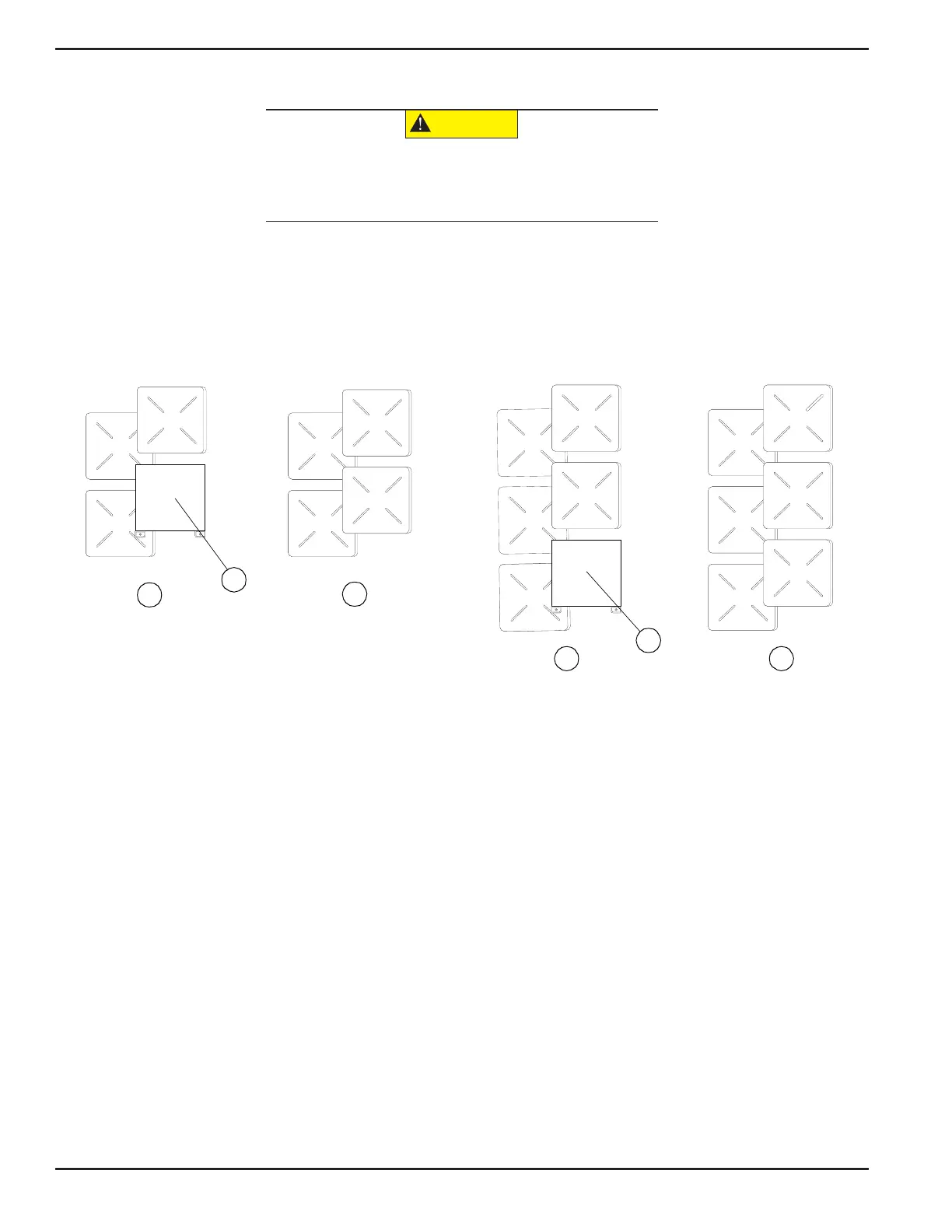Installing PWRcell Battery
22 Installation Manual for Generac PWRcell Battery
Installing Battery Modules
• Record battery module serial numbers prior to installation in Table 1: Important Information located in the
inside front cover of this manual.
• When installing battery modules, install top rear module first, regardless of configuration.
• See Figure 4-17 for the order of battery module and spacer installation for PWRcell M3 (B), PWRcell M4 (C),
PWRcell M5 (D), and PWRcell M6 (E).
NOTE: Module spacers (F) are required on PWRcell M3 (B) and M5 (D) configurations.
Figure 4-17. Battery Module / Spacer Order of Installation
CAUTION
(000731a)
Ensure all battery modules installed in any single
PWRcell Battery are the same type (EX or DCB).
Connecting different battery types can result in
equipment damage.
1
3
2
4
1
3
2
4
1
3
5
2
4
6
1
3
5
2
4
6
012440
F
B
C
D
F
E
