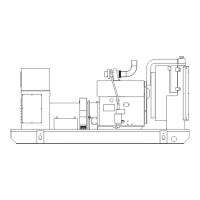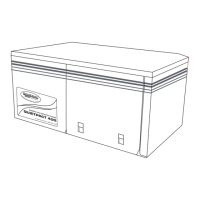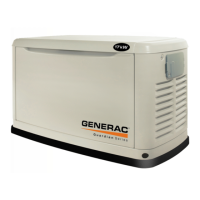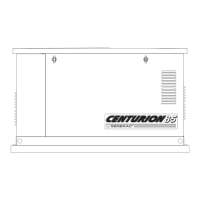Commissioning and Setup
Installation Manual for Generac PWRCell Inverter 29
Figure 6-9. Enabling Inverter (3 of 4)
6. See Figure 6-10. The inverter is enabled. It will
create voltage at the DC terminals and begin com-
municating with connected REbus devices.
NOTE: Per UL1741, the PWRcell inverter may require
five minutes upon recovery from a grid outage or island-
ing event before exporting power.
Figure 6-10. Inverter Enabled (4 of 4)
7. Enable all other REbus devices connected to the
system by repeating steps 1-5 for each device. For
further commissioning instruction for REbus
devices, see their respective installation manuals.
REbus Beacon Setup
REbus Beacon allows the PWRcell system to manage
energy production and storage over the course of the
day. This is called Time of Use (TOU) energy manage-
ment. To take advantage of this functionality, the PWRcell
system must include a PWRcell battery and a reliable
connection to the Internet via an Ethernet connection to a
router.
NOTE: Enabling and setup of the REbus Beacon is only
required when utilized for TOU scheduling. Otherwise, do
not enable the REbus Beacon.
Configuring and Running a TOU Schedule
1. See Figure 6-11. Navigate to the Beacon device
page and press the center button to enter the
device menu.
Figure 6-11. Configuring TOU Schedule (1 of 4)
2. See Figure 6-12. Use the up and down arrows to
highlight Mod. Settings and press the center button
to enter the settings menu.
Figure 6-12. Configuring TOU Schedule (2 of 4)
3. See Figure 6-13. Use the up and down arrows to
highlight Access Code and press the center button
to select.
4. Use the up and down arrows to set the Access
Code to 57, and press the center button.
NOTE: The access code is valid for five minutes. After
five minutes, the access code must be entered again to
enable changes.
Figure 6-13. Configuring TOU Schedule (3 of 4)
5. Use the up and down arrows to highlight TOU
Schedule and press the center button to select.
Enable
PWRcell 2P Inv Menu
Mod. Settings
Calibrate CTs
RCPn: 00010003XXXX
< EXIT SCROLL > NEXT • SELECT
Enable
Cancel Confirm
010012
Inverter
PWRcell 2P Inv.
2.4Wh
248V
-36W
-02
grid connected
AC Power:
AC Voltage:
E-total:
010013
TOU Scheduler
REbus Beacon
disabled
To enable scheduler,
press center button
and select “Enable”.
010109
REbus Beacon Menu
Mod. Settings
Remove Device
RCPn: 00010003XXXX
< EXIT SCROLL > NEXT • SELECT
Enable
010110
TOU Schedule:
Time Zone:
Cancel Save
1
4
Access Code: 57
010111

