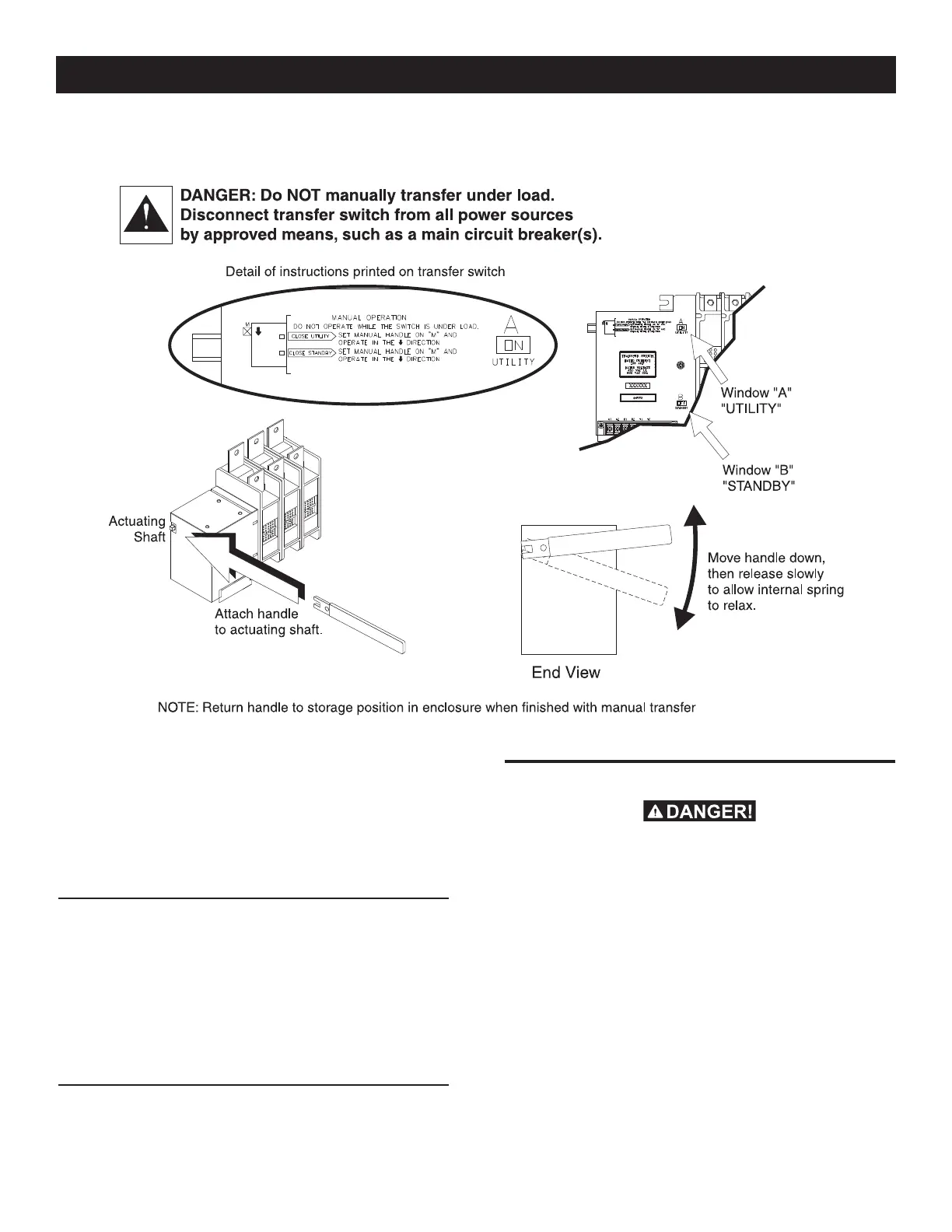7
Step 2: With the handle attached to the actuating shaft, move
handle in the direction of the arrow on the switch cover
until it stops — DO NOT FORCE. Release handle slowly to
release the spring in the switch box. “ON” now appears in
Window “A” and “OFF” appears in Window “B”. (Proceed
with B: Close to STANDBY Source Side).
3.2.2 CLOSE TO STANDBY SOURCE SIDE
Before proceeding, ensure that the previous 3.2.1, “Step 2” Close
to NORMAL Source Side is completed. See Figure 6. This will
ensure that Window “B” on the switch reads “OFF”. With the
handle attached to the actuating shaft, move the handle in the
direction of the arrow on the switch cover until it stops - DO NOT
FORCE. Release handle slowly to release the spring in the switch
box. “OFF” now appears in Window “A” and “ON” appears in
Window “B”.
3.2.3 RETURN TO NORMAL SOURCE SIDE
Manually actuate switch to return Window “A” to the “ON” position.
3.3 VOLTAGE CHECKS
Disconnect all loads from the transfer switch
until all voltage checks and phase rotation
checks have been completed to prevent pos-
sible injury to personnel and, or damage to
equipment.
For safety, set the Maintenance Disconnect
switch (inside transfer switch enclosure) to
its MANUAL position before proceeding with
voltage checks.
Before proceeding, check the transfer switch
DATA LABEL for switch rated voltage. Make
sure the DATA LABEL voltage is compatible
with NORMAL and STANDBY power source
voltages.
Proceed with caution. Do not touch electri-
cally hot terminals, wires, etc. During the
voltage checks, the transfer switch is electri-
cally energized.
Figure 6 — Actuating Transfer Switch
Operation
