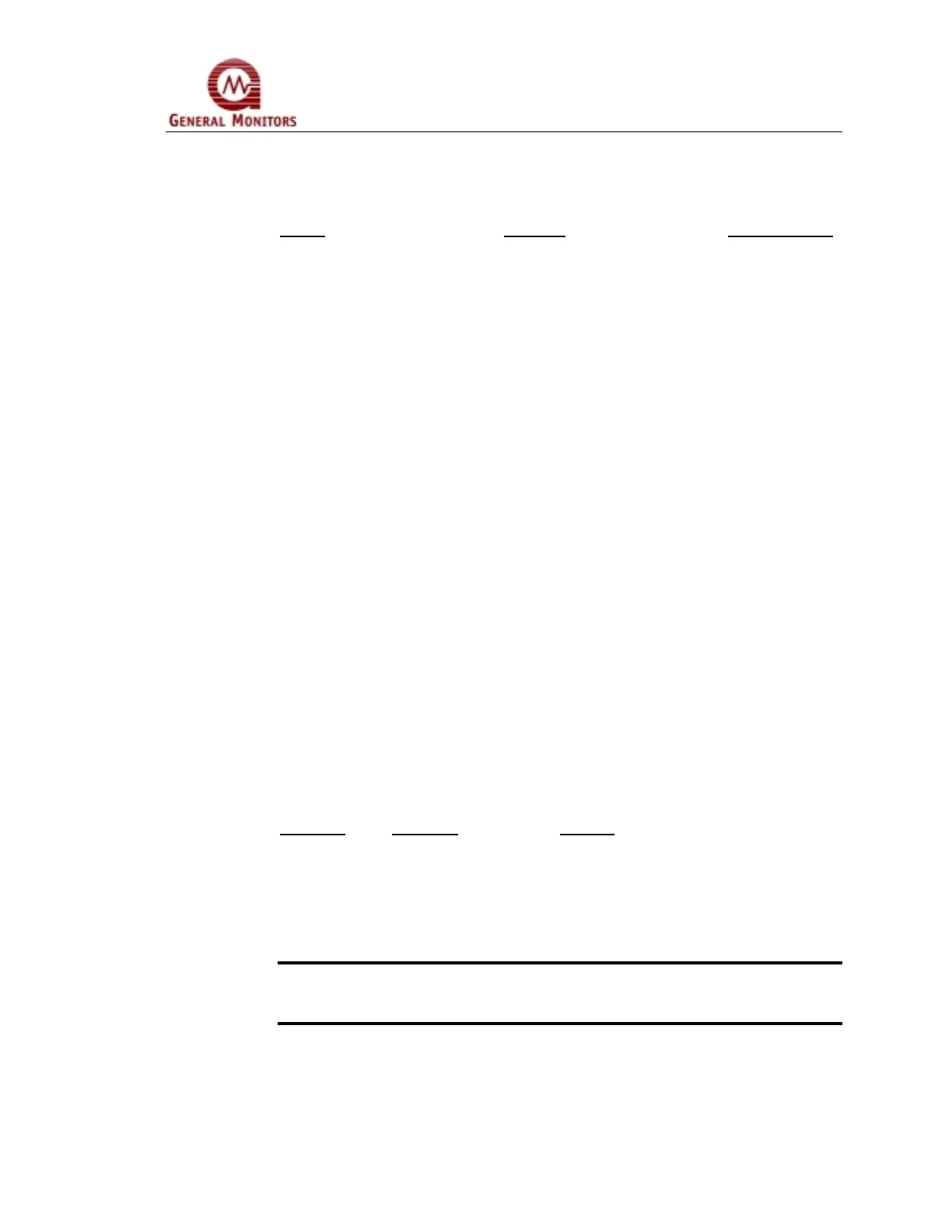Models FL3100/3101
37
8.7.5 Model Type
A read returns the Decimal Value 3100 or 3101, which identifies each particular
type of unit by model number.
Model Version
Decimal Value
FL3100 UV/IR 3100
FL3101 UV Only 3101
8.7.6 Software Revision
A read returns the software revision of the FL3100, FL3101 in 2 ASCII
characters. (Usually a blank and then a letter revision ex. A, B, C, etc).
8.7.7 COPM Fault
A read returns the type of Continuous Optical Path Monitoring (COPM) Fault,
which is an UV COPM Fault or an IR COPM Fault, or both. The UV COPM
and/or the IR COPM Fault indicates that the UV and/or IR windows are dirty and
need to be cleaned, or that there is a hardware problem with the UV and/or IR
detection circuitry.
UV COPM Fault = 01 (Lo Data Byte)
IR COPM Fault = 02 (Lo Data Byte)
High Data Byte Not Used.
8.7.8 EEPROM Override
A read indicates the status of the EEPROM Override bit. A write command
changes the state of the EEPROM Override bit. When the EEPROM Override bit
is enabled, the options for the Detector Sensitivity, Relay Delay, Relay
Latching/Non-Latching and Relay Energized/Non-Energized features are now
controlled by the data stored in the EEPROM and are no longer controlled by the
8-position DIP Switch located on the bottom of the Power/Relay Board. When
the EEPROM Override bit is disabled the options are under the control of the 8-
position DIP Switch. The EEPROM Override bit is located in the LSB of the Low
Data Byte and the High Data Byte is not used.
Function Bit (LSB)
Access
Enable 1 Read/Write
Disable 0 Read/Write
EXCEPTION -
If an EEPROM error occurs, then the Exception Code 04 (Slave
Device Failure) is returned.
NOTE -
By grounding the ALARM TEST input during power-up cycle
(approximately 10 seconds), the FL3100, FL3101 will disable the EEPROM
Override and set the Bit = 0, thus enabling the 8-position Dip Switch.
