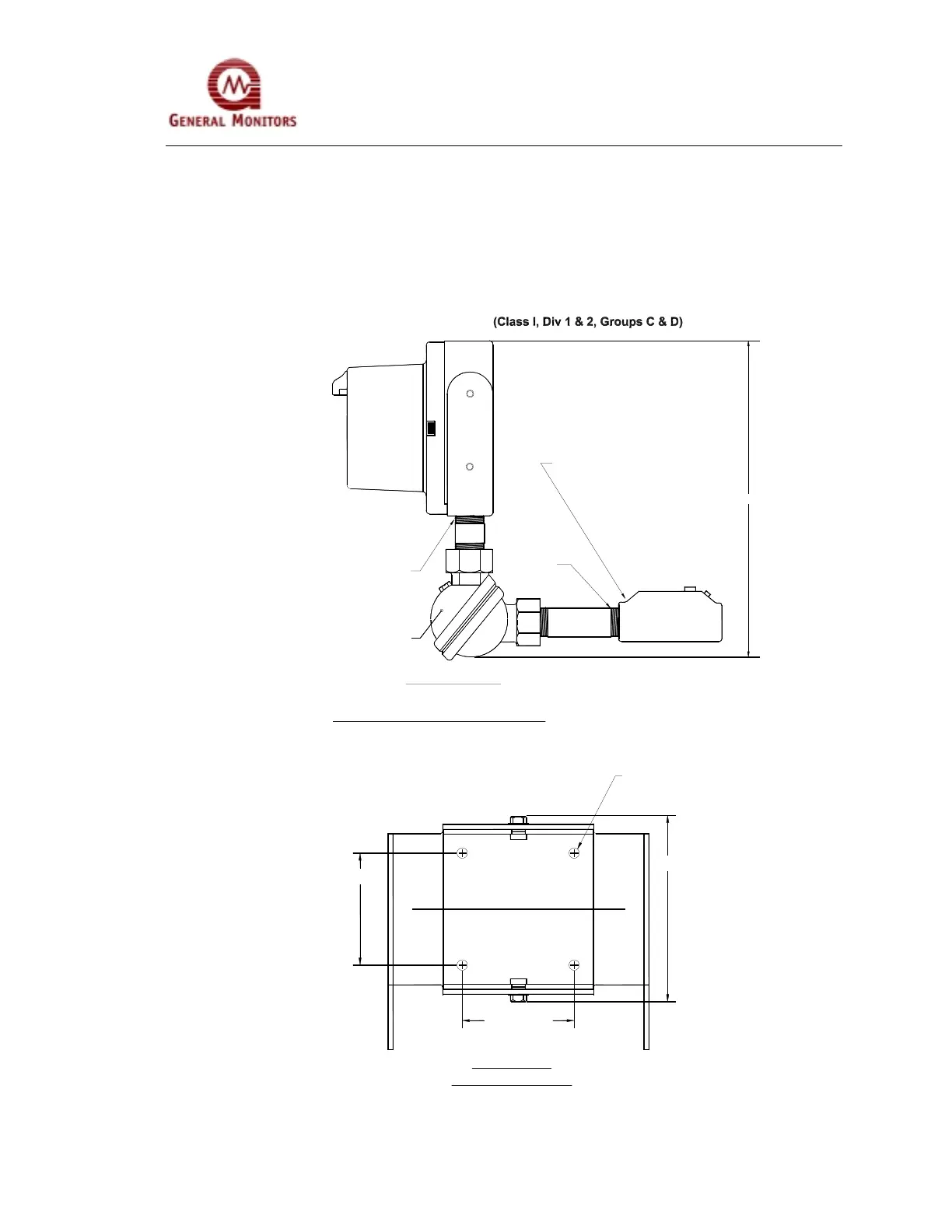Models FL3100/3101
Quick Start Guide
iv
1.0 Quick Start Guide
1.1 Mount and wire the detector
(see pages 2 through 17)
.
Pay special attention to the conduit seal entry (Canadian Electrical Code Handbook Part
1, Section 18-154). Also, lithium based grease is applied to the O-ring seal between the
back-plate and housing, as additional protection to avoid water ingression into the
housing. Mount detector using swivel mount or mounting bracket hardware.
Figure Q-A 961-004 Union Swivel Mounting Hardware
Figure Q-B 71172 Rear View Wall Mounting Assembly
EP SWIVEL MOUNTING HARDWARE
P/N 961-003
3/4-14 NPT
360° SWIVEL ELBOW
DF/IR UNIT SHOWN
(FL3102)
3/4 CONDUIT
12.5[317.5]
CONDUIT SEAL MUST BE
WITHIN 18'' OF UNIT
WALL MOUNTING
REAR VIEW
2.80[71.12]
2.80[71.12]
4.66[118.4
4X Ø.26[6.6]
REF HOLE :
